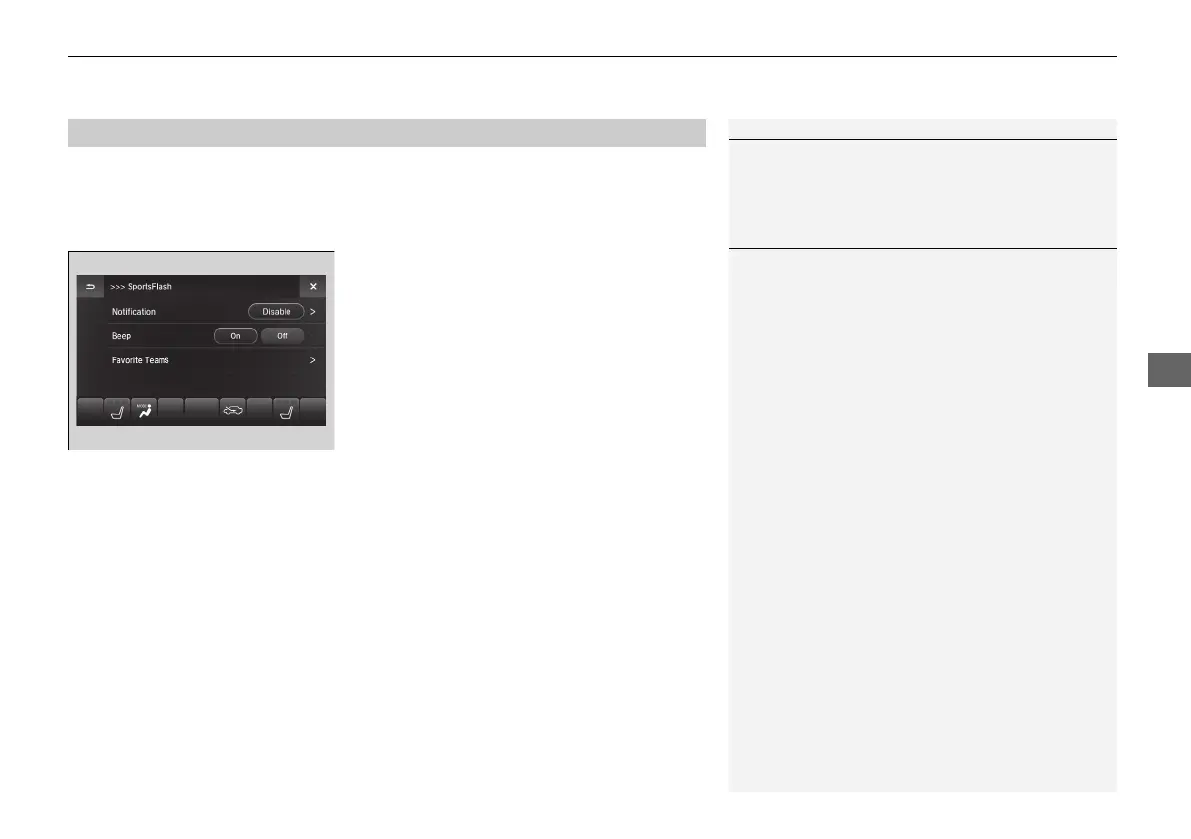Continued
263
uuAudio System Basic OperationuPlaying SiriusXM® Radio
While listening to other channels you can receive sports alerts such as scores from
your favorite teams.
■
To set up a sports alert
1. Select Audio Menu.
2. Select Audio Settings.
3. Select SiriusXM.
4. Select SportsFlash.
5. Select Notification, then select Enable.
6. Select Favorite Teams, then select a team.
■
Live Sports Alert
1Live Sports Alert
The sports alert function at SiriusXM® mode only.
1To set up a sports alert
Sports alerts cut in only when SiriusXM® mode is on.
Selecting Enable once from customized settings
disables the alert feature next time you turn the
power mode to ON.
2 Customized Features P. 358
20 ACURA MDX-31TZ56600.book 263 ページ 2019年4月24日 水曜日 午後5時44分
