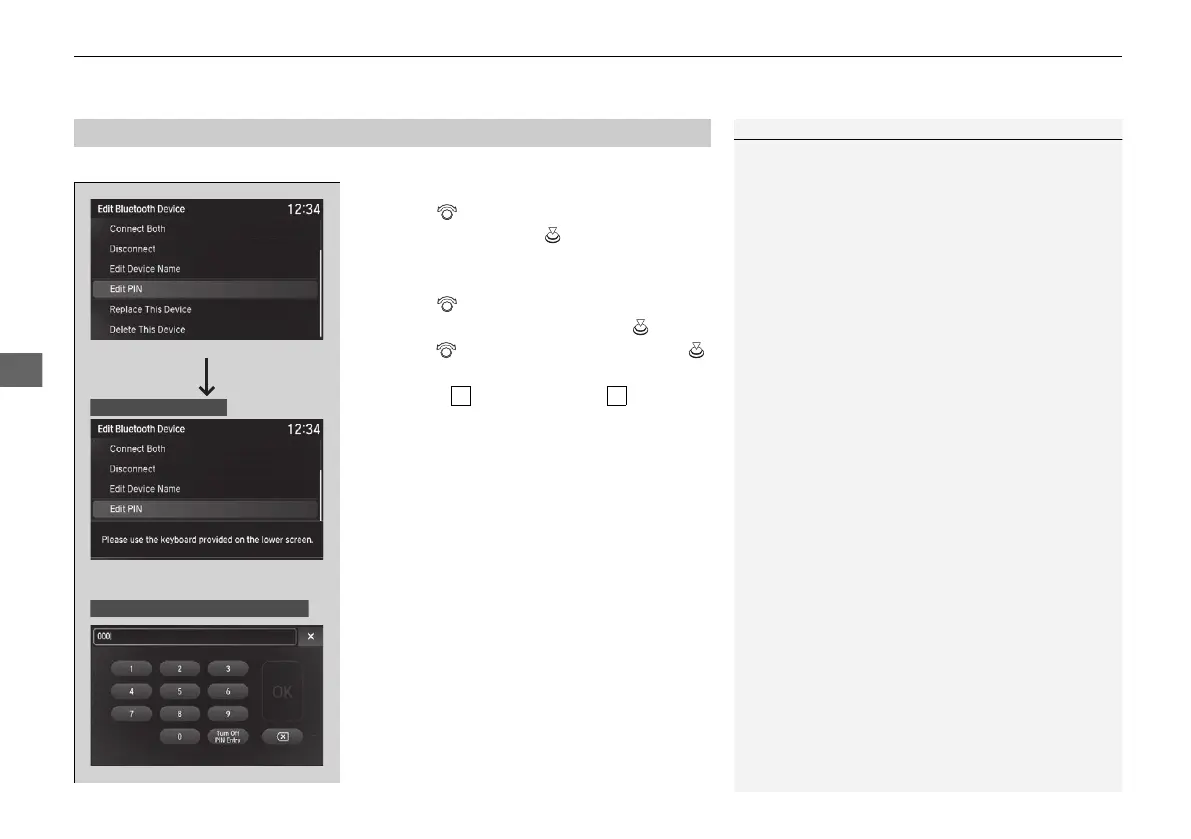uuBluetooth® HandsFreeLink®uHFL Menus
408
You can protect each of the six cell phones with a security PIN.
1. Press the SETTINGS button.
2. Rotate to select Bluetooth/Phone
Settings, then press .
u Repeat the procedure to select
Bluetooth Device List.
3. Rotate to select a phone you want to
add a security PIN to, then press .
4. Rotate to select Edit PIN, then press .
5. Enter a new four-digit number.
u Select to delete. Select of the
right side upper screen, the screen
returns to the previous screen.
6. Select OK to enter the security PIN.
7. Re-enter the four-digit number.
u The screen returns to the screen in step
4.
■
To Create a Security PIN
1To Create a Security PIN
If the phone is already security PIN protected, you
need to enter the current security PIN before clearing
the PIN or creating a new one.
On Demand Multi-Use Display
TM
20 ACURA MDX-31TZ56600.book 408 ページ 2019年4月24日 水曜日 午後5時44分
