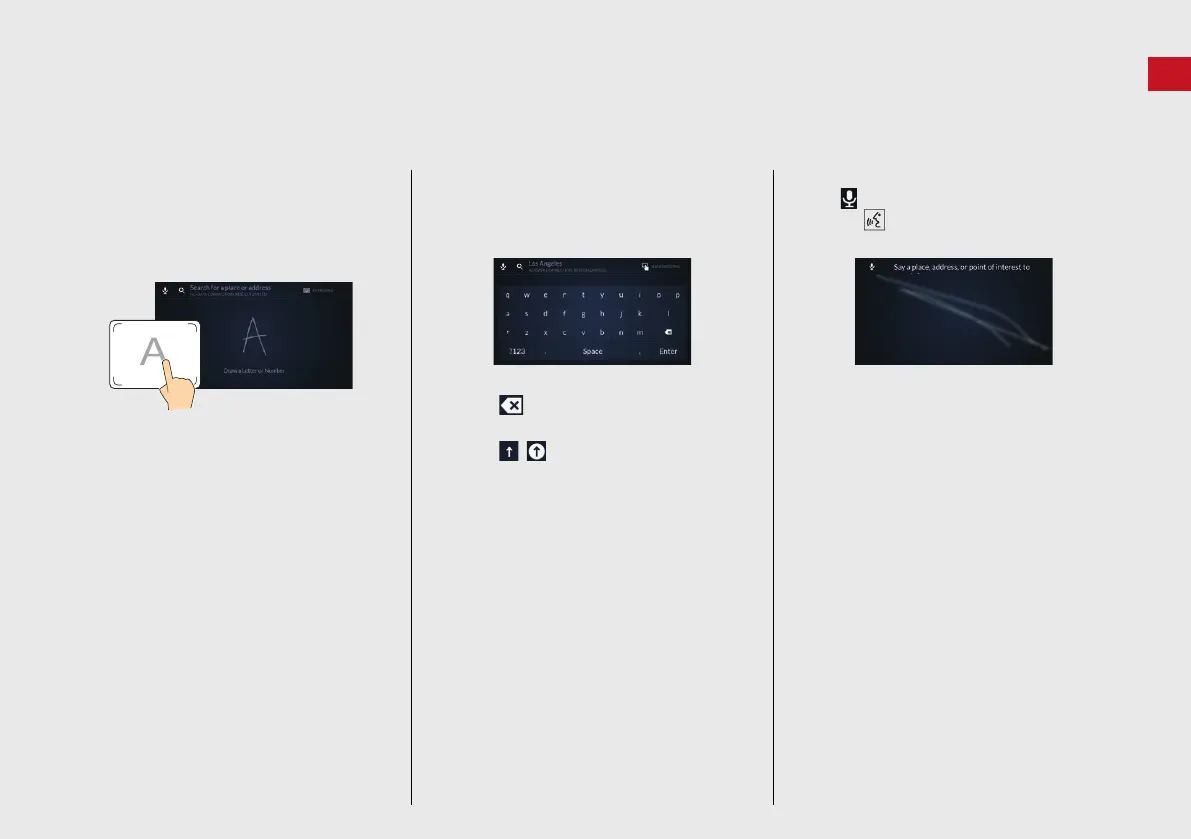5
How to Enter Information
You can enter information (e.g., city names, street names, numbers, and symbols) when prompted on the input screen.
There are three modes to enter information.
Handwriting Mode
Move your finger slowly to trace a
character on the A-zone touchpad.
The system will read what you write back
to you character-by-character.
Click anywhere to get search results.
Swipe your finger from right to left to
remove the last entered character.
Swipe your finger from left to right to
enter a space character.
On-Screen Keyboard Mode
Select KEYBOARD at the top right of the
screen, and then select a character or icon
on the visual keyboard.
Select Enter to get search results.
Select to remove the last entered
character.
Select / to display upper/lower
case characters.
Select Space to enter a space character.
Select ?123/ABC to display other types of
characters.
Select HANDWRITING at the top right of
the screen to toggle to the handwriting
mode.
Speech Recognition Mode
Select at the top left of the screen or
press the (Talk) button, and then say a
word to enter.
22 ACURA MDX ELP NAVI-31TYA8000.book 5 ページ 2020年10月23日 金曜日 午前11時13分
