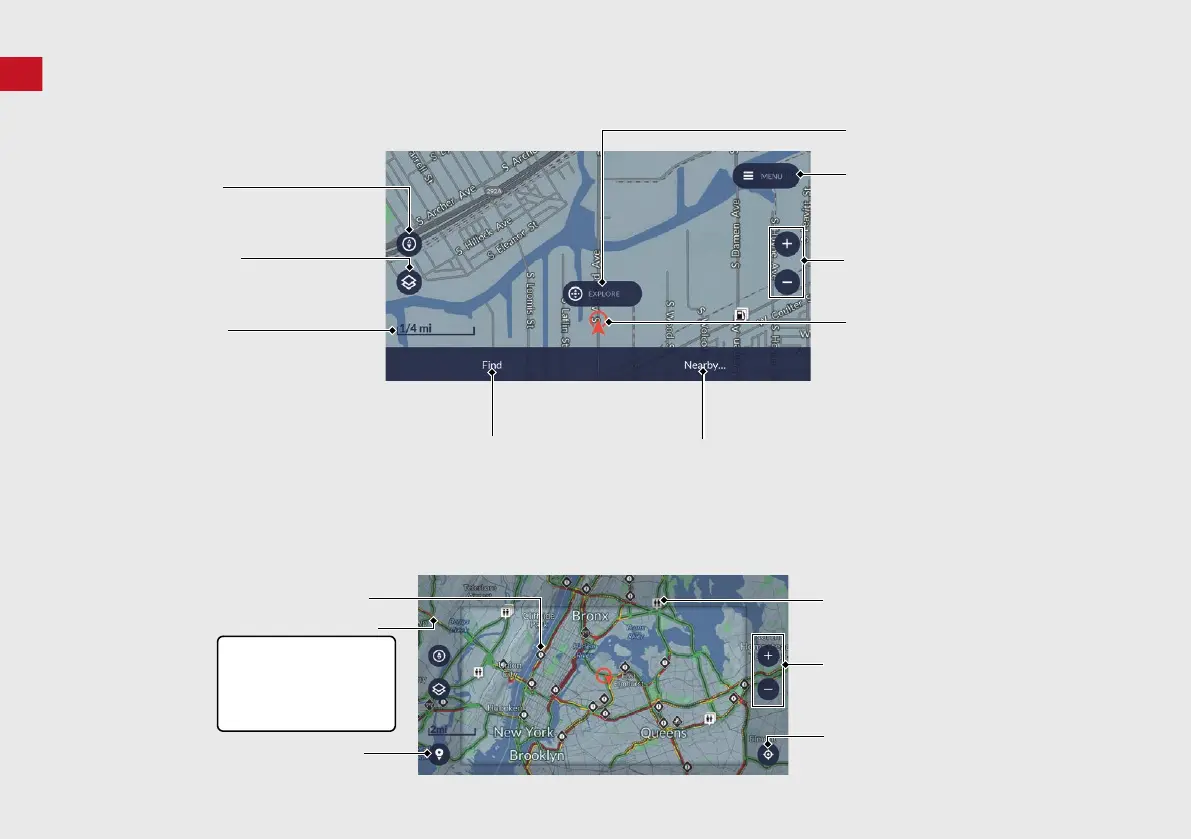6
Map Screen Legend
The color of the map is different depending on the selected map color scheme.
Exploration Mode
In exploration mode, you can browse the map or select a location/POI icon directly from the map. (P51 )
Select EXPLORE to use the map in the exploration mode.
Current vehicle
position
MENU
Select to change the navigation
settings. (P15 )
Map Layers
Select to change layers to overlay
on the map. (P30 )
Map scale
Find (P43)
Nearby (P50)
Compass
Select to change the map
orientation. (P31)
EXPLORE (P51 )
Zoom in/out
Select to zoom in or out of an area.
Pin Mode (P51)
POI icon (P52)
Re-center
Select to go back to the
current vehicle position.
Zoom in/out
Select to zoom in or out
of an area.
Traffic incident icon
Traffic flow indicator
Black: Blocked
Dark Red: Heavily Congested
Red: Congested
Green: Smooth
Orange: Heavy
22 ACURA MDX ELP NAVI-31TYA8000.book 6 ページ 2020年10月23日 金曜日 午前11時13分
