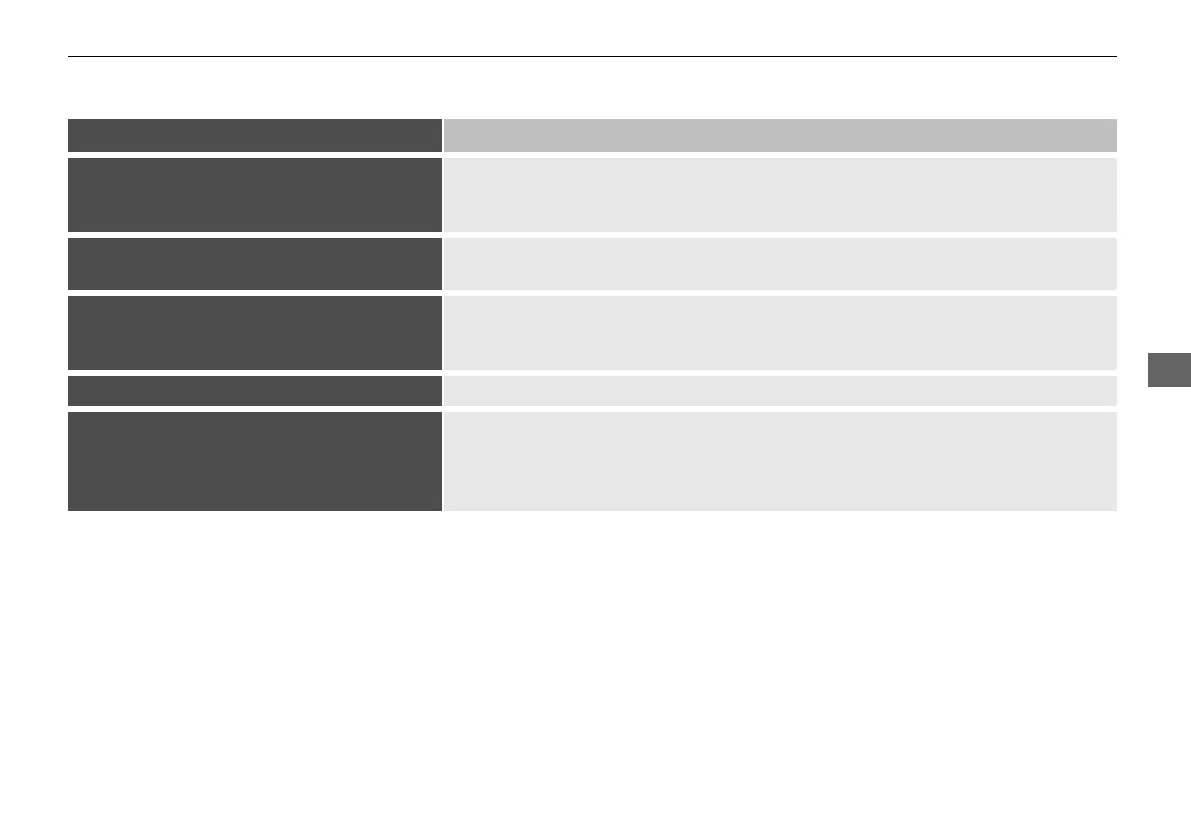327
uuAudio Error MessagesuApple CarPlay/Android Auto
Error Message Solution
Android Auto - SSL Authentication Failure
Set the vehicle date and time to match the
device.
Set the vehicle date to match the device.
Wireless connection problem in Android Auto –
Android Auto Connection Unstable
Temporarily connect the device to the USB data port or try and bring the device to front
of the vehicle.
Wireless connection problem in Android Auto –
Temporarily connect the device to the USB
data port.
Failing to connect or disconnects randomly. Temporarily connect the device to the USB
data port.
Android Auto - Bluetooth Connection Error Reconnect Android Auto device and try again.
Unable to start Android Auto from the
connected device.
There could be many possible reasons for this error but updating Android Auto app on
the phone and google play services could solve the problem. Other solution include
deleting saved phone information from the vehicle and deleting vehicle information
from the phone’s Bluetooth® list and setting up a new connection.
24 ACURA MDX-31TYA6200.book 327 ページ 2023年3月2日 木曜日 午後12時44分
