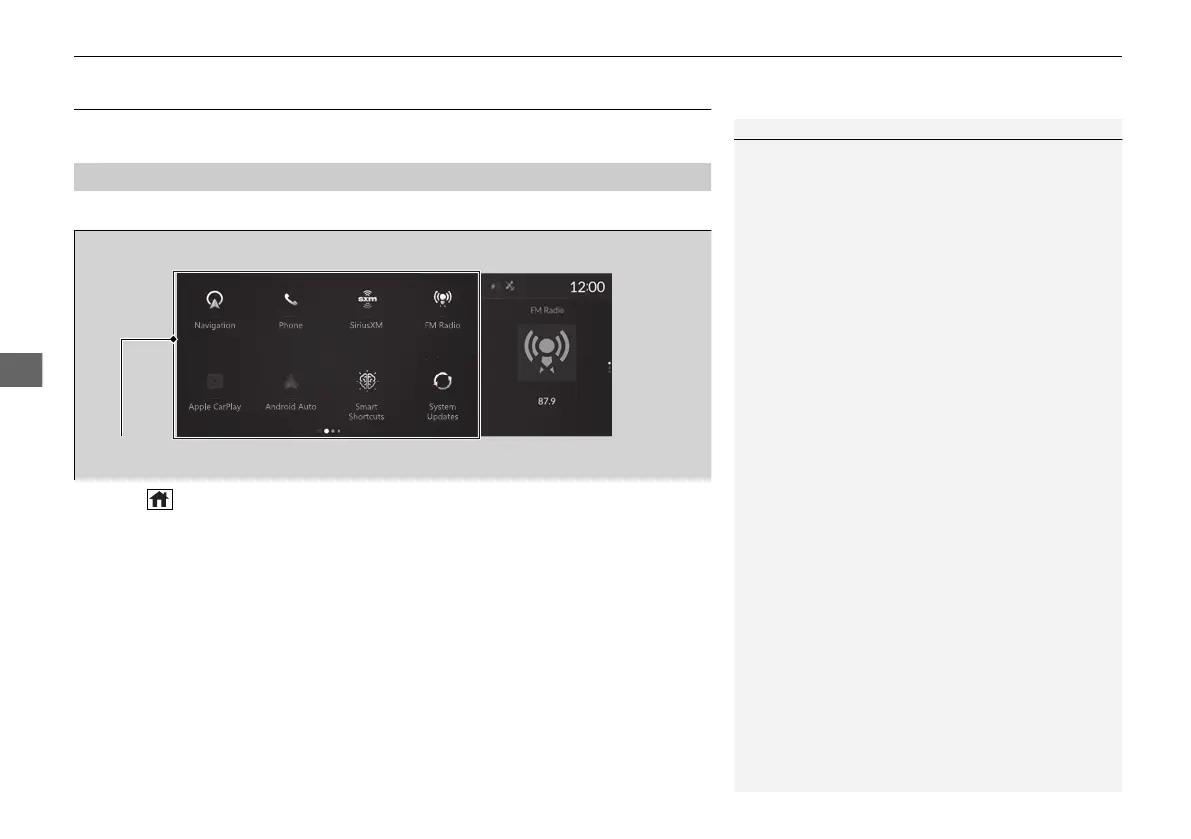254
uuAudio System Basic OperationuAudio/Information Screen
Audio/Information Screen
Displays each mode status. From this display, you can go to various setup options.
■
Switching the display
Press the (home) button to go to the home screen.
Select the following icons on the home screen or All Apps list.
■
Navigation
*
Displays the navigation screen.
2 Refer to the Navigation System Manual
■
Phone
Displays the HFL information.
2 Bluetooth® HandsFreeLink® P. 375
■
FM Radio/AM Radio/SiriusXM/USB Audio/Bluetooth Audio/Social Playlist
Displays the audio information for each.
■
A-Zone
1Audio/Information Screen
All Apps list
You can select any of the apps from the All Apps list.
To display the All Apps list, place your finger on the
A-zone touchpad and swipe right.
2 Home Screen P. 259
You can add or remove any of the apps in the home
screen through the All Apps list.
2 To add app icons to the home screen and
the head-up display
*
P. 260
* Not available on all models
24 ACURA MDX-31TYA6200.book 254 ページ 2023年3月2日 木曜日 午後12時44分
