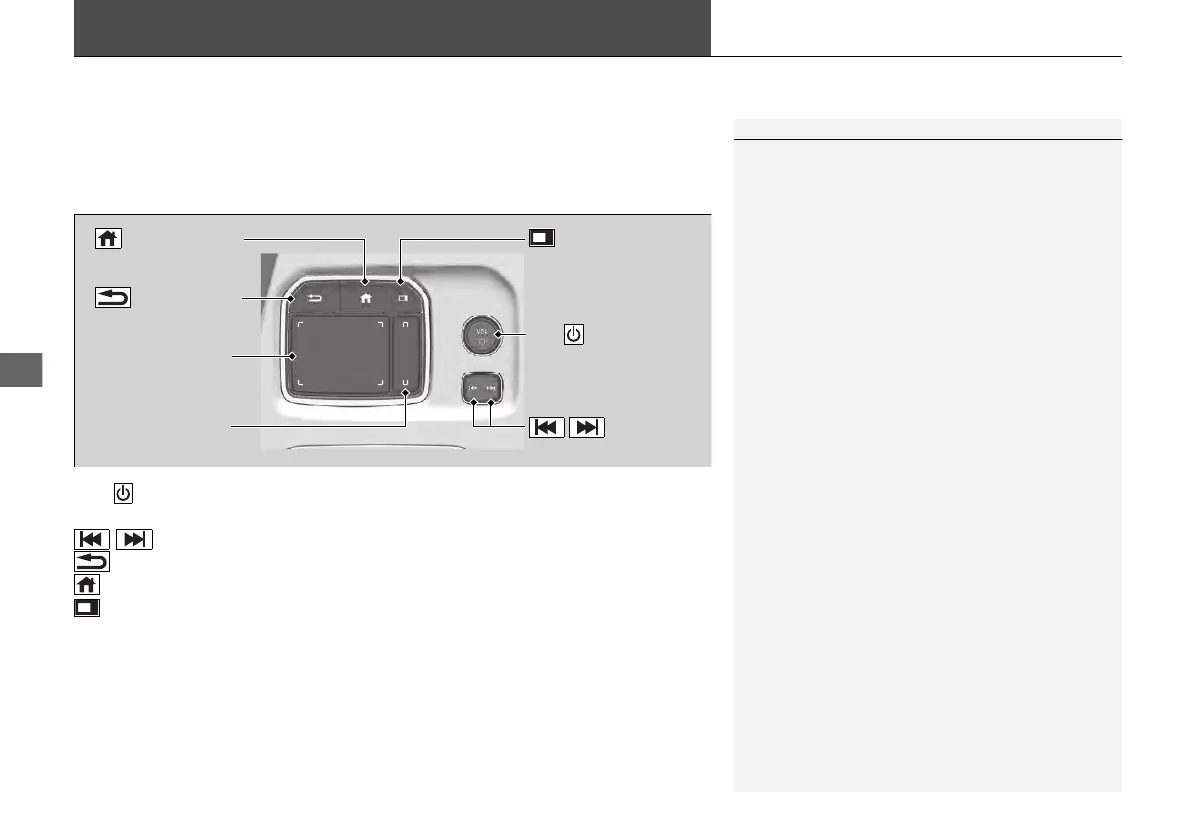250
Audio System Basic Operation
You can use the audio system for 30 minutes when the power mode to VEHICLE OFF
(LOCK) with the driver’s door closed, the system will then turn off automatically.
If you want to keep using it, we recommend that you turn the power mode to
ACCESSORY or ON.
VOL (Volume/Power) Knob: Push to turn the audio system on and off. Turn to
adjust the volume when audio system is on.
/ (Seek/Skip) Buttons: Press to change station, channel, song or file.
(Back) Button: Press to go back to the previous display when it is displayed.
(Home) Button: Press to go to the home screen.
(Cards List) Button: Press to display the cards list of the B-zone on the audio/
information screen.
2 B-Zone P. 257
A-Zone Touchpad: Click or swipe the pad with your finger, or move your finger
along the pad to operate the A-zone on the audio/information screen.
B-Zone Touchpad: Click or slide the pad with your finger to operate the B-zone on
the audio/information screen.
1Audio System Basic Operation
True Touchpad Interface
2 True Touchpad Interface P. 251
A-Zone
2 A-Zone P. 254
B-Zone
2 B-Zone P. 257
(Home) Button
(Back) Button
A-Zone Touchpad
(Cards List) Button
/ (Seek/
Skip) Button
VOL
(Volume/Power) Knob
B-Zone Touchpad
24 ACURA MDX-31TYA6200.book 250 ページ 2023年3月2日 木曜日 午後12時44分
