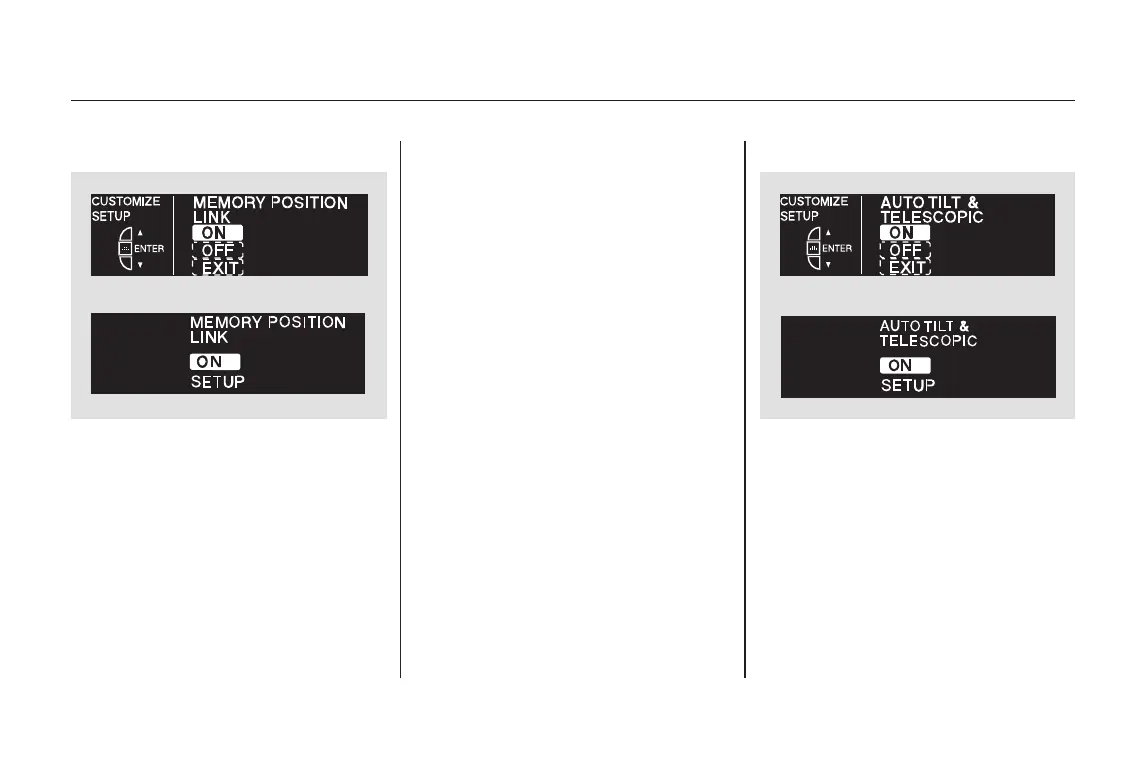▲
▼
Memory Position Link Auto Tilt & Telescopic
Select ON or OFF by pressing the
or button, and enter your
selection by pressing the SEL/
RESET button.
When you turn the ignition switch to
LOCK (0) and release it, or remove
the built-in key from the ignition
switch, the steering wheel
automatically moves fully in and up.
You can turn this feature on or off.
To exit this mode without changing
the current settings, select EXIT,
and press the SEL/RESET button.
When you unlock the doors by
pressing the button on the remote or
by grabbing the driver’s door handle
while carrying the remote, the
driver’s ID (Driver 1 or Driver 2) is
recognized, and the driver’s seat, the
steering wheel, and the outside
mirror positions move to their
memorized positions.
You can turn this feature on or off.
The confirmation screen is shown
for 2 seconds, then the CUSTOMIZE
ENTRY screen returns.
Multi-Information Display
86
