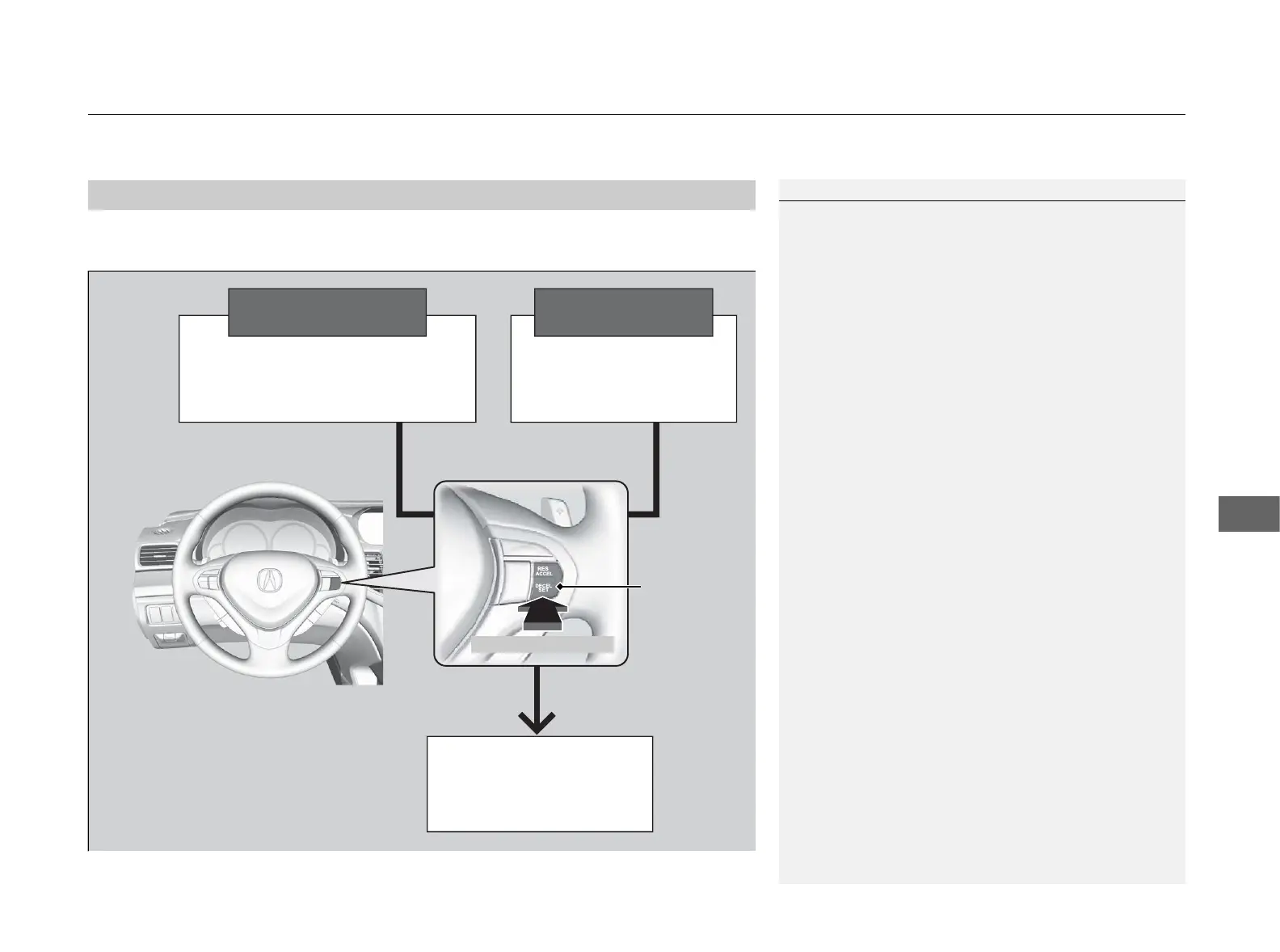203
uuWhen DrivinguCruise Control
Driving
Increase or decrease the vehicle speed using the accelerator and brake pedals, and
set the vehicle speed with the DECEL/SET button on the steering wheel.
■
To Adjust the Vehicle Speed
1To Adjust the Vehicle Speed
Vehicle speed can be increased or decreased also
using the RES/ACCEL or DECEL/SET buttons on the
steering wheel.
RES/ACCEL Button
• Each time you press the button, vehicle speed is
increased by about 1 mph (1.6 km/h).
• If you keep it pressed, vehicle speed increases until
you release it. This speed is then set.
DECEL/SET Button
• Each time you press it, vehicle speed decreases by
about 1 mph (1.6 km/h).
• If you keep it pressed, vehicle speed decreases until
you release it. This speed is then set.
To decrease speed To increase speed
Decrease vehicle speed with the
brake pedal, then take your foot off
the brake pedal.
Use the accelerator pedal to
increase vehicle speed.
The vehicle speed is set
when the button is
released.
DECEL/SET
Button
Press and Release
