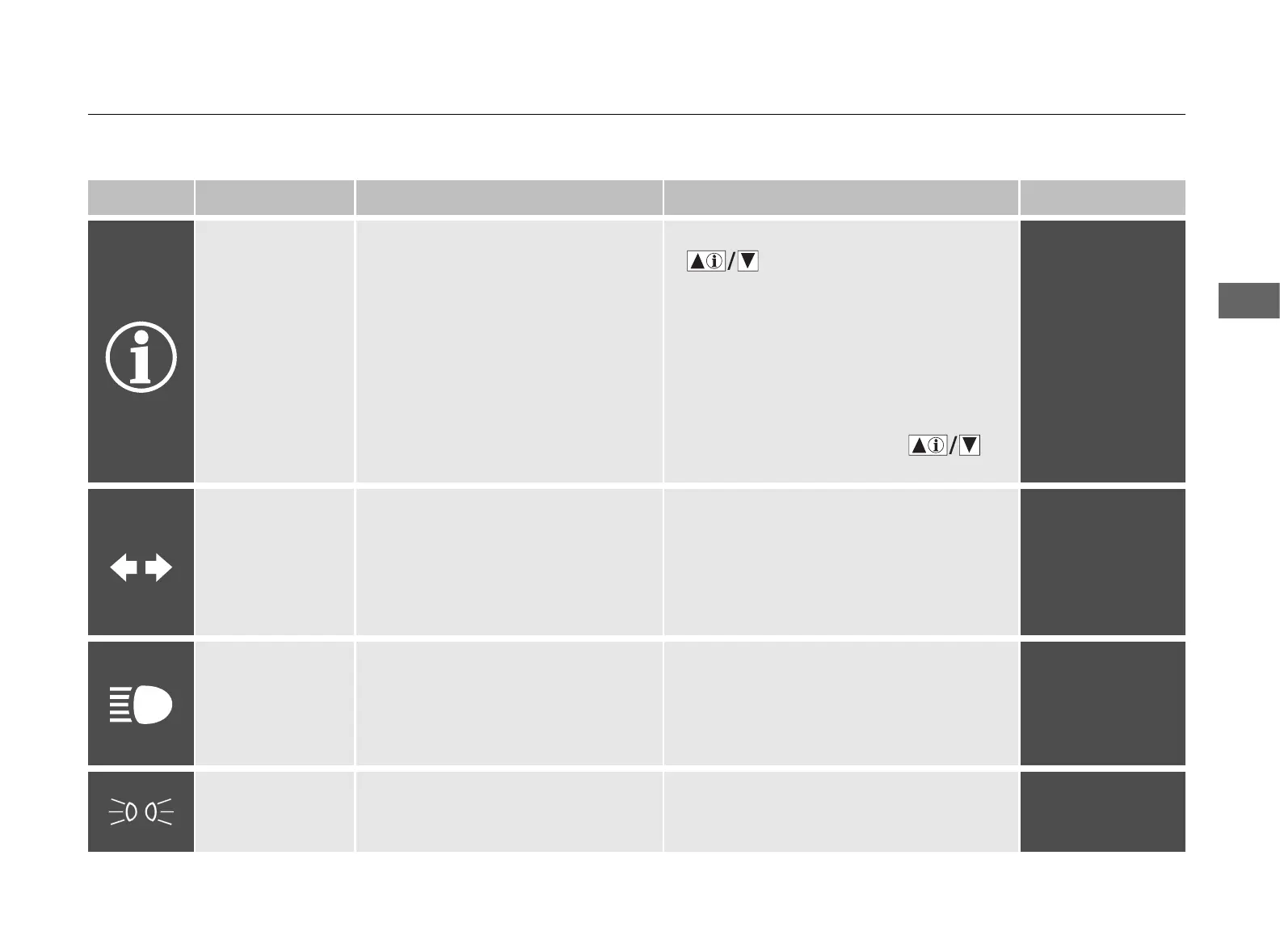69
uuIndicatorsu
Continued
Instrument Panel
Indicator Name On/Blinking Explanation Message
System Message
Indicator
●
Comes on along with a beep when
a problem is detected. A system
message on the multi-information
display appears at the same time.
●
While the indicator is on, press the
(information) button to see the
message again.
●
Refer to the Indicators information in this
chapter when a system message appears
on the multi-information display. Take
the appropriate action for the message.
●
The multi-information display does not
return to the normal screen unless the
warning is canceled, or the
button is pressed.
—
Turn Signal
Indicators
●
The turn signal indicators blink
when you operate the turn signal
lever.
●
If you press the hazard warning
button, both indicators and all turn
signals blink at the same time.
●
Does not blink or blinks rapidly - A
turn signal light bulb has blown. Change
the bulb immediately.
2 Replacing Light Bulbs
P. 252, 253
—
High Beam
Indicator
●
Comes on when the high beam
headlights are on.
●
Comes on with reduced brightness
when DRL (daytime running lights)
are on.
— —
Lights On
Indicator
●
Comes on whenever the light
switch is on, or in AUTO when the
exterior lights are on.
●
If you remove the key from the ignition
switch while the lights are on, a chime
sounds when the driver’s door is opened.
—
