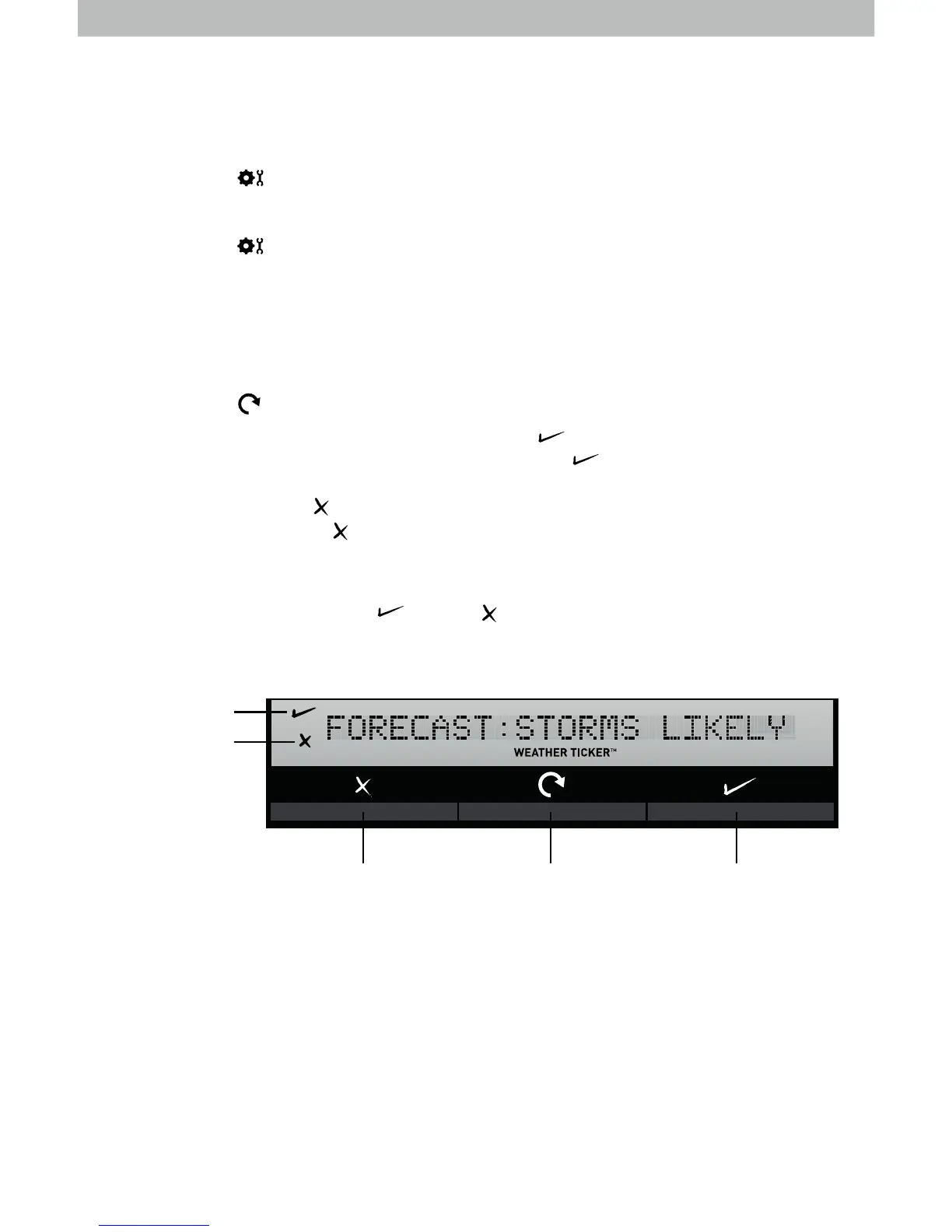11
Adjust the Weather Ticker Speed
1. Press the “
V
“ or “
W
“ buttons until “TICKER SPEED” is displayed on the
Selectable Category part of the display.
2. Press the “ ” button to set the speed preference.
3. Press the “
V
“ or “
W
“ buttons to select a speed: SLOW, NORMAL, or FAST.
-' Ik^llma^[nmmhgmh\hgÛkfrhnkl^e^\mbhg'
Weather Ticker speed is now set.
Customize Weather Ticker Messages
Customize which messages you want to scroll across the WEATHER TICKER:
1. Press the “ ” button to manually cycle through each message available.
2. During the MANUAL REVIEW: PRESS the “ ” button to activate the
current scrolling message. The corresponding “ ” appears on screen
to the left of the message to indicate the message is now active in the ticker
cycle. PRESS the “ ” button to deactivate the current scrolling message.
The corresponding “ ” appears on screen to the left of the message to
indicate the message is now deactivated from the ticker cycle.
Please note: Messages can only be added and removed to the ticker cycle
during manual review. The “ ” and “ ” buttons do not add or remove
messages during the automatic cycle.
Remove
message
from cycle
Message
activated
Message
deactivated
Manual cycle
through
messages
Add
message
to cycle
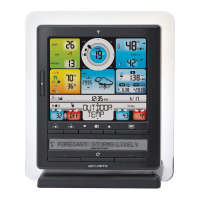