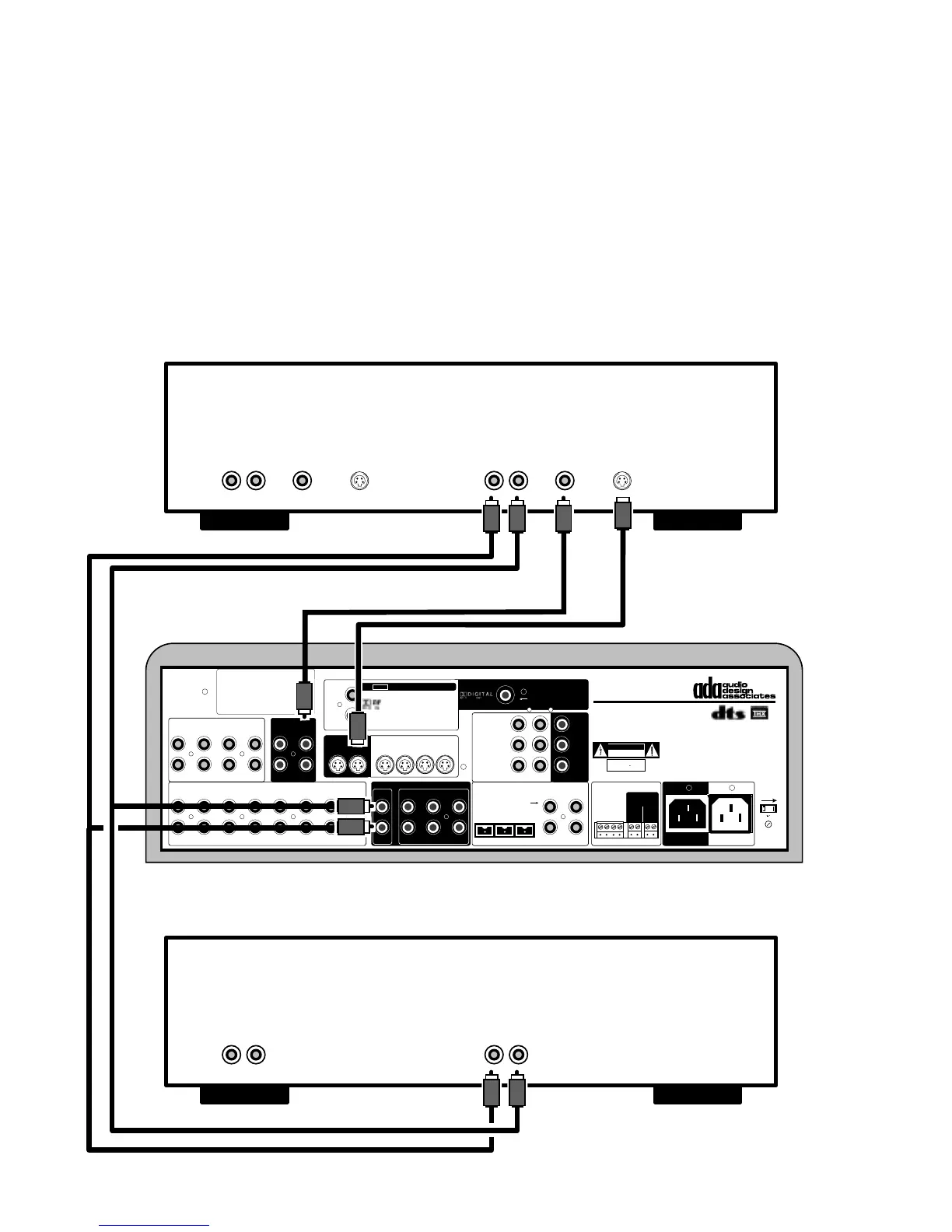Page 32
Typically, you will use the diagram below to connect the Cinema
Reference’s Record Output to either a VCR or Cassette (or other
type of) Recorder. If you wish to pass audio and video to the VCR
and audio only to the Cassette, you will need to provide RCA “Y”
Splitters which will then enable both connection of the VCR and
Cassette. Some components may not be properly grounded. When
these devices are connected to other devices using “Y” splitters,
you may begin to hear some background hum or noise. If this is the
case, you may wish to proceed with the connection of only one of
the recording devices. Otherwise, please consult with your Autho-
rized ADA Dealer.
The Cinema Reference
features a “Record Output”
that can select a component
independently from the main
theater’s component
selection. Thus it is possible
to record from one
component to another (i.e.
DSS to VCR) while you are
viewing a third component
(i.e. DVD).
Record Output Connections
1
1
2
2
3
4
3
5
6
4
7
8
5
1
2
6
REC
OSD
MAIN
REC
1
78
REC
2
3
4
L
R
LS
RS
SUB
C
L
R
L
R
L
R
L
R
OUT
AUDIO OUTPUTS
AUDIO INPUTS
VIDEO INPUTS
VIDEO OUT
S-VIDEO OUT
1
2
3
4
DIGITAL AUDIO INPUTS
S-VIDEO INPUTS
LOW VOLTAGE
AC INPUT
115V-60Hz/230V-50Hz
AC OUTPUT
10A Max Switched
ADA Bus™
1 2 3 4
DATA PORT
Serial Data
12VDC OUT
100mA Max Per
DC 1
1- 2+
DC 2
1- 2+
HDTV/RGB
COMPONENT
VIDEO
SWITCHER
Use With DVD
Players or
Digital Video
Tape Players
1
2
OUT
Y
Cr
Cb
LASER DISC PLAYER
Dolby Digital (AC-3)
RF Switcher & AC-3
RF Demodulator
1
2
Connections!
In order to play an AC-3 Laser
Disc, you must connect the Digital
AC-3 Output to a Digital Audio
Input (RCA Type Coax) below.
DC Input Mute SwitchOFF
ON
CAUTION: Disconnect Supply Cord Before Servicing.
ATTENTION: Debrancher Avant Le Depannage.
CAUTION
RISK OF ELECTRIC SHOCK
DO NOT OPEN
ATTENTION!
RISQUE DE CHOC ELECTRIQUE.
NE PAS OUVRIR
MADE IN U.S.A.
WARNING! Risk Of Hazardous Energy!
Make Proper Connections.
AVERTISSEMENT! Energie Electrique Dangereuse!
Faire Des Connexions Propres Pour L'Hautparleur.
Voir La Notice De Fonctionnement.
Use Same
Value Fuse
115V-1AS.B.
230V-.5AS.B.
Voltage
Selector &
Safety Fuse
On This Side
115 V
115V 230V
15
Manufactured under license from Dolby Laboratories Licensing Corp.
"Dolby", "Dolby Digital", "Pro Logic", & the Double-D Symbol are the trademarks of Dolby Laboratories Licensing Corp.
Manufactured under license from DTS Technology, LLC. DTS Digital Surround is a trademark of DTS Technology LLC.
Manufactured under license from Lucasfilm Ltd. U.S. patent numbers 5,043,970; 5,189,703; and 5,222,059.
Foreign patents pending. Lucasfilm and THX are registered trademarks of Lucasfilm Ltd.,
Cinema Reference
123
OPTICAL INPUTS
In order to play an AC-3 Laser Disc,
you must connect the Digital AC-3
Output to a Digital Audio Input.
VCR RECORD CONNECTION
Stereo
Audio In
RL
Video
In
S-Video
Input
Stereo
Audio Out
RL
Video
Out
S-Video
Output
Optional S-Video Cable
Video
Cable
Stereo AudioCable
(Standard 2 channel audio)
Stereo AudioCable
(Standard 2 channel audio)
Stereo AudioCable - If you wish to feed audio to both a VCR and a cassette recorder,
you will need to obtain RCA "Y" splitters to provide you with two audio outputs, one
for the VCR and one for the cassette.
R
RL
RR
R
CASSETTE RECORD CONNECTION
Stereo
Audio In
RL
Stereo
Audio Out
RL