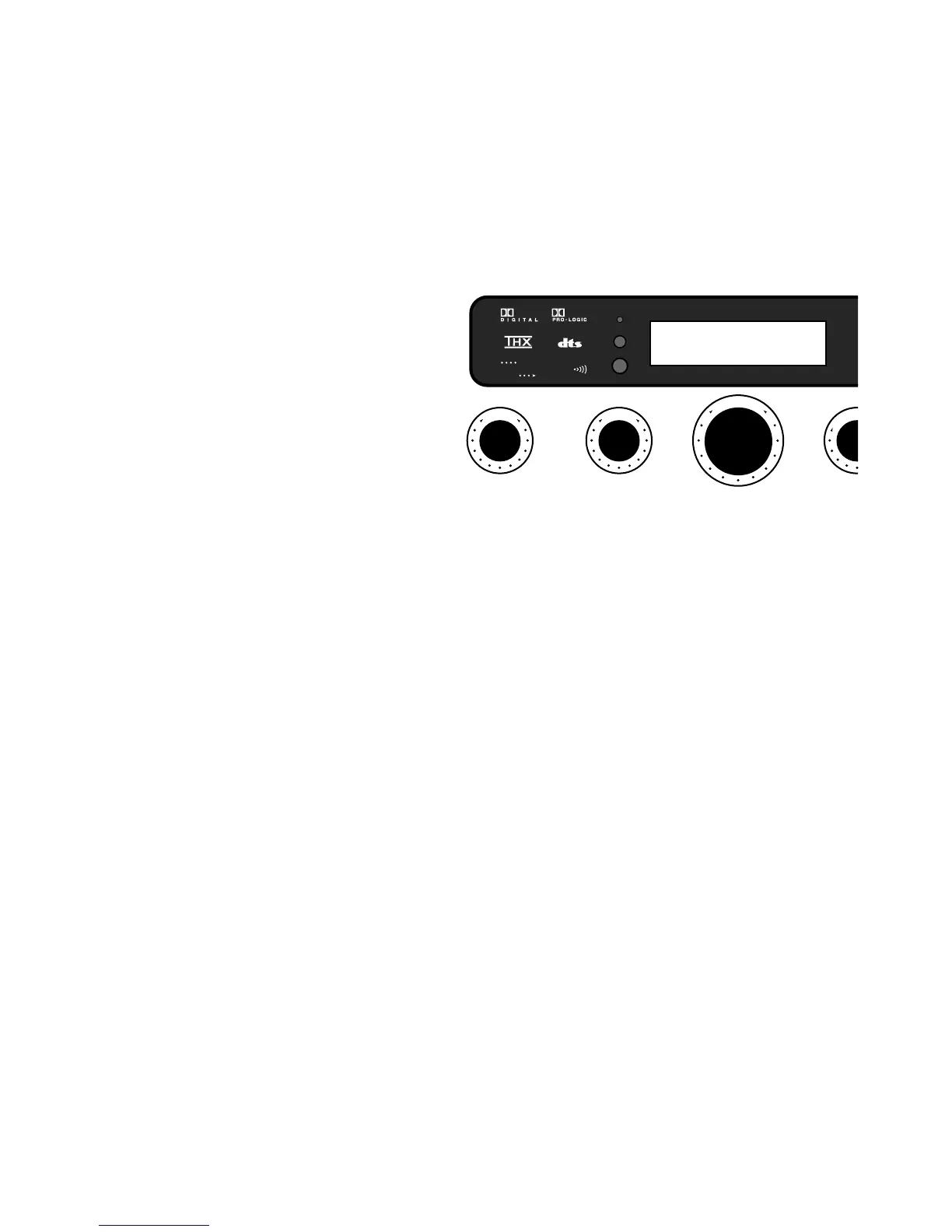Page 45
The Cinema Reference permits you to alter the intensity of the front
panel LCD display as well as the six indicators located to the left
side of the front panel. If you wish, you can lower the intensity from
100% to 0% (All Off). The Cinema Reference’s Out Of The Box
Setup is set to full intensity (100% On).
To alter the level:
1 Turn the MODE knob clockwise until the display reads SETUP
MODE and then press the MODE knob.
2 Turn the MODE knob clockwise to until the display reads
ILLUMINATION press the MODE knob. The top line of
the display will read ILLUMINATION and the second row
will read the current %.
3 Turn the MODE knob until the display reads the desired level.
Then press the MODE knob to lock in that turn on vol-
ume. Note, that as you change the level the display in-
creases or decreases in intensity.
Custom Setup - Display Illumination Level
While you can turn the Six
Quadrant Vector Scope of the
Cinema Reference On and Off,
you can actually dim the rest
of the Cinema Reference’s
front panel display to a %
level that you prefer.
The Cinema Reference’s “Out
Of The Box” Setup has the
Cinema Reference’s front
panel intensity level set to
100%. You can dim this
display, including the six
indicators to the left of the
front panel all the way down
to 0% (full off).
MADE IN U.S.A.
f
r
n
SELECT SERIES
LFE
DIGITAL
V
O
L
U
M
E
I
N
P
U
T
M
O
D
E
C
H
A
DVD DISC 1
ALL -02.5 DB