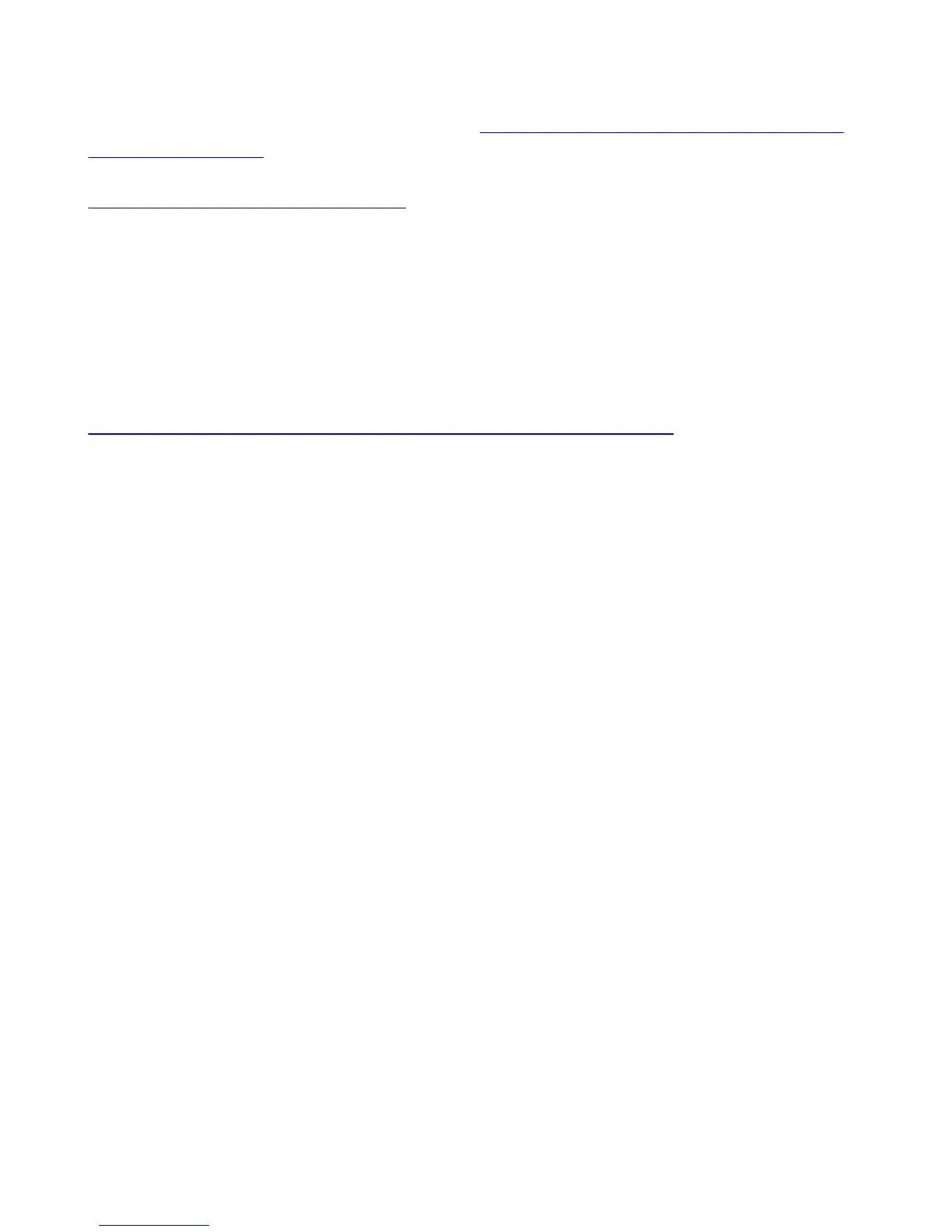Download Adafruit_HTU21DF
To begin reading sensor data, you will need to download Adafruit_HTU21DF_Library from
our github repository (http://adafru.it/dw5). You can do that by visiting the github repo and
manually downloading or, easier, just click this button to download the zip
Download Adafruit HTU21D-F Library
http://adafru.it/dw6
Rename the uncompressed folder Adafruit_HTU21DF and check that the
Adafruit_HTU21DF folder contains Adafruit_HTU21DF.cpp and Adafruit_HTU21DF.h
Place the Adafruit_HTU21DF library folder your arduinosketchfolder/libraries/ folder.
You may need to create the libraries subfolder if its your first library. Restart the IDE.
We also have a great tutorial on Arduino library installation at:
http://learn.adafruit.com/adafruit-all-about-arduino-libraries-install-use (http://adafru.it/aYM)
Load Demo
Open up File->Examples->Adafruit_HTU21DF->HTU21DFtest and upload to your
Arduino wired up to the sensor