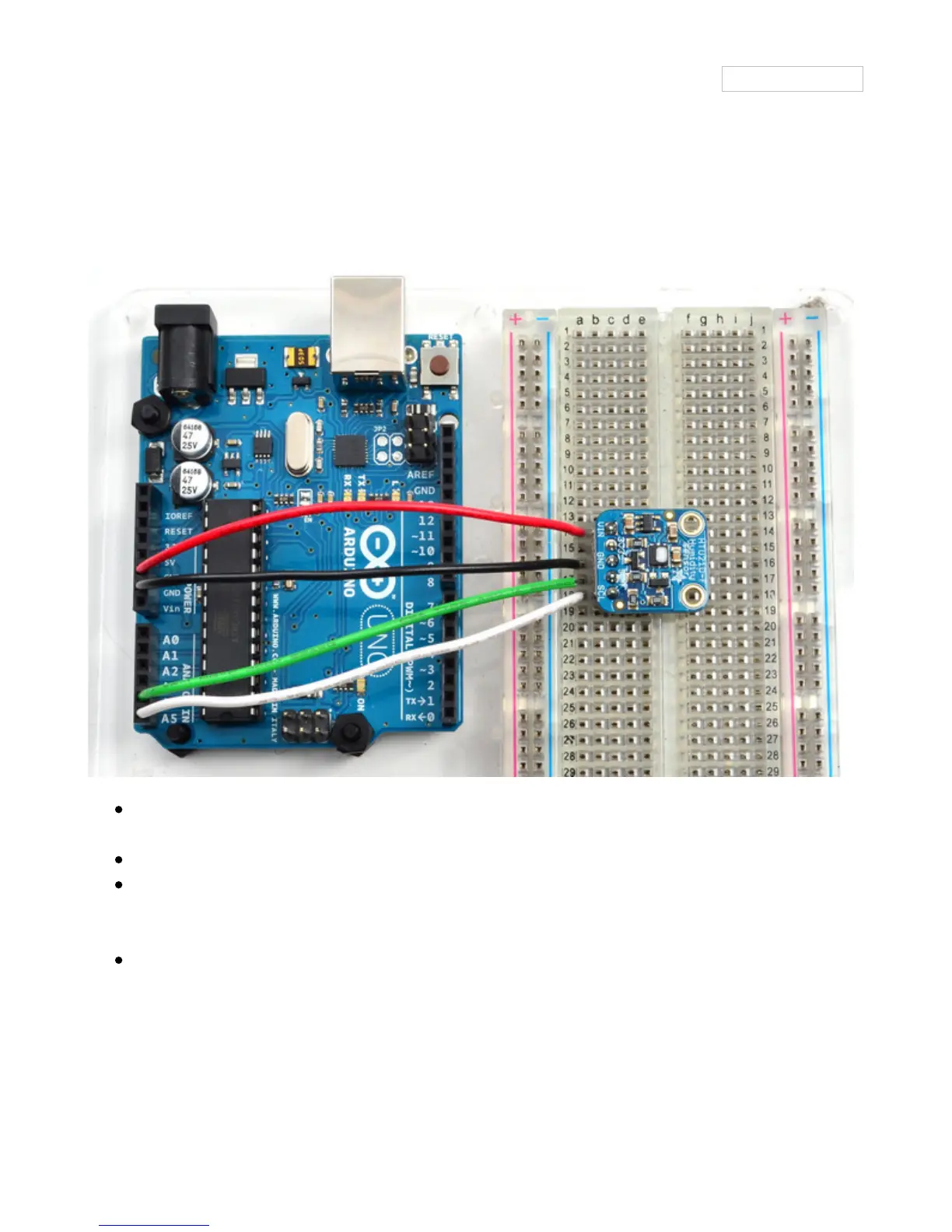Wiring & Test
You can easily wire this breakout to any microcontroller, we'll be using an Arduino. For
another kind of microcontroller, just make sure it has I2C, then port the code - its pretty
simple stuff!
Connect Vin to the power supply, 3-5V is fine. Use the same voltage that the
microcontroller logic is based off of. For most Arduinos, that is 5V
Connect GND to common power/data ground
Connect the SCL pin to the I2C clock SCL pin on your Arduino. On an UNO & '328
based Arduino, this is also known as A5, on a Mega it is also known as digital 21 and
on a Leonardo/Micro, digital 3
Connect the SDA pin to the I2C data SDA pin on your Arduino. On an UNO & '328
based Arduino, this is also known as A4, on a Mega it is also known as digital 20 and
on a Leonardo/Micro, digital 2
The HTU21D-F has a default I2C address of 0x40 and cannot be changed!
Download Adafruit_HTU21DF