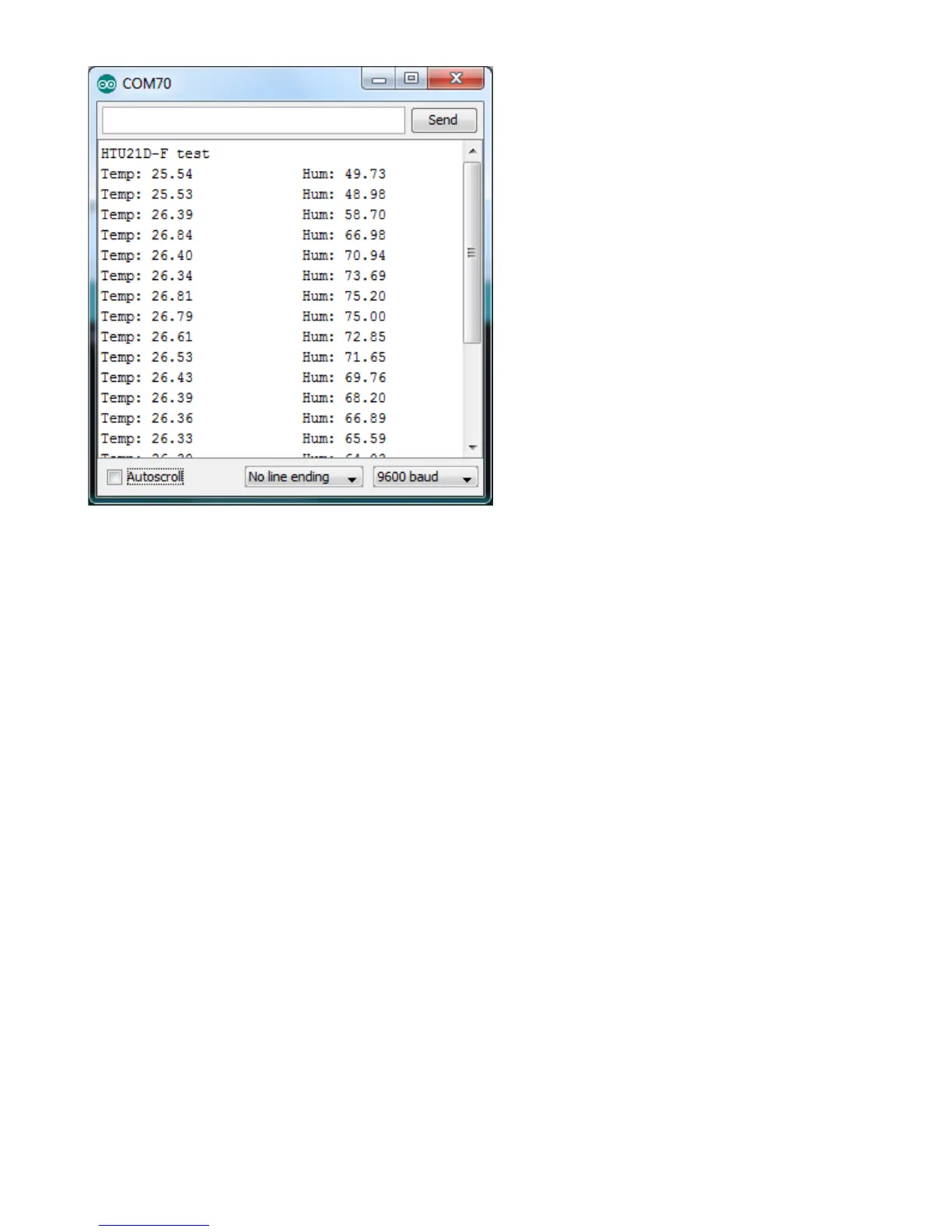You can try breathing on the sensor to increase the humidity. The sensor reacts very fast!
Library Reference
The library we have is simple and easy to use
You can create the Adafruit_HTU21DF object with:
Adafruit_HTU21DF htu = Adafruit_HTU21DF()
There are no pins to set since you must use the I2C bus!
Then initialize the sensor with:
htu.begin()
this function returns True if the sensor was found and responded correctly and False if it
was not found
Once initialized, you can query the temperature in °C with
htu.readTemperature()
Which will return floating point (decimal + fractional) temperature. You can convert to
Fahrenheit by multiplying by 1.8 and adding 32 as you have learned in grade school!