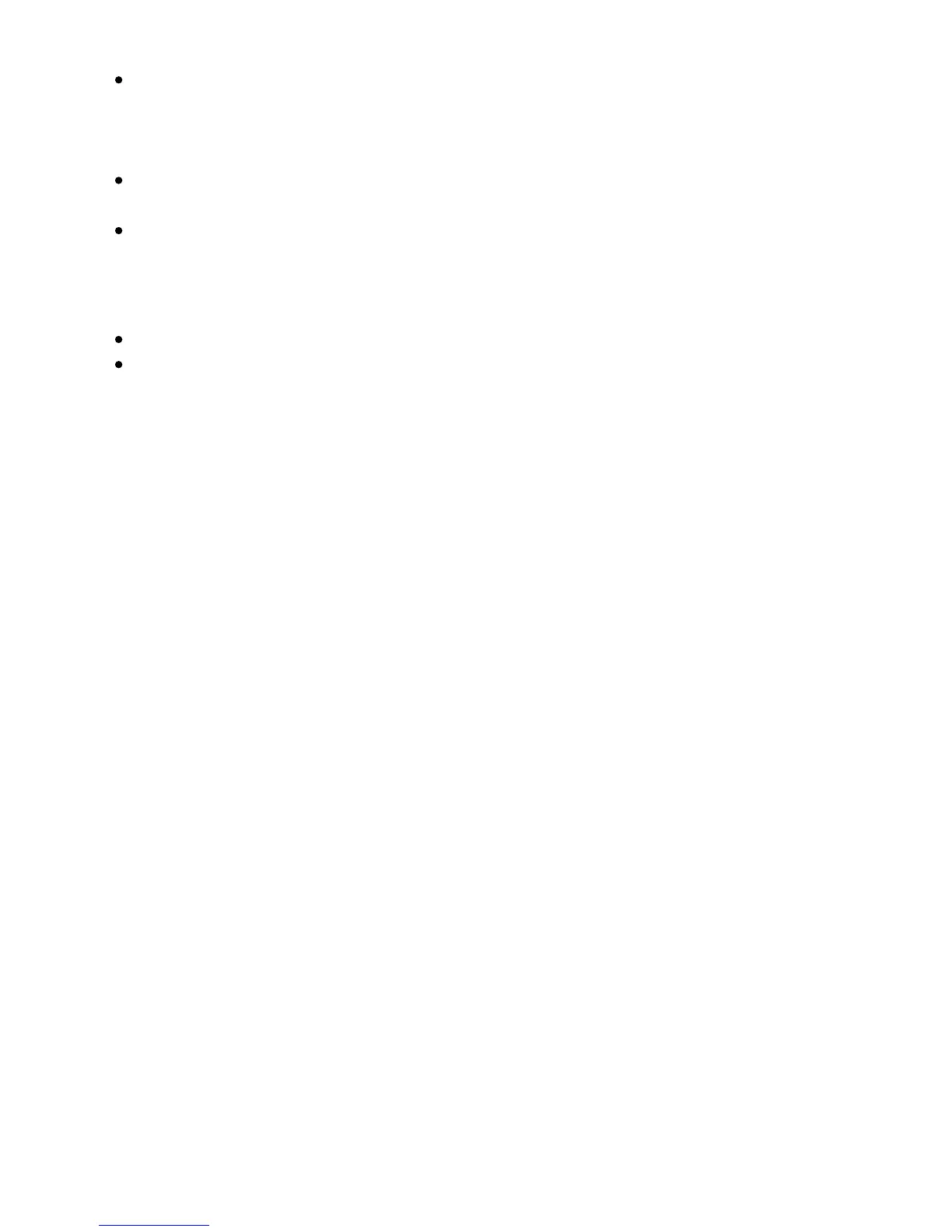Vin - this is the power pin. Since the chip uses 3 VDC, we have included a voltage
regulator on board that will take 3-5VDC and safely convert it down. To power the
board, give it the same power as the logic level of your microcontroller - e.g. for a 5V
micro like Arduino, use 5V
3v3 - this is the 3.3V output from the voltage regulator, you can grab up to 100mA
from this if you like
GND - common ground for power and logic
I2C Logic pins:
SCL - I2C clock pin, connect to your microcontrollers I2C clock line.
SDA - I2C data pin, connect to your microcontrollers I2C data line.