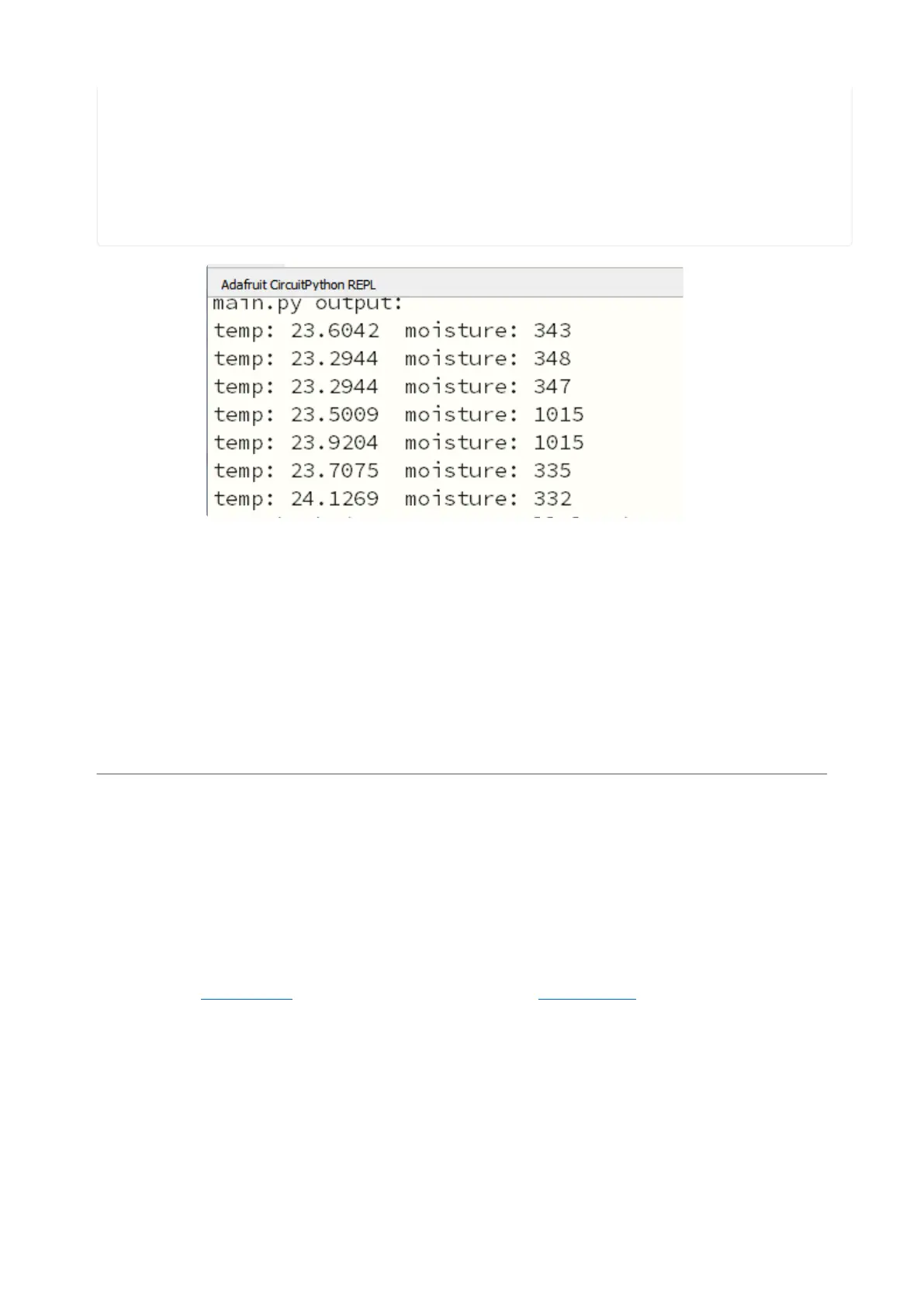while True:
# read moisture level through capacitive touch pad
touch = ss.moisture_read()
# read temperature from the temperature sensor
temp = ss.get_temp()
print("temp: " + str(temp) + " moisture: " + str(touch))
time.sleep(1)
Try touching the body of the sensor to make the 'moisture' measurement go up. In
soil, you'll see this range from about 300 to 500, but make sure to test it by placing in
a pot of soil and looking at the serial console to get an idea of what the range is. Note
that it does depend on how packed/loose the soil is!
The temperature reading is only on the chip itself. It's not terribly precise but it is
within a few degrees. Good for getting a basic sense of how the temperature is
moving around the house
WipperSnapper Test
What is WipperSnapper
WipperSnapper is a firmware designed to turn any WiFi-capable board into an
Internet-of-Things device without programming a single line of code. WipperSnapper
connects to Adafruit IO(), a webplatform designed (by Adafruit!())
todisplay,respond, andinteractwith your project's data.
Simply load the WipperSnapper firmware onto your board, add credentials, and plug it
into power. Your board will automatically register itself with your Adafruit IO account.
From there, you can addcomponentsto your board such as buttons, switches,
potentiometers, sensors, and more! Components aredynamicallyadded to hardware,
©Adafruit Industries Page 11 of 19