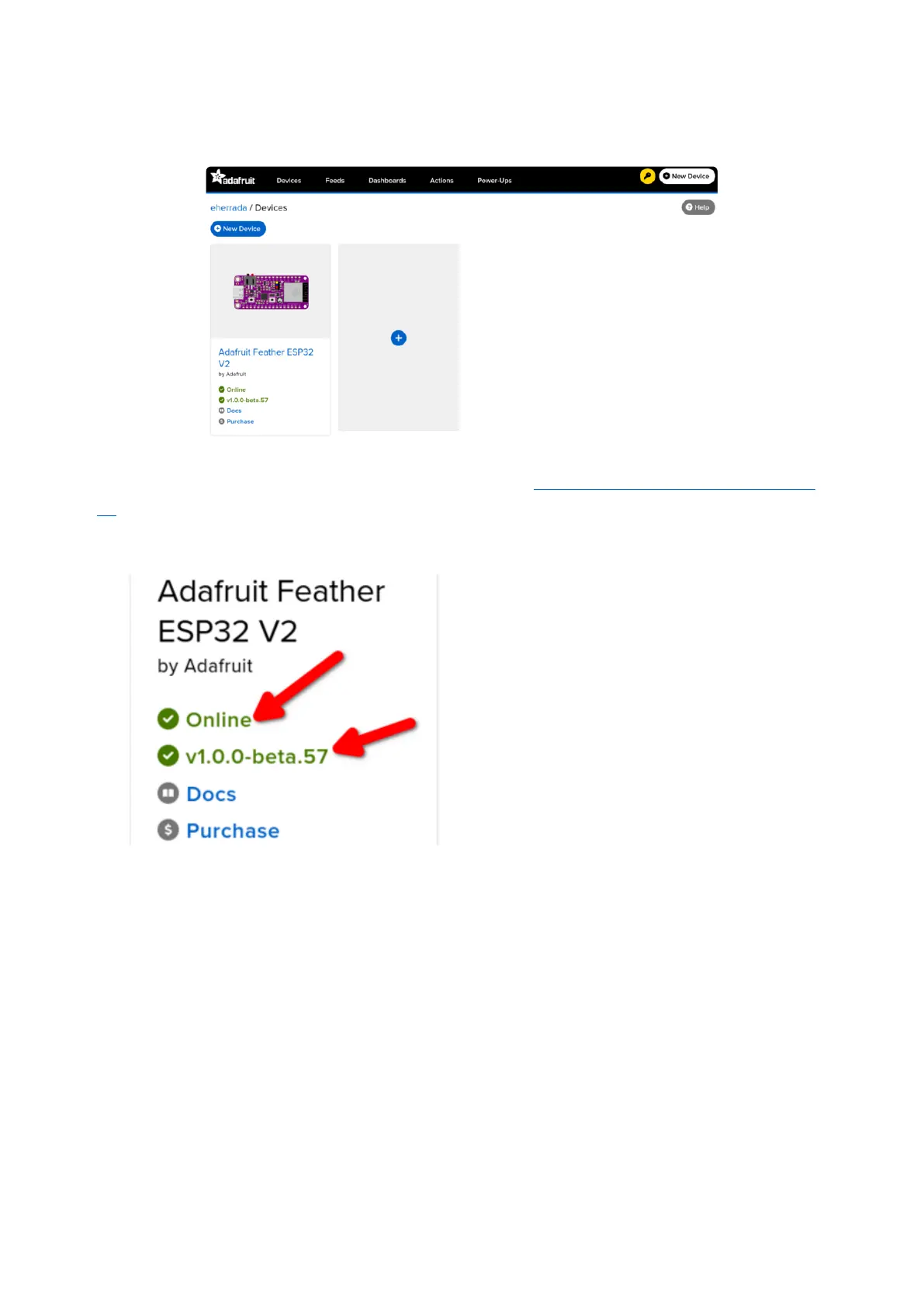On this page, select the WipperSnapper board you're using to be brought to the
board's interface page.
If you do not see your board listed here - you need to connect your board to Adafruit
IO() first.
On the device page, quicklycheck that
you're running the latest version of the
WipperSnapper firmware.
The device tile on the left indicates the
version number of the firmware running on
the connected board.
If the firmware version is green with a
checkmark -continue with this guide.
If the firmware version is red with an "X" -
update to the latest WipperSnapper
firmware()on your board before
continuing.
Next, make sure the sensor is plugged into your board and click theI2C Scanbutton.
©Adafruit Industries Page 13 of 19