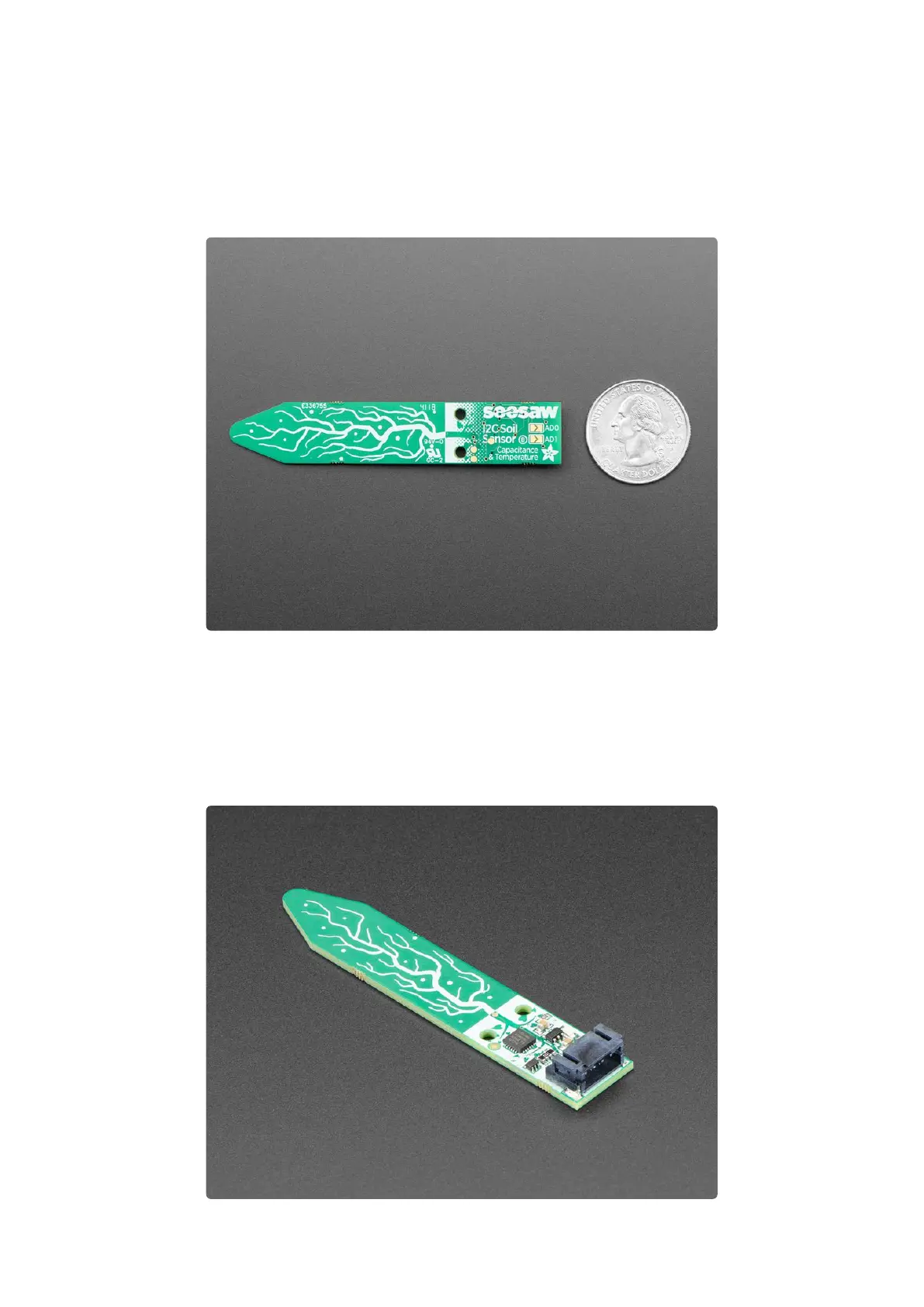into your plants. We use the built in capacitive touch measurement system built into
the ATSAMD10 chip, which will give you a reading ranging from about 200 (very dry)
to 2000 (very wet). As a bonus, we also give you the ambient temperature from the
internal temperature sensor on the microcontroller, it's not high precision, maybe
good to + or - 2 degrees Celsius.
To make it so you can use the sensor with just about any microcontroller, we have an
I2C interface. Connect a 4-pin JST-PH cable (we have a few stocked) to your
microcontroller or single board computer to 3-5V power, Ground, I2C SDA and I2C
SCL and then run our Arduino or CircuitPython code to read the temperature and
capacitive measurement. No soldering required!
©Adafruit Industries Page 4 of 19