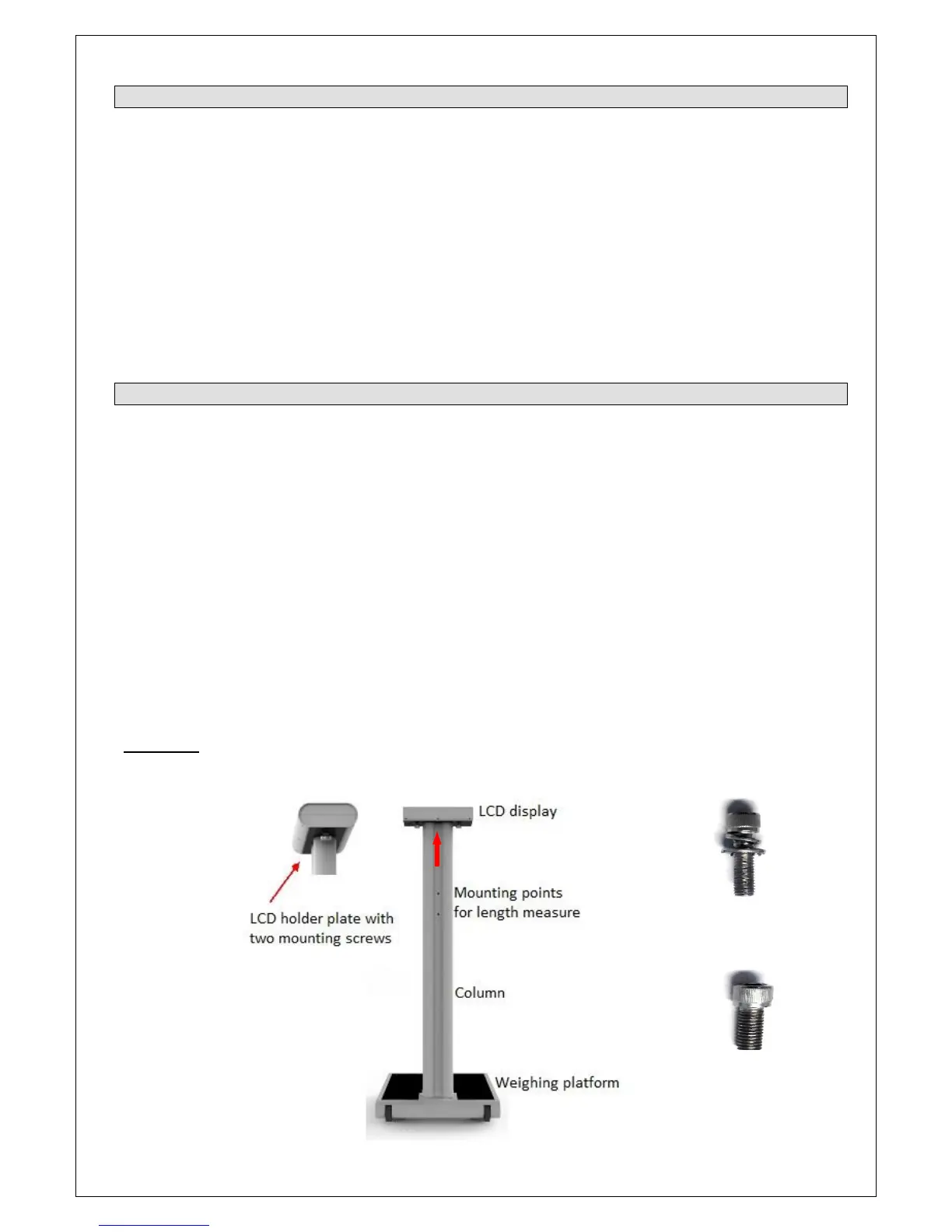4 M320600-01-160525-Rev002-UM-e
Contents of carton
Weighing platform
LCD display indicator with two mounting screws
LCD display holder plate with one mounting screw ‘B’
Column with one mounting screw ‘A’
4 levelling feet
Mains adapter and 4 x AA 1,5 V batteries
Allen keys
Operating instructions
Set up of the scale
Remove the packaging material, take all parts out of the box and turn the weighing platform around. Screw
each leveling foot into its thread underneath the scale and place the batteries into the battery compartment,
see page 6 diagram (‘Weighing platform from underneath’), connect the connection cable with its plug to the
present cable in the weighing platform. Follow diagram ‘Assembly’ for correct alignment of the column. Lay
down the scale in a horizontal position and fix the column to the base by using mounting screw ‘A’ with the
supplied allen key.
Turn the scale upright and fix the display mounting plate on the top side of the column by using mounting
screw ‘B’ and the supplied allen key.
Connect the display to the connection cable with the present cable in the display unit.
Mount the display on the display holder plate by using the supplied two mounting screws..
Place the scale on a flat and firm surface. To level the scale, use the leveling feet. The spirit level helps to
indicate a level position of the scale. The scale is now ready for use.
Assembly