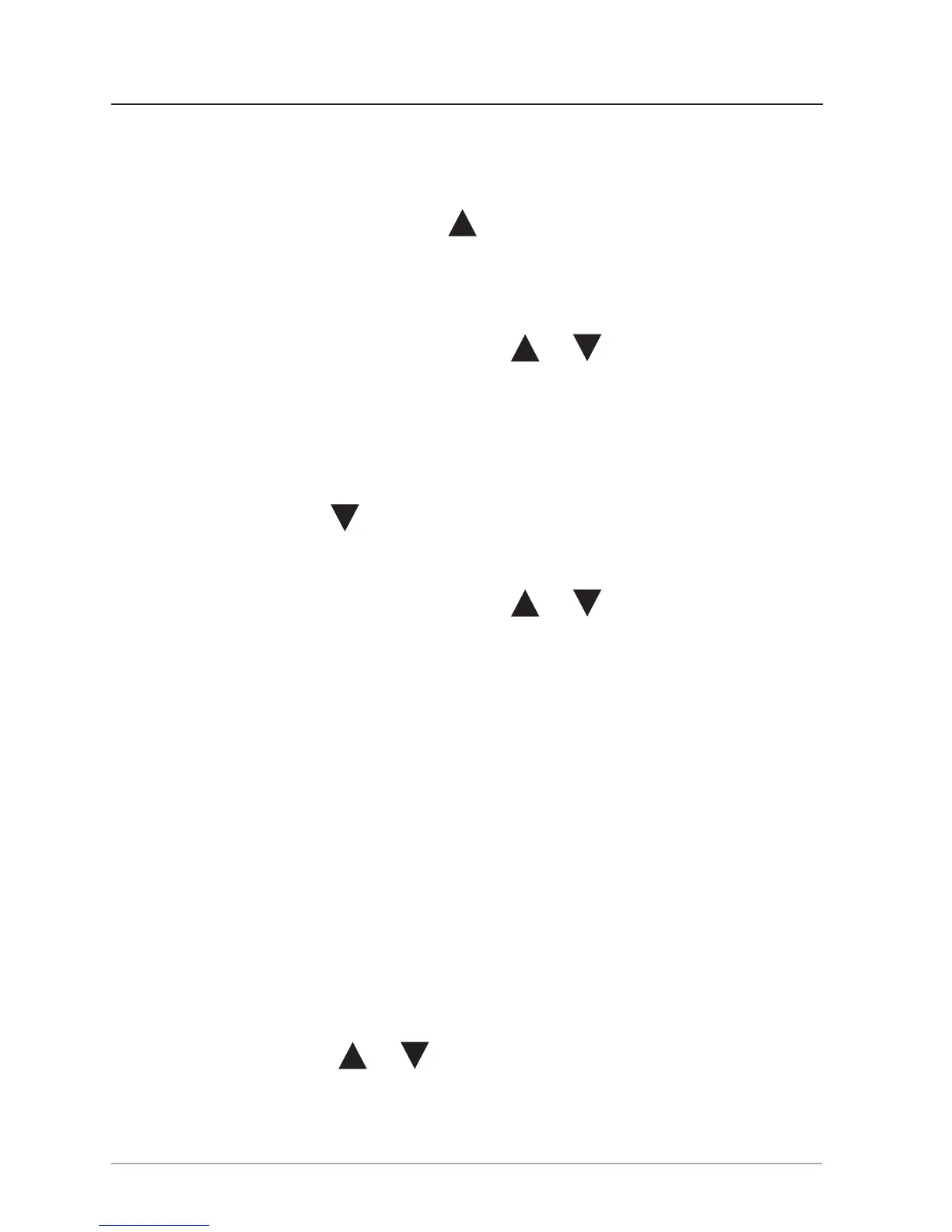Uso
Configurazione dell'allarme umidità
1. Tenere premuto il pulsante SET fino a quando
le icone ALLARME e appaiono nella parte
superiore del display e l'indicatore dell'umidità
lampeggia.
2. Impostare con i pulsanti
o il limite
massimo dell'umidità (in intervalli di 5%).
3. Premere di nuovo SET.
Nella parte bassa del display appariranno
ALLARME e
e l'indicatore dell'umidità
lampeggerà.
4. Impostare con i pulsanti
o il limite
minimo dell'umidità (in intervalli di 5%).
5. Infine, premere SET oppure attendere
10secondi, fino a quando l'indicazione
tornerà alla modalità normale.
6. Premere il pulsante ON/OFF per attivare
l'allarme umidità. Sul display apparirà
ALLARME ad indicare che l'allarme umidità è
ora attivo.
Appena il livello di umidità sale al di sopra o
scende di sotto dei valori impostati, l'icona
corrispondente
o e il LED del segnale di
allarme rosso lampeggeranno (rapidamente).
Urata dell'allarme: 1minuto.