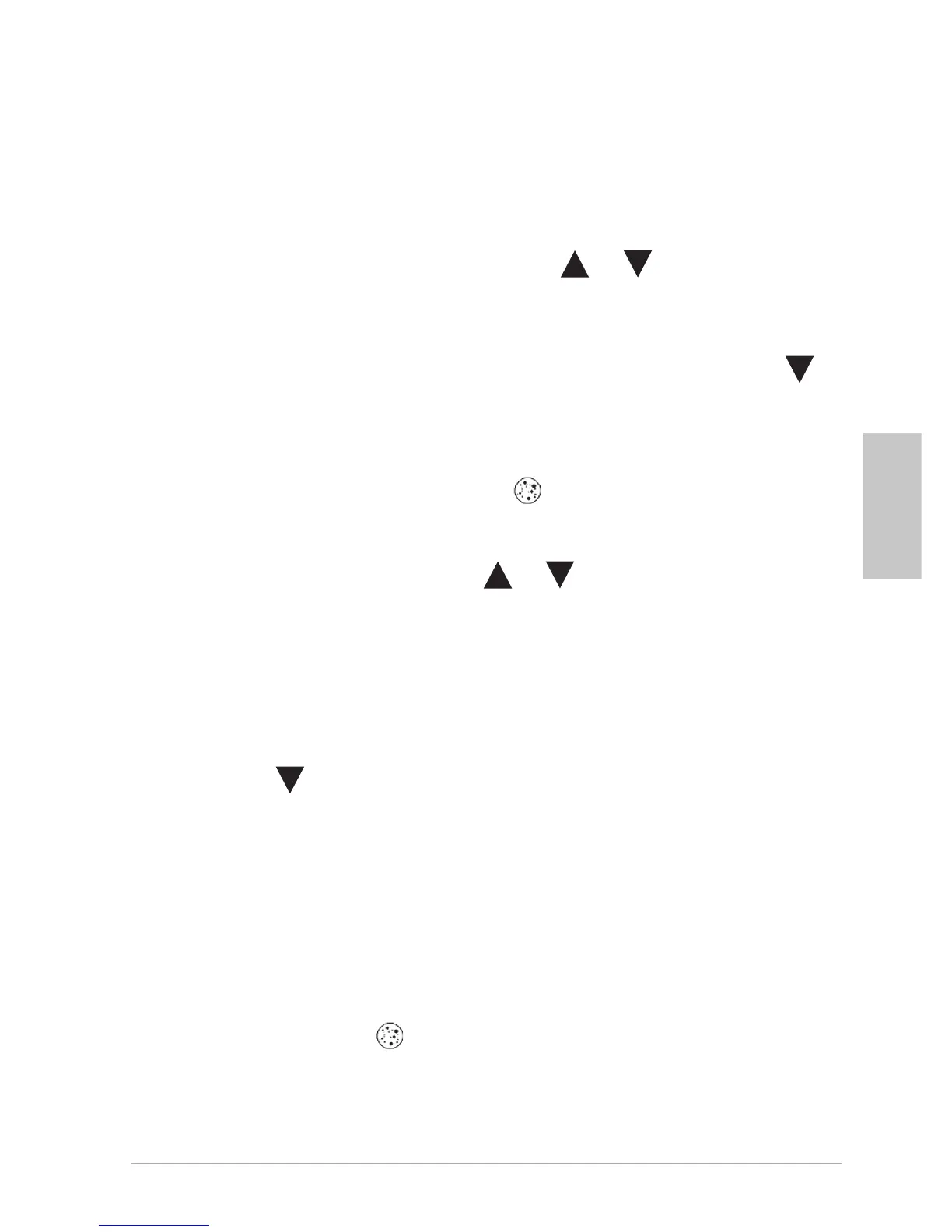Para detener el parpadeo del símbolo y la
señal de alarma antes, presione cualquier
botón.
Para desconectar la alarma de humedad,
presione una vez el botón ON/OFF. No se
volverá a mostrar ALERT y
o .
Ajuste de la alarma de moho
1. Presione y mantenga presionado el botón /
ºC/ºF hasta que en la parte superior de la
pantalla aparezcan al mismo tiempo los
símbolos MOLD ALERT SCHIMMELGEFAHR y
el indicador de humedad parpadee.
2. Presione los botones
o para ajustar el
límite superior de la alarma de moho con un
valor del 60 %, 65 %, 70 % o 75 % (ajuste
estándar 65 %)
3. Presione y vuelva a mantener presionado el
botón
/ºC/ºF o espere unos 10 segundos
hasta que el indicador vuelva a estar en modo
normal.
Cuando la humedad del aire sobrepase el valor
fijado, existe el riesgo de formación de moho.
En este caso se visualizan en la pantalla los símbo-
los MOLD ALERT
SCHIMMELGEFAHR. Además,
cada 5 segundos parpadea la señal de alarma LED
roja.