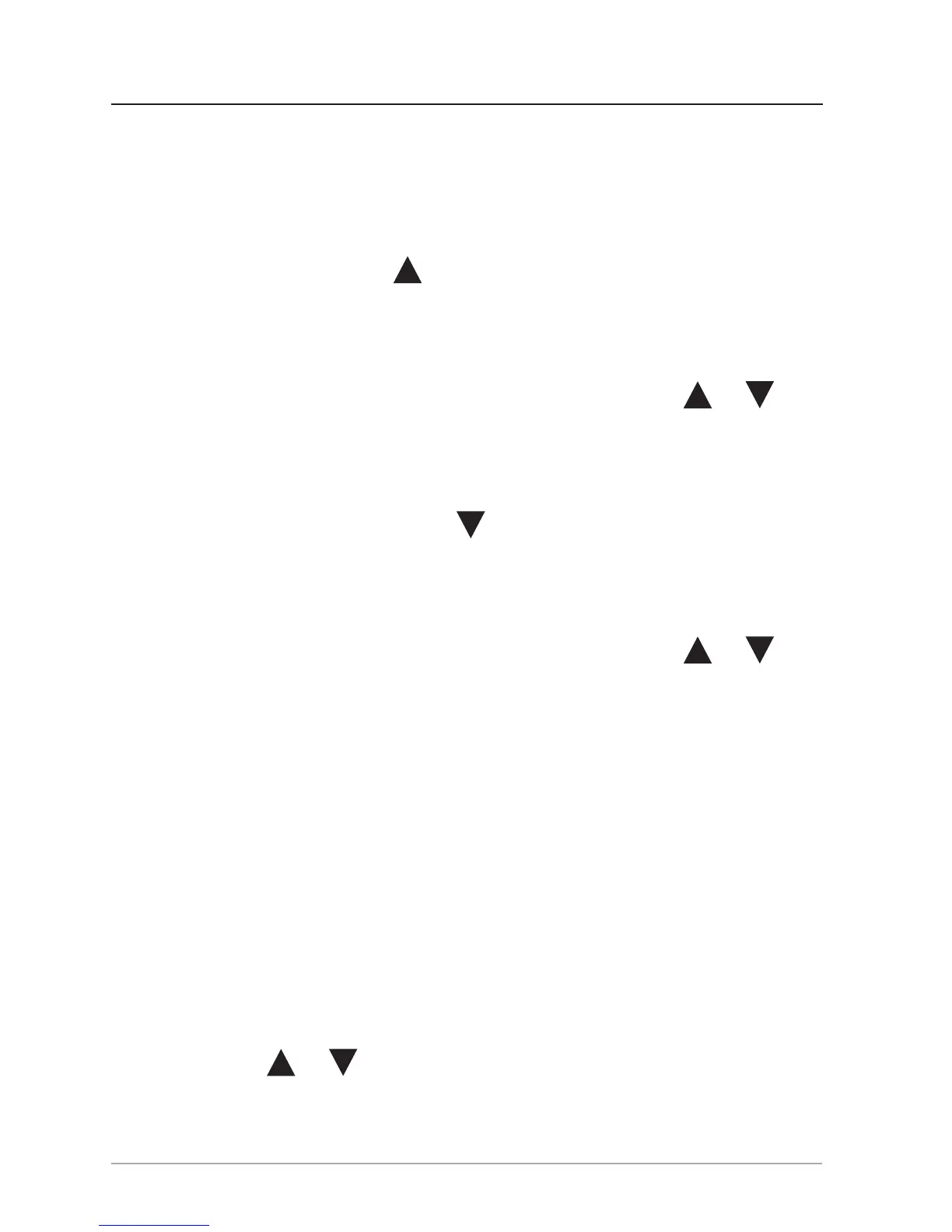Utilización
Ajuste de la alarma de humedad
1. Presione y mantenga presionado el botón SET
hasta que aparezcan al mismo tiempo el
símbolo ALERT y en la parte superior de la
pantalla y el indicador de humedad parpadee .
2. Ajuste el límite máximo de humedad (en
variaciones del 5 %) con los botones
o .
3. Presione de nuevo SET.
En la parte inferior de la pantalla se
visualizarán ALERT y
y el indicador de
humedad parpadeará.
4. Ajuste el límite mínimo de humedad (en
variaciones del 5 %) con los botones
o .
5. Presione a continuación SET o espere
10segundos hasta que el indicador vuelva al
modo normal.
6. Presione el botón ON/OFF para activar
la alarma de humedad. En la pantalla se
visualizará ALERT y la alarma de humedad
está activa.
En cuanto la humedad del aire esté por encima o
por debajo de los valores que ha fijado parpadea
el símbolo
o y señal de alarma LED roja
(parpadeo rápido). Duración de la alarma:
1minuto.