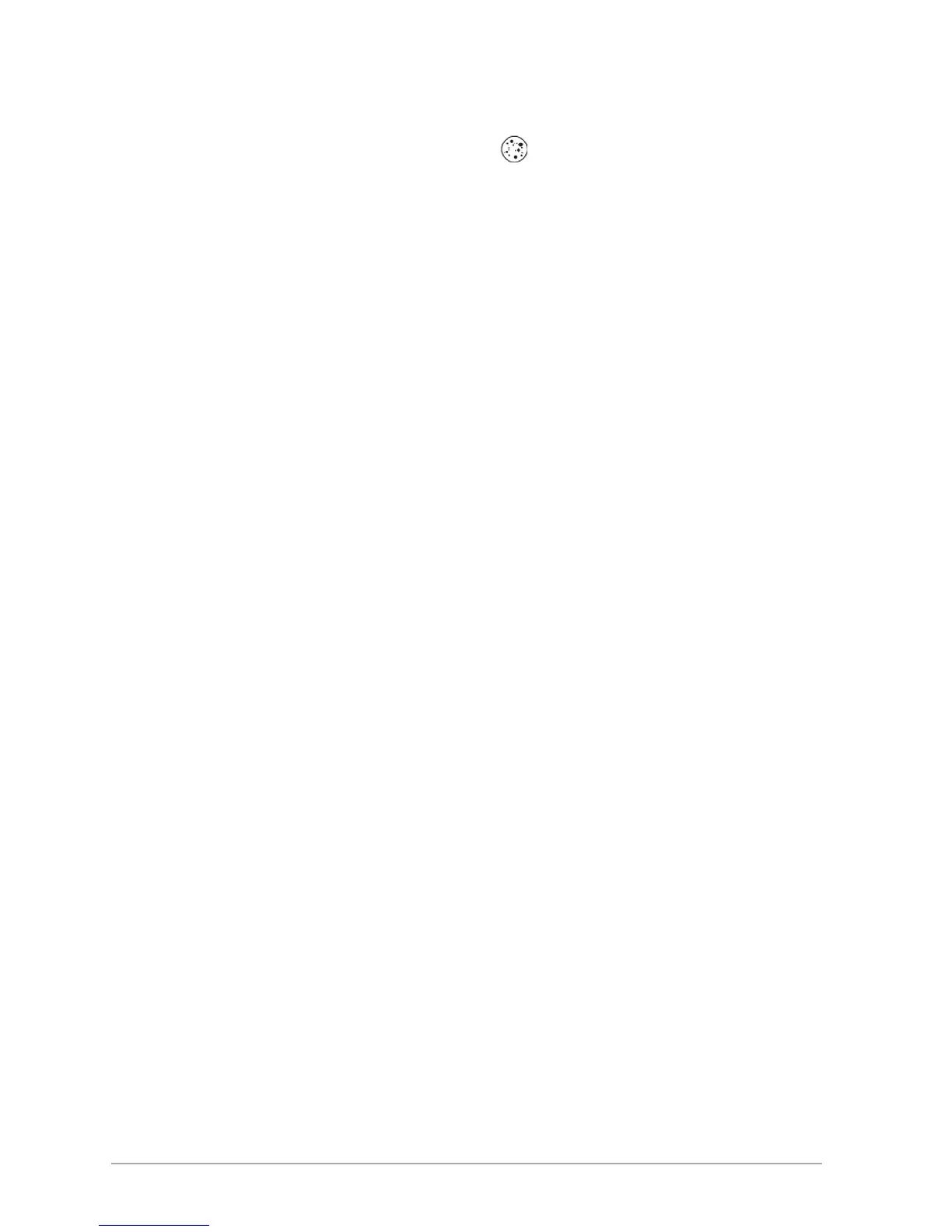− Presione cualquier botón para detener la
señal de alarma LED roja.
Los símbolos MOLD ALERT
SCHIMMELGEFAHR
se seguirán visualizando hasta que la humedad
del aire medida vuelva a descender por debajo
del valor límite de moho establecido.
Seleccionar unidades de temperatura
− Presione los botones ºC/ºF para cambiar
entre ºC y ºF.
Lectura de los valores MAX/MIN
guardados
− Presione de una en una vez el botón MAX.
MIN.
Símbolo MAX - se visualiza los valores
máximos.
Símbolo MIN - se visualiza los valores
mínimos.
Borrar los valores guardados:
− Presione y mantenga el botón MAX.MIN para
borrar respectivamente los valores guardados
MAX o MIN. Después volverán a registrarse
nuevamente los valores.