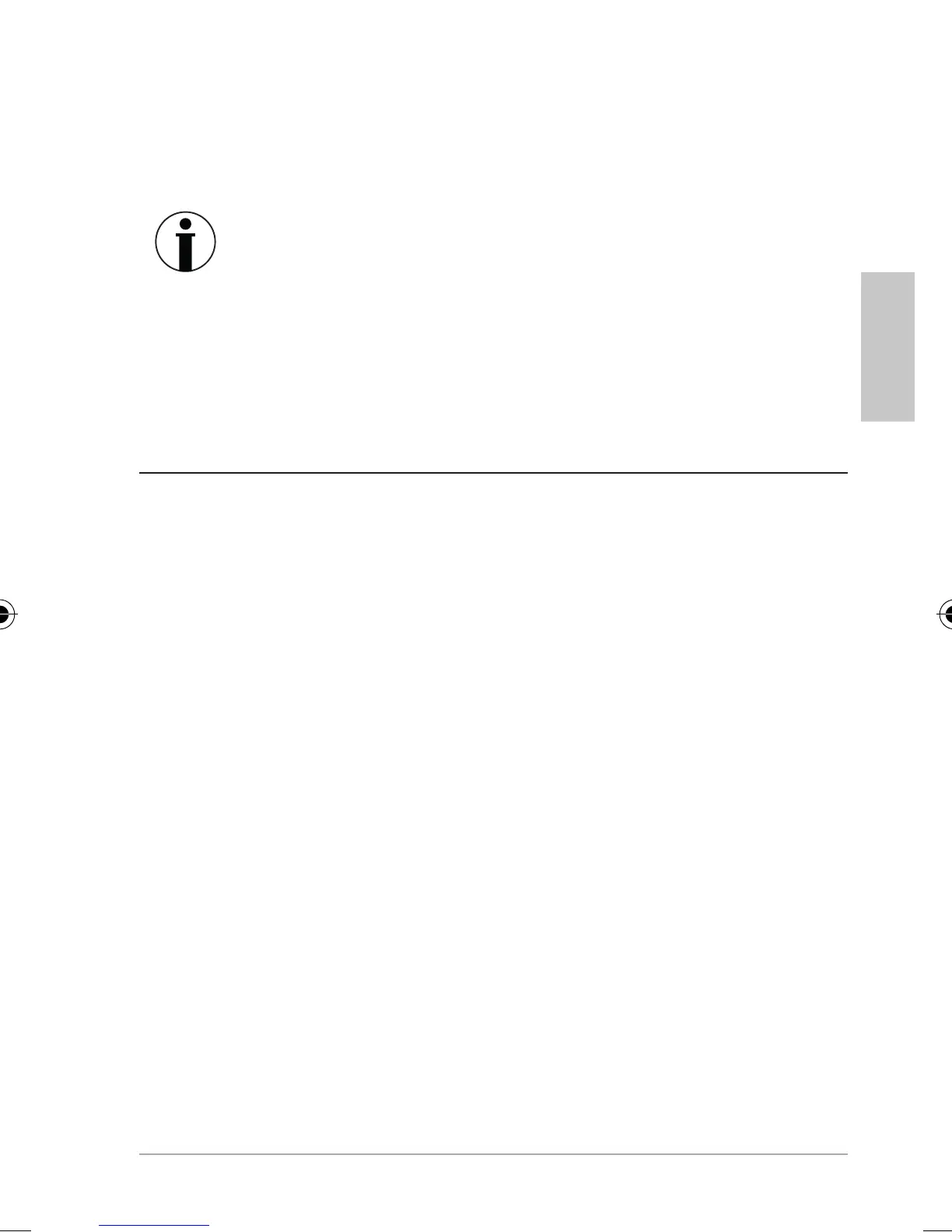71
Weather Station with Wireless Outdoor Sensor WS 1703
English
After a few seconds, the indicators start to blink and the
data from the outdoor sensor is retrieved.
Pay attention to the values shown on the display.
To speed up the data exchange with the base
station, hold down the – button on the base
station until the OUTDOOR TEMPERATURE data is
deleted. Shortly thereafter, the newly loaded data
is displayed.
Cleaning
1. During operation via the mains: Pull the mains adaptor
plug out of the base station.
2. As necessary, wipe the base station and the outdoor
sensor clean with a lightly-dampened cloth.
3. Dry the device completely before you reconnect it with
the mains adaptor.
FW Station.indb 71 26.04.2017 10:02:47