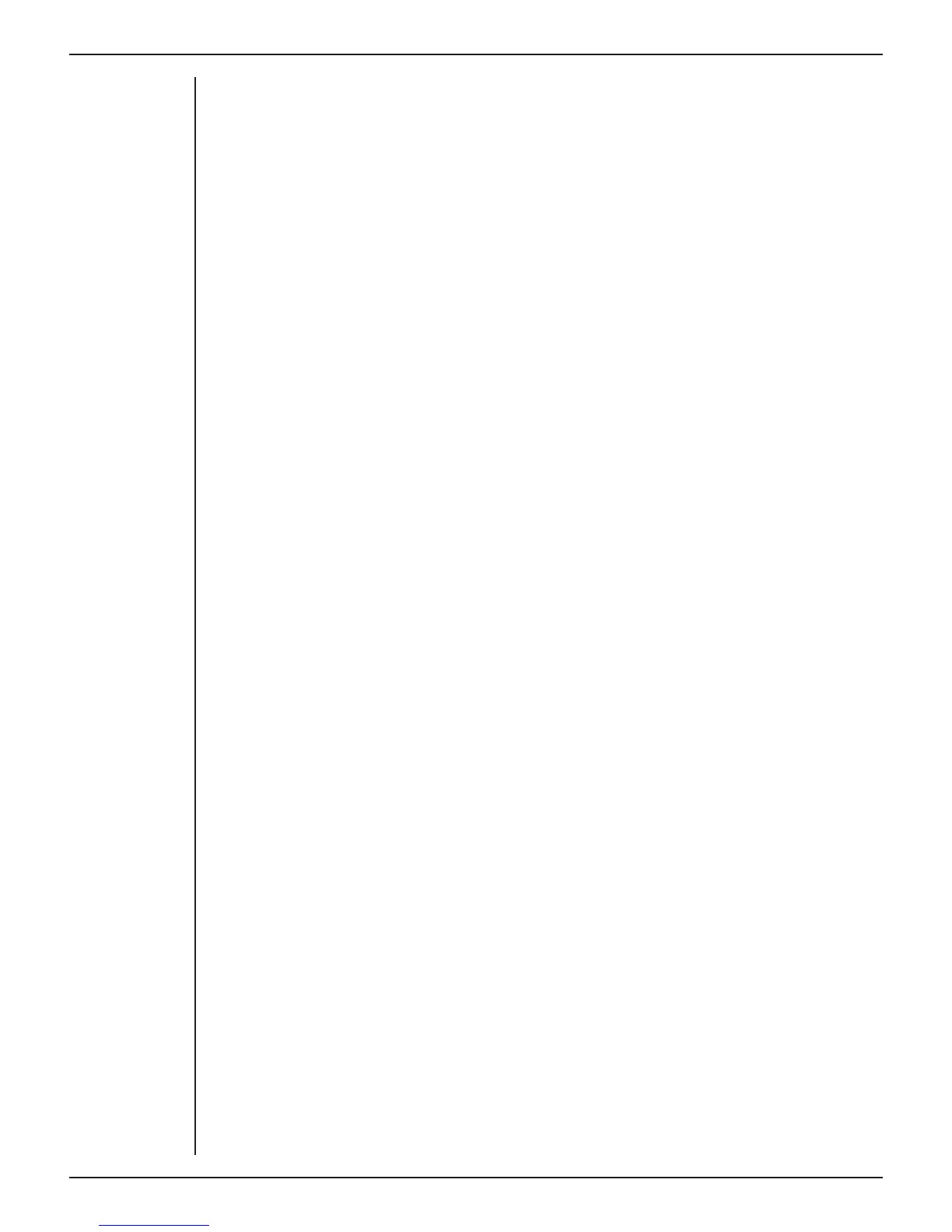PowerLab Teaching Series - Owner’s Guide
9
The PowerLab
This section describes the connectors and indicators of the PowerLab 15T, 2/26, 4/26
and 26T.
The Front Panel
The front panel (Figure 1–1 to Figure 1–4) provides the connectors for obtaining external
signals, and indicators for various functions. This section describes each of the front
panel features:
• Power and Status indicator LEDs
• Trigger indicator LED and BNC connector (not on PowerLab 15T)
• Output BNC connectors
• Input DIN connectors
• Input BNC connectors (PowerLab 2/26 and 4/26 only)
For the PowerLab 15T and 26T:
• Isolated Stimulator switch, indicator LEDs and output connectors
• Bio Amp connector
Indicators
The Power and Status indicators on the front panel should flash briefly while the
PowerLab is starting up. Under normal conditions, the Power indicator should glow
blue and stay lit. This simply shows that the PowerLab is getting power.
The Status indicator should flash yellow and then stay green when the PowerLab is
switched on, and again when an ADInstruments application is opened. It provides some
visual indication of what the PowerLab is doing, and will flash di erent patterns and
colors depending on the state of the PowerLab. See Table 2–1 for details.
Trigger
The external trigger connector of the PowerLab 2/26, 4/26 and 26T allows you to use
an external signal to synchronize recording to an external event. This input can handle
voltages of up to ±12 V. The threshold voltage (the voltage above which the trigger
circuit activates) is 2.0 volts for a rising edge. When the trigger threshold is crossed, the
indicator beside the external trigger connector will glow yellow. The external trigger
is described in more detail in Appendix A, and the so ware documentation covers its
practical use in normal recording.