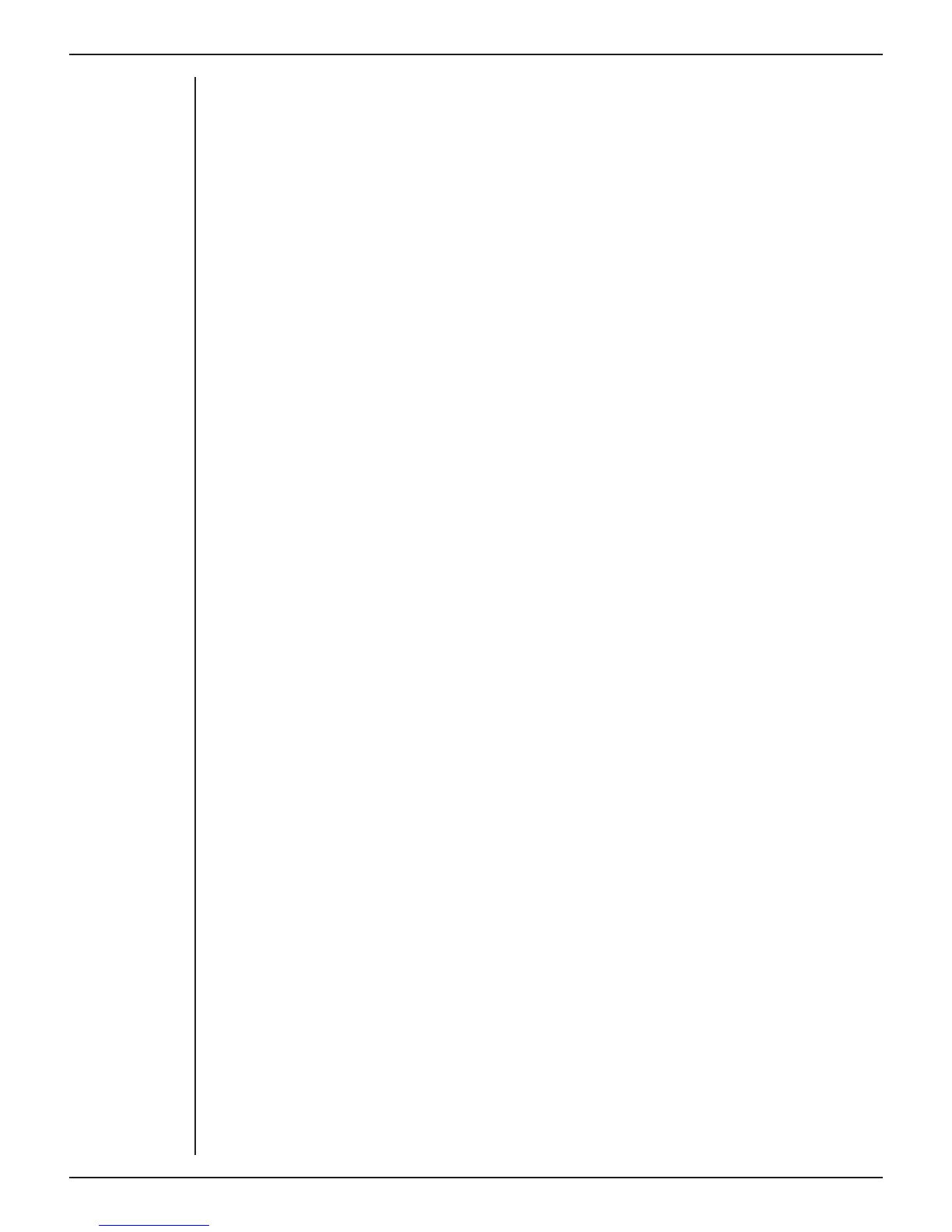PowerLab Teaching Series - Owner’s Guide
49
PowerLab LED Error Sequences
Table 5.1 below lists all the system, error and fault messages that are generated during
PowerLab operation.
Errors are displayed by one Yellow LED flash, followed by a number of SHORT/LONG Red Flashes
which are specified for each error in the 'Red Light Sequence' of Table 5.1.
The response to fatal errors is to display a red flashing status light. The light will repear a yellow
flash followed by a number of red flashes. If there are 1 to 4 red flashes, they correspond to
errors 1 to 4. If there are five red flashes, they will consist of long and short flashes corresponding
to the binary representation of the absolute value of the five-bit error code.
For example, Abs (–13) => 01101 => short, long, long, short, long.
In this state the PowerLab will not respond to any communications.