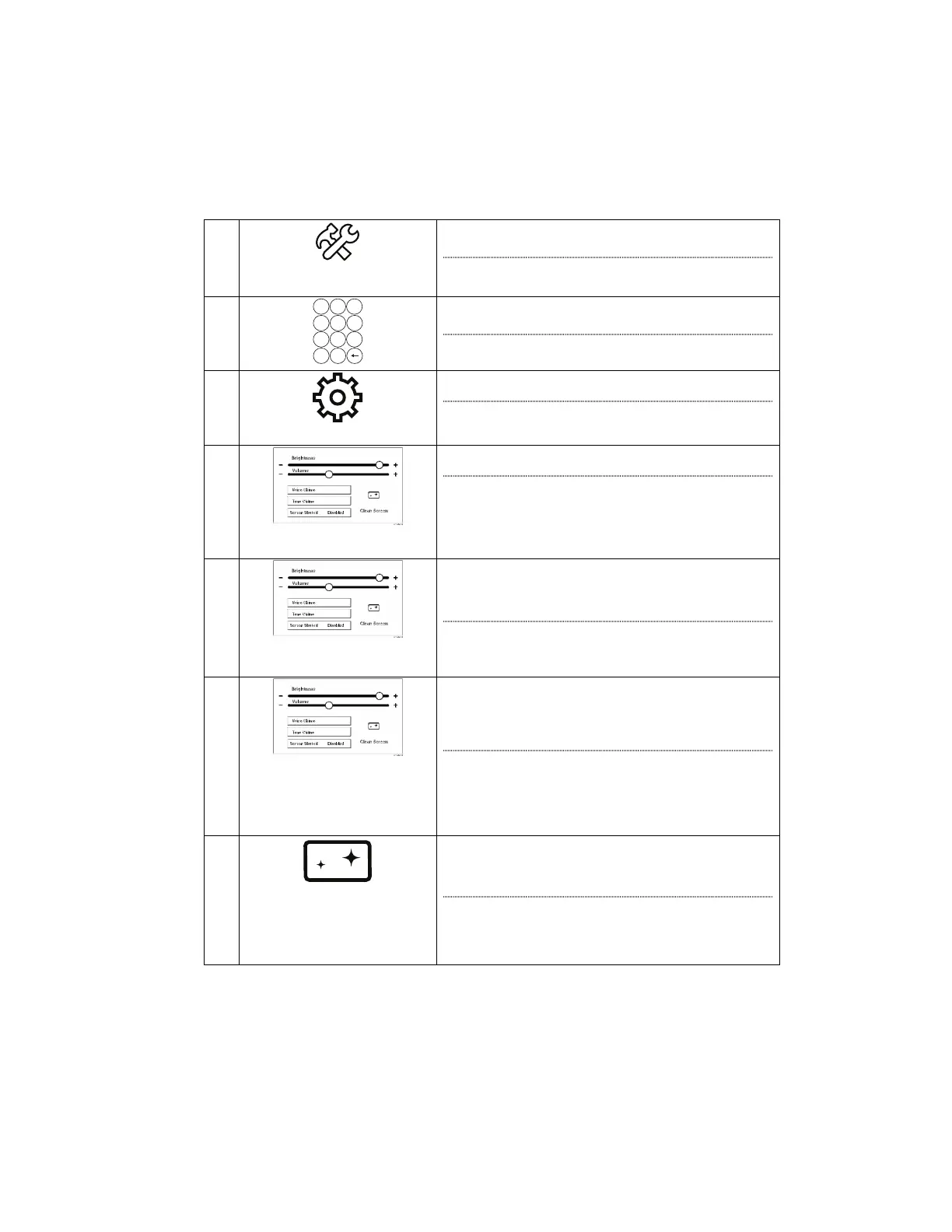- 25 -
Settings / Ajustes
1
Tools (Outils)
Select the Tools Icon.
Sélectionnez sur l'icône Tools (Outils).
2
Enter Master User code.
Entrez un code d’utilisateur.
3
Settings (Reglages)
Select the Settings icon.
Sélectionnez sur l'icône Settings (Réglages).
4
Brightness / Volume
(Brillance / Volume)
Adjust screen brightness and Voice/Chime volume.
Régler la brillance de l'écran et le volume vocal/du
carillon.
5
Voice Chime / Tone Chime
(Voix / Carillon)
Select Voice Chime or Tone Chime to mute oice
announcements/chime sounds, if desired
(highlighted button indicates active).
Sélectionnez Voice Chime or Tone Chime pour
mettre en sourdine les sons de carillon (un bouton
surligné en indique une fonction mise en sourdine).
6
Screen Shutoff
(Écran êteint)
Select Screen Shuttoff to scroll through Options.
Disabled
10 Minutes
30 Seconds 30 Minutes
2 Minutes
Sélectionnez Écran fermé pour faire défiler les
options.
Disabled (dêsactivêe)
10 Minutes
30 Seconds (30 secondes) 30 Minutes
2 Minutes
7
Clean Screen
(Nettoyer)
Select the Clean Screen icon before cleaning the
screen; use a damp, soft cloth while screen is
disabled for 15 seconds
.
Sélectionnez sur l'icône Clean Screen (Nettoyer)
avant d'effacer l'écran; utilisez uniquement un linge
doux et humide alors que l'écran est désactivé pour
15 secondes.