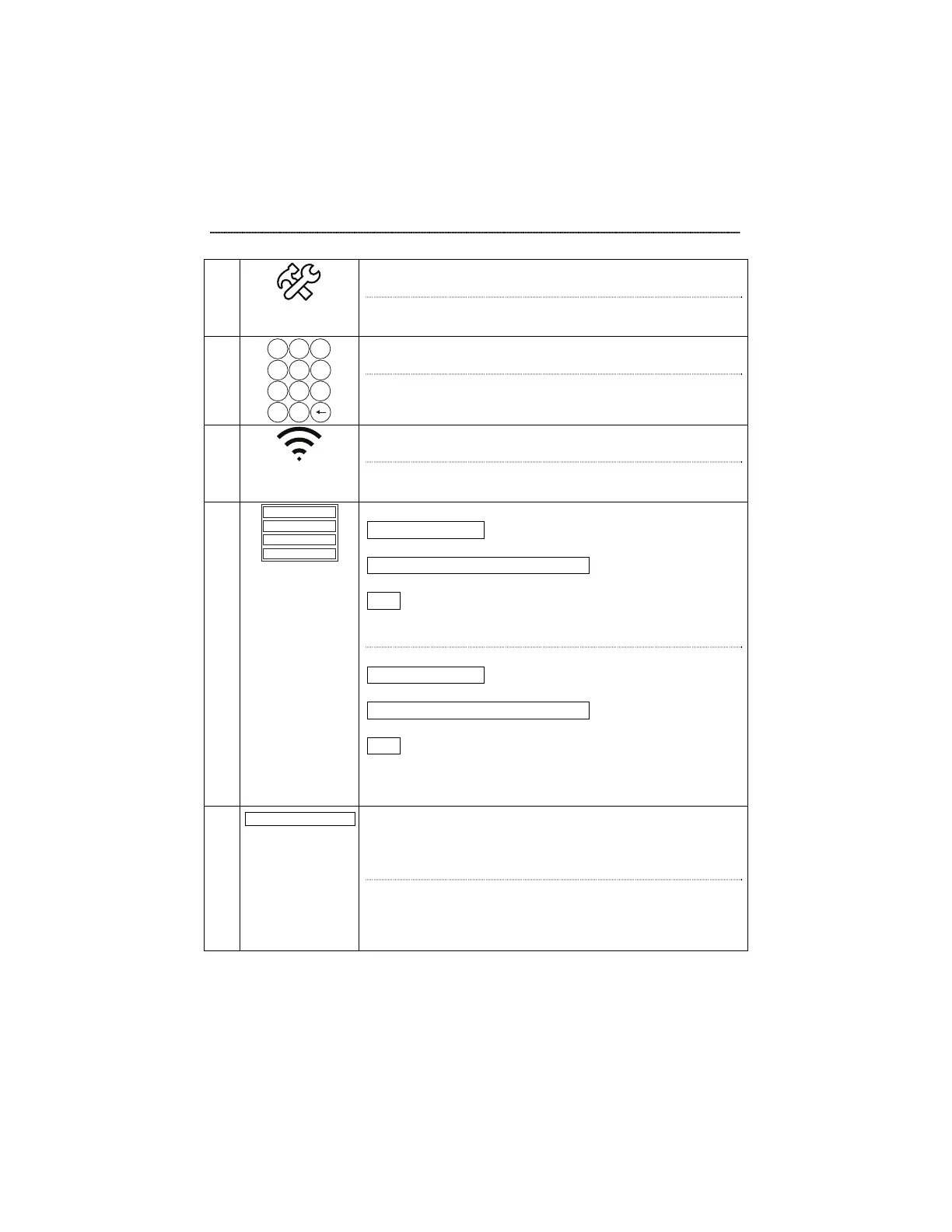- 30 -
Configure Wi-Fi / Configuration Wi-Fi
Connect the control to your local network router.
Branchez le contrôleur à votre routeur de réseau local.
1
Tools (Outils)
Select the Tools Icon.
Sélectionnez sur l'icône Tools (Outils).
2
Enter Master User code.
Entrez un code d’utilisateur.
3
WiFi Settings
(Config WiFi)
Select the WiFi Settings Icon.
Sélectionnez sur l'icône WiFi Settings (Config WiFi).
4
Select from the following options:
Scan for Network (to automatically display aviailable
networks)
Manually Connect to the Network (Manually connect to a
WiFi network)
WPS (connect to a network via Wi-Fi Protected Setup)
Note : This option requires a 2.4 GHz WPS capable router.
Sélectionnez parmi les options suivantes :
Scan for Network (pour afficher automatiquement les
réseaux disponibles)
Manually Connect to the Network (connexion manuelle à
un réseau Wi-Fi)
WPS (connexion à un réseau par protocole Wi-Fi Protected
Setup)
Note : cette option nécessite un routeur à 2.4 GHz capacité
WPS.
5a
Scan for Network
a. Select the desired network.
b. Enter the required information.
c.
Select
OK.
a. Sélectionnez le réseau auquel vous voulez vous
connecter.
b. Saisissez les renseignements requis.
c. Sélectionnez OK.