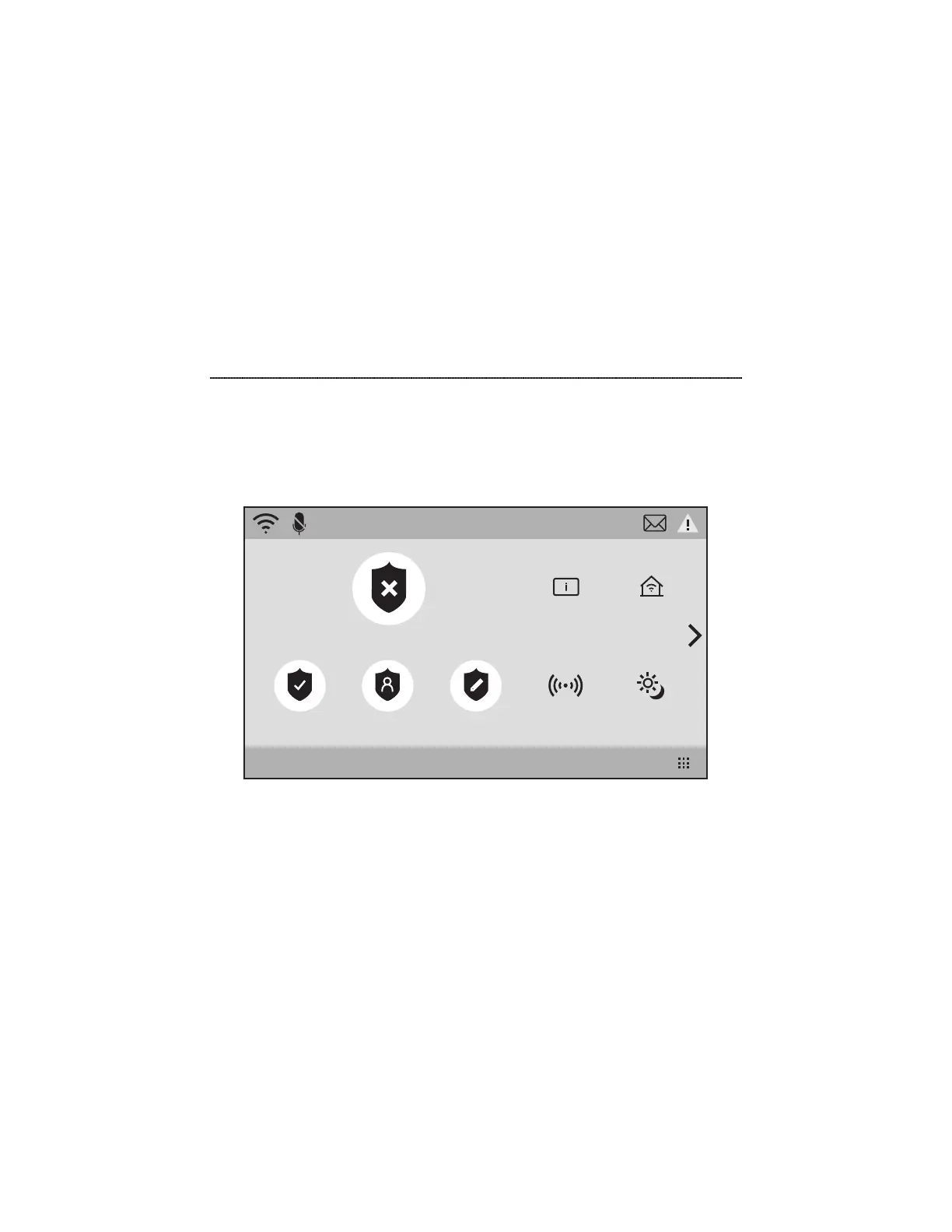- 8 -
General Information /
Information générale
(Continued)
Navigating Menus / Navigation à travers les menus
System Status is displayed at the top of the home screen and the time and
date are displayed at the bottom. The Security Screen displays the system
status and selection “icons”. The displayed pages and options may vary
slightly depending upon the devices and services that are installed in or
connected to the system.
L’état du système s’affiche en haut de l’écran, et l’heure et la date
s’affichent en bas. L’écran de sécurité affiche l’état du système et les
« icônes » de sélection. Les options qui s’affichent peuvent légèrement
varier selon les dispositifs et services qui sont installés dans le système ou
connectés à ce dernier.
grip-098-V0
10:40 AM January 10, 2019
Arm Awa y Armed Stay Arm Custom
Zones
Scene
System
Automation
Ready To Arm
Ready To Arm-Chime
Home Screen/Écran d’accueil
(ADT7AIO Shown/ADT7AIO présenté)