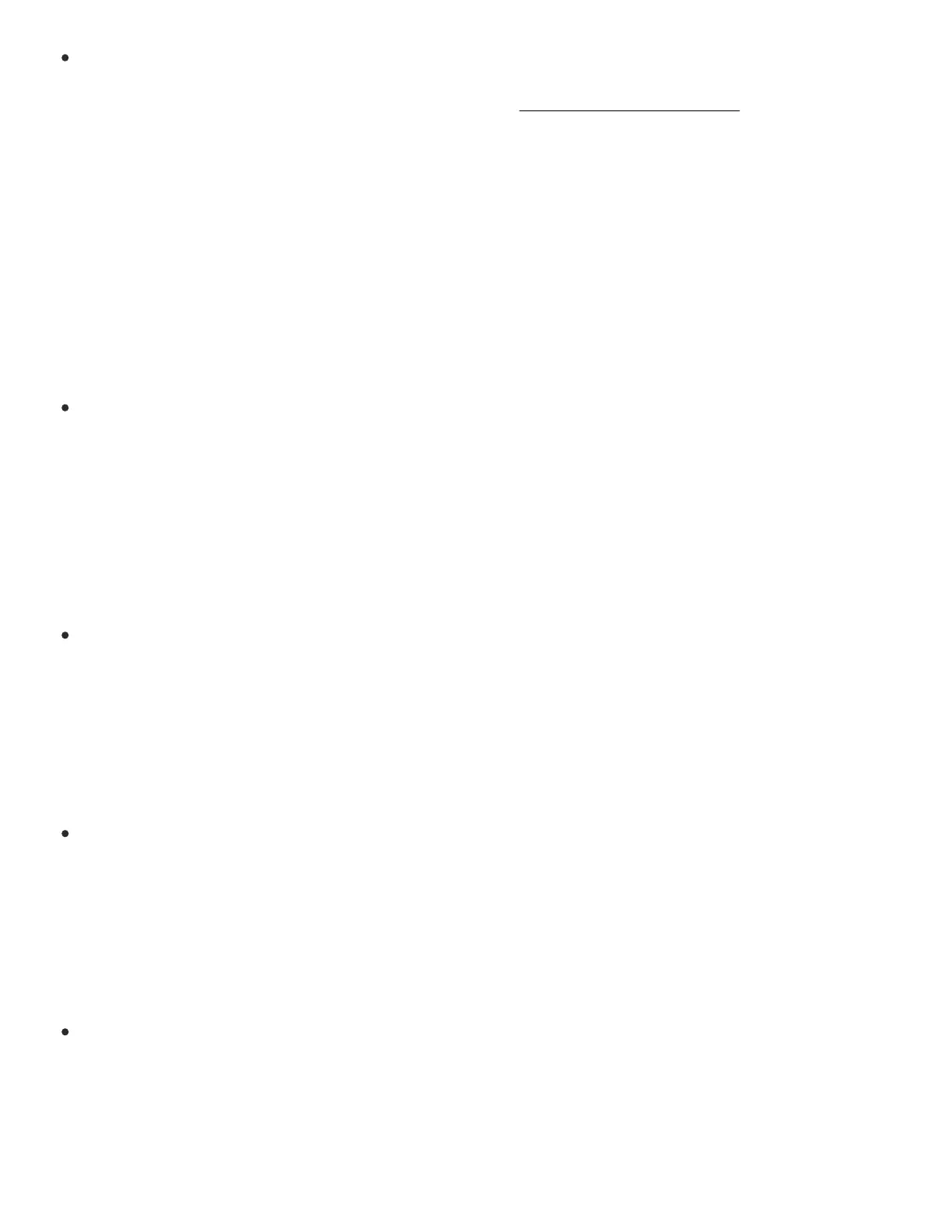ADT Command Hybrid - Quick Guide
http://alpha.adt.com/help/279[11/14/2018 8:13:21 PM]
The ADT Command ADTHYBWL operates on a 12v 7Ah battery.
For instructions on replacing your battery, please visit our Battery Replacement Page.
Bypass Protected Areas
For more information on this topic please visit the complete ADT Command Hybrid manual.
Change Date and Time
To access date and time settings:
For more information on this topic please visit the complete ADT Command Hybrid manual.
Chimes and Beeps
Your system communicates events using chimes and beeps whenever a protected door or window is
opened.
For more information on this topic please visit the complete ADT Command Hybrid manual.
Reset
It is recommended that you clear the system status after an alarm event.
To reset your panel,
For more information on this topic please visit the complete ADT Command Hybrid manual.
Security Codes
To set-up the user codes:
For more information on this topic please visit the complete ADT Command Hybrid manual.
Trouble Conditions
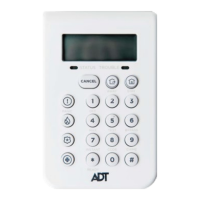