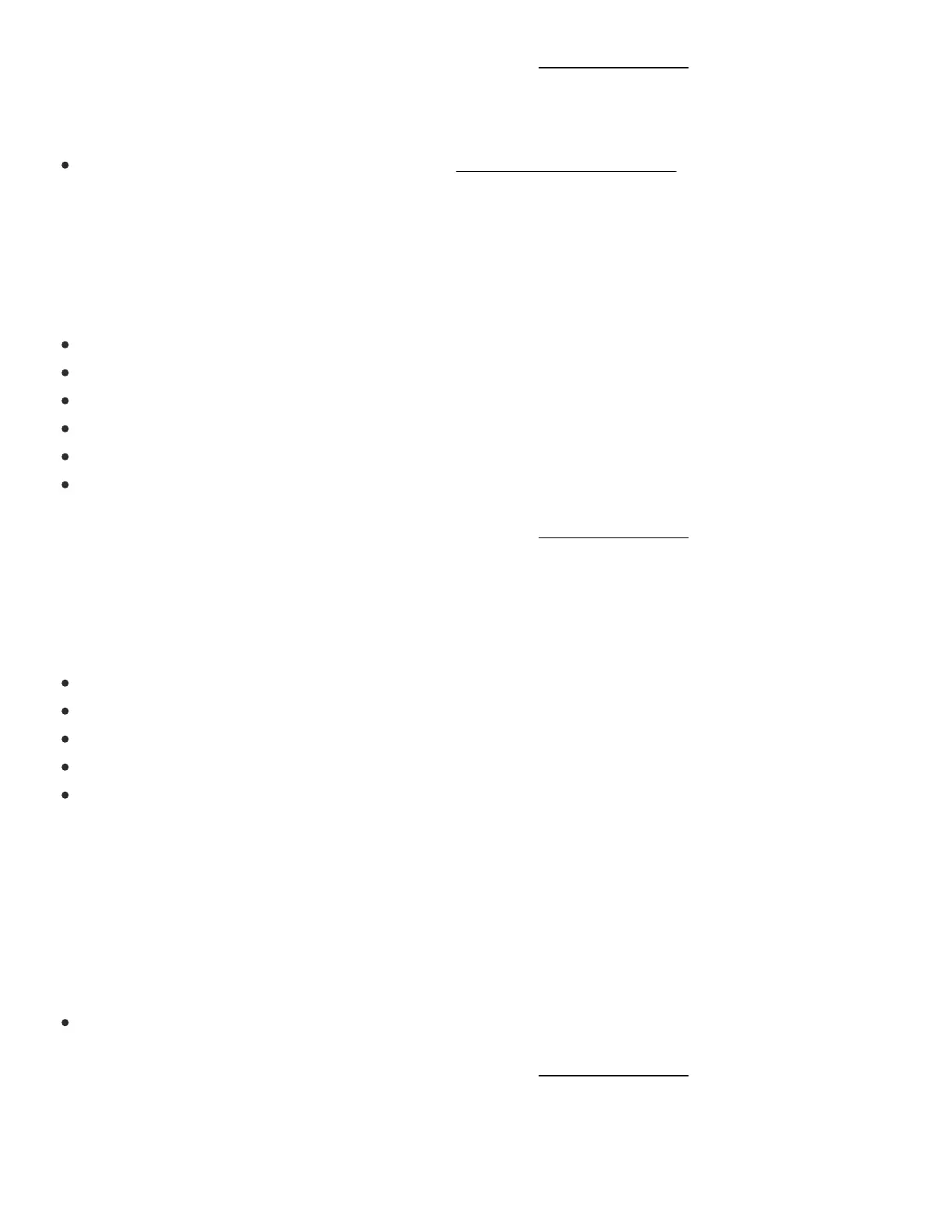DSC 9047 Quick Guide
https://alpha.adt.com/help/144[11/12/2018 10:33:41 PM]
For more information on this topic please visit the complete DSC 9047 manual.
Battery
The DSC Power Series 9047 operates on the Battery Replacement Page.
Bypass Protected Areas
Bypassing a zone allows you to arm your system with certain protected areas intentionally unarmed or to
access a protected area when the system is armed.
To bypass a zone, enter the function menu by pressing [*]. Press [*] again to reach [Zone Bypass].
Press either [1] or [*], then your [security code].
Enter the zone number to be bypassed or use the [<>] keys to locate the zone number + [*].
When a zone is correctly bypassed, a [B] will appear next to the zone number on the display.
Press [#] to exit.
To unbypass, repeat the bypass procedure or arm and disarm your system.
For more information on this topic please visit the complete DSC 9047 manual.
Change Date and Time
To change the date and time:
Press [*] + [6] + [Master security code] + [1].
Use the [<>] to find the menu [Time and Date] menu option, then press [*] to select.
Enter the minutes and hours in 24 hour format, i.e., 16:45 for 4:45pm.
Enter the date, months, and year in MM:DD:YY format, i.e., 082315 for August, 23, 2015.
Press [#] to exit.
Chimes and Beeps
When your system is in chime mode, a chime alert will sound three tones whenever a protected
door/window is opened.
To turn the door chime function on and off, hold [Chime] for several seconds or press [*] + [4].
For more information on this topic please visit the complete DSC 9047 manual.
Reset
