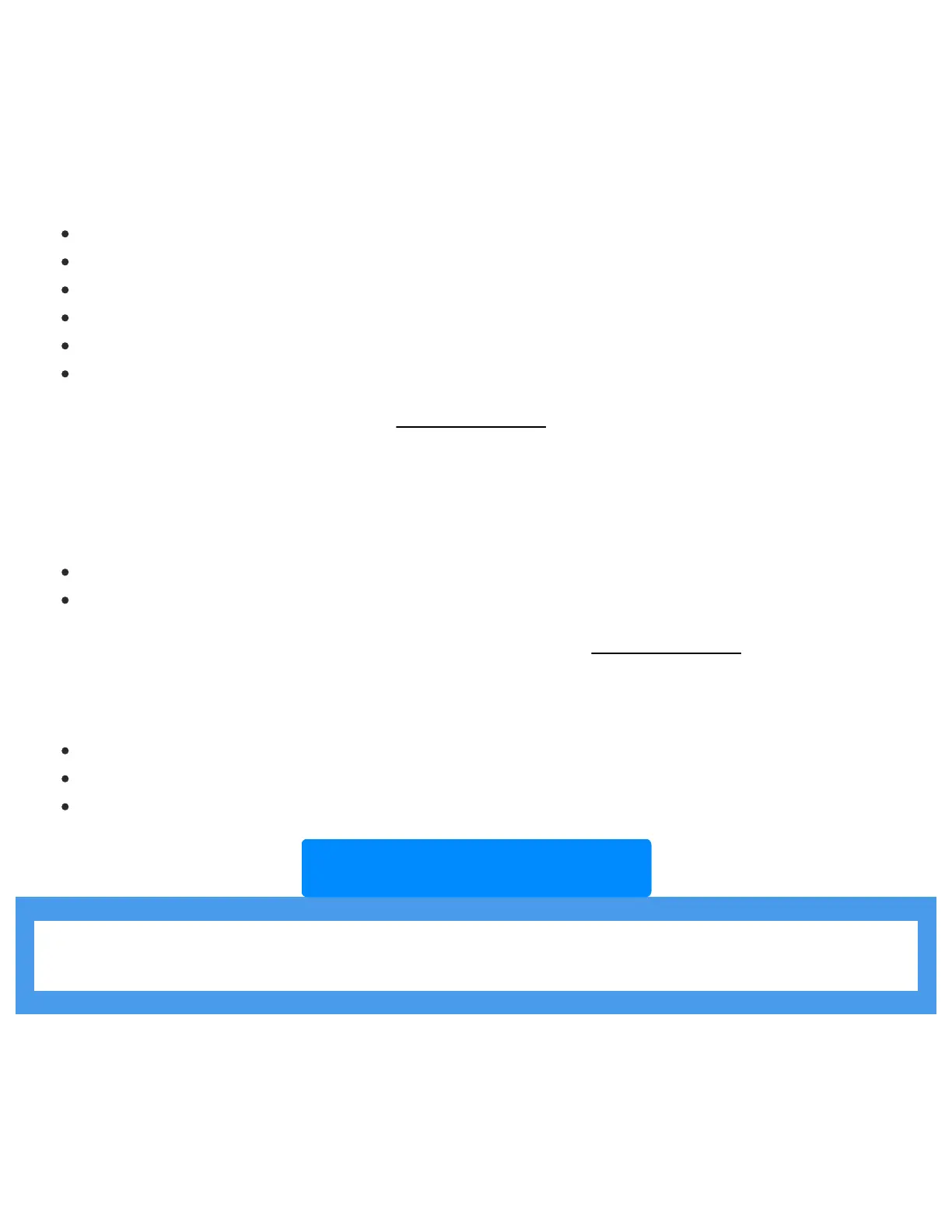DSC 9047 Quick Guide
https://alpha.adt.com/help/144[11/12/2018 10:33:41 PM]
Return to Top
To clear the display after an alarm event, arm and disarm your system.
Security Codes
You can program up to 16 additional user codes and attributes, however only the Master user can
program user codes and attributes.
To program a new user, press [*] + [5] + [Master security code].
Enter the two digit number to be programmed, i.e., 06 for Access Code 6.
Enter the new user’s new code.
Continue adding additional user codes or press [#] to exit.
To erase an access code, press [*] + [5] + [Master code] + [user access code] + [*].
Press [# to exit.
For a list of user attributes, please view the DSC 9047 manual.
Trouble Conditions
When a Trouble Condition is detected, the word ‘FAULT’ will be displayed on the panel.
To view the Trouble Condition, press [*] + [2] and use the [<>] to scroll.
To silence the Trouble Condition beeps, press [#].
For a list of Trouble Conditions other than CHECK, please see your DSC 9047 manual.
Volume
To adjust the buzzer volume level, press [*] + [6] + [Master code].
Use the [<>] keys to scroll to [Buzzer Control] and then press [*].
Once a volume has been selection, press [#] to save the selection.
