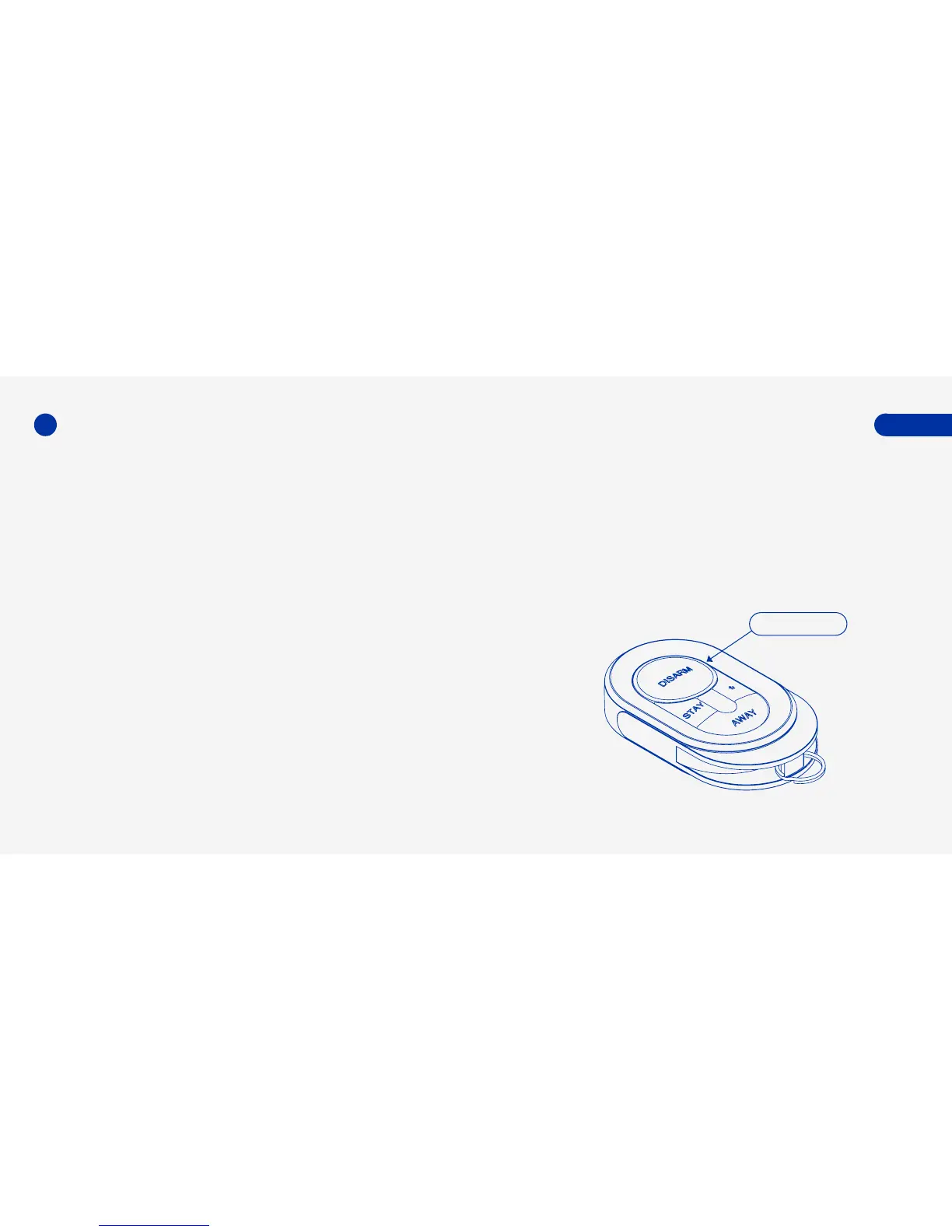Make sure the ADT Keychain Remote is within 15 feet
of your SmartThings ADT Security Hub during setup.
1.
• Once you've set up your remote, you'll be able
to use it anywhere within 350 feet from the
ADT Security Hub. (Exact range depends on your
home’s construction, environment, position of the
ADT Security Hub, and the position and number
of other connected devices.)
2.
3. Press and hold the "Disarm" and "Away" buttons on
the remote for 5 seconds, and then release.
Use the SmartThings app on your smartphone
to select the “My Home” tab. Select "Things", and
then “Add a Thing".
Setup
A
LED Light Ring
Setup
• Make sure that your ADT Security Hub is disarmed
before connecting a new device.
• Make sure that you only setup one new device
at a time.
