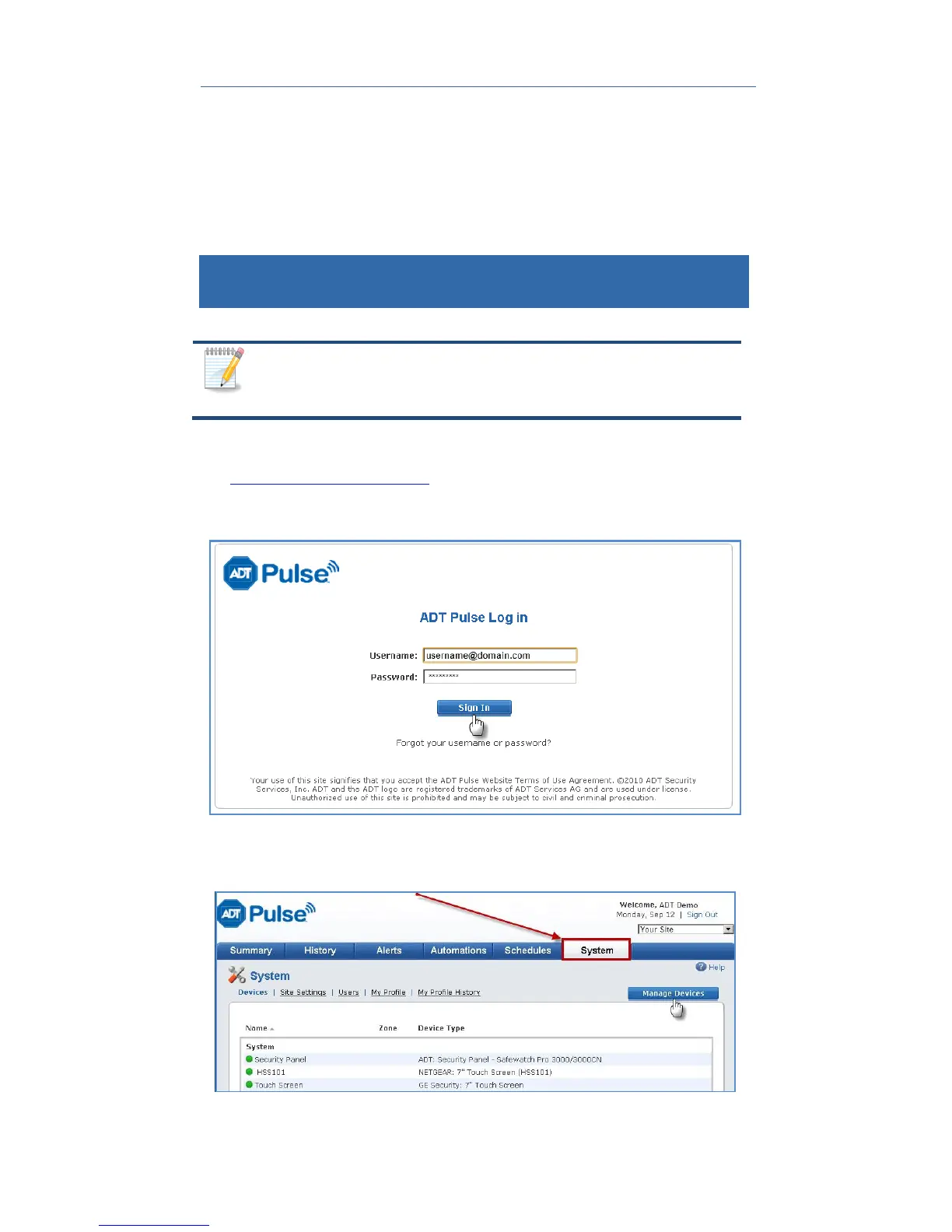ADT Pulse
®
Interactive Solutions OC810-ADT Wireless Outdoor Day/Night Camera
Installation Guide
5
Chapter 2
Basic Setup
This Chapter provides details of installing and configuring the OC810-ADT
Wireless Outdoor Day/Night Camera.
Adding the OC810-ADT Wireless Outdoor Day/Night
Camera to the ADT Security System
The OC810-ADT wireless camera can only be added to a Pulse
system that supports video.
1. Open your web browser. In the address bar, type:
https://Portal.ADTPulse.com
2. Type your Username and Password, and then click the Sign In button.
3. Click the System tab, and then click the Manage Devices button.
