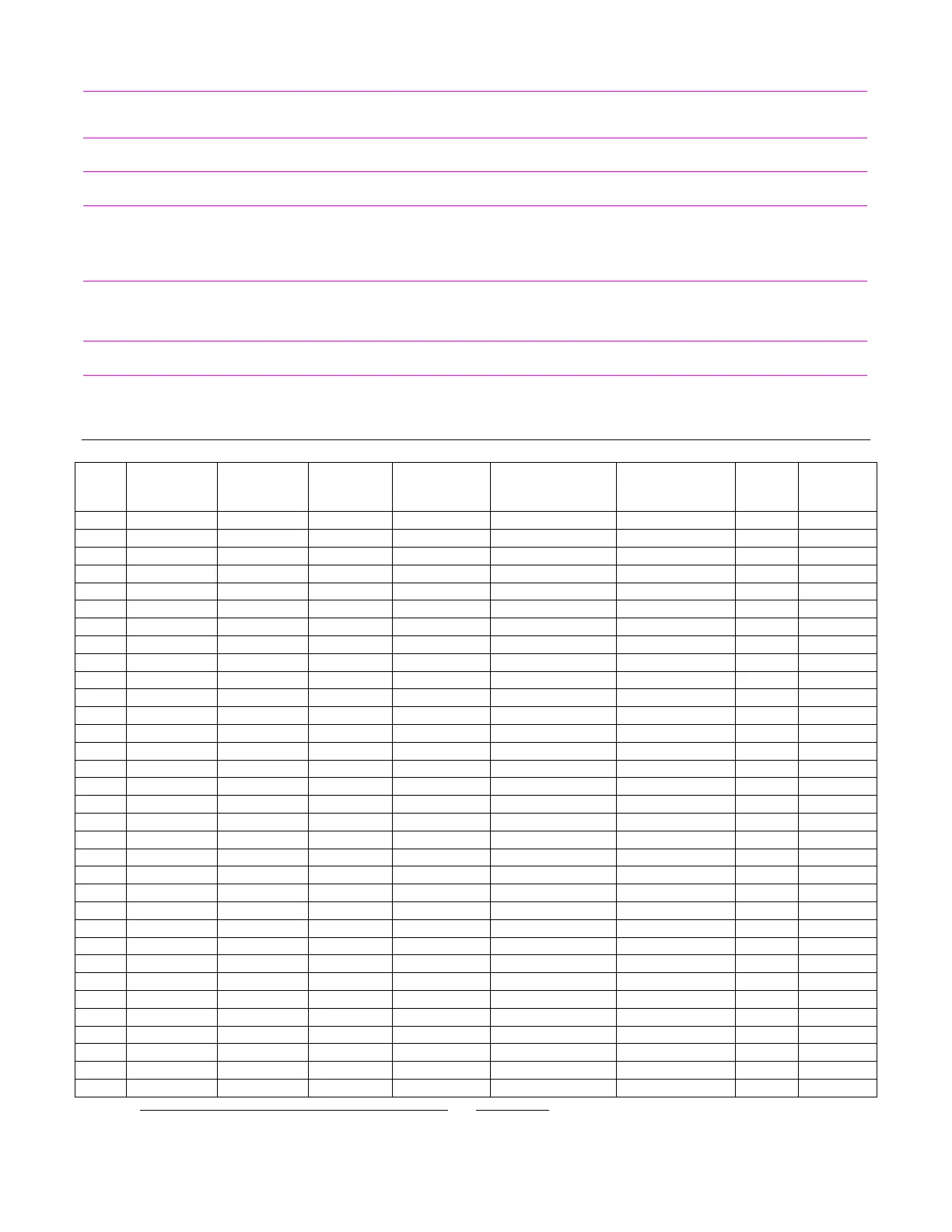–
13
–
Type 20
Arm-Stay
•
Arms the system in Stay mode when the zone is activated.
•
Pushbutton units send the user number to the central station when arming or disarming.
•
User code for button must be assigned.
Type 21
Arm-Away
•
Arms the system in Away mode when the zone is activated.
•
Pushbutton units send the user number to the central station when arming or disarming.
•
User code for button must be assigned.
Type 22
Disarm
•
Disarms the system when the zone is activated.
•
User code for button must be assigned.
Type 23*
No Alarm Response
•
Can be used on a zone when an output relay action is desired, but with no accompanying alarm (e.g.,
lobby door access).
Type 24
Silent Burglary
•
Usually assigned to all sensors or contacts on exterior doors and windows where bells and/or sirens are
NOT desired.
•
Provides an instant alarm, with NO audible indication at any touchpad or external sounder, if the zone is
faulted when the system is armed in the Away, Stay, or Instant, modes.
•
A report is sent to the central station.
Type 25*
24-Hour Non-Alarm
•
For use with sensors designed to provide a trouble display (but no trouble sounding) when an oil tank is
low, or other similar application for critical condition monitoring where a non-alarm response is required.
•
When this zone type is faulted and remains faulted for the programmed time duration (field *53), a special
event message is sent to the central monitoring station. The same holds true for restoration.
Type 77
Keyswitch
•
Assign to zone wired to a keyswitch.
Types 90-93
Installer Defined
•
These zone types can be programmed for various custom responses. See data fields *182-*185.
*
The system can still be armed when these zone types are in a faulted condition.
Schedules
(
installer code + [#] + [6] [4];
master code can only access schedules 01-16 and events 00-07
)
No. Event Device No. Group No. Partition Start Time/ Stop Time/ Repeat Random
(see list below) for “01” events: for “02” events: for “04-06” events:
Days Days
(yes/no) (yes/no)
enter 01-18 enter 1-8 enter 1, 2, or 3
00
01
02
03
04
05
06
07
08
09
10
11
12
13
14
15
16
17
18
19
20
21
22
23
24
25
26
27
28
29
30
31
32
Events: Master/Installer Installer Only
01 = device on/off 05 = forced AWAY arm 10 = display custom words 8-10
02 = user access 06 = auto disarm 11 = peridoic test report
03 = latch key report 07 = display “reminder” 12 = up and about (large time window within which time selected in
04 = forced STAY arm field *175 is monitored)
