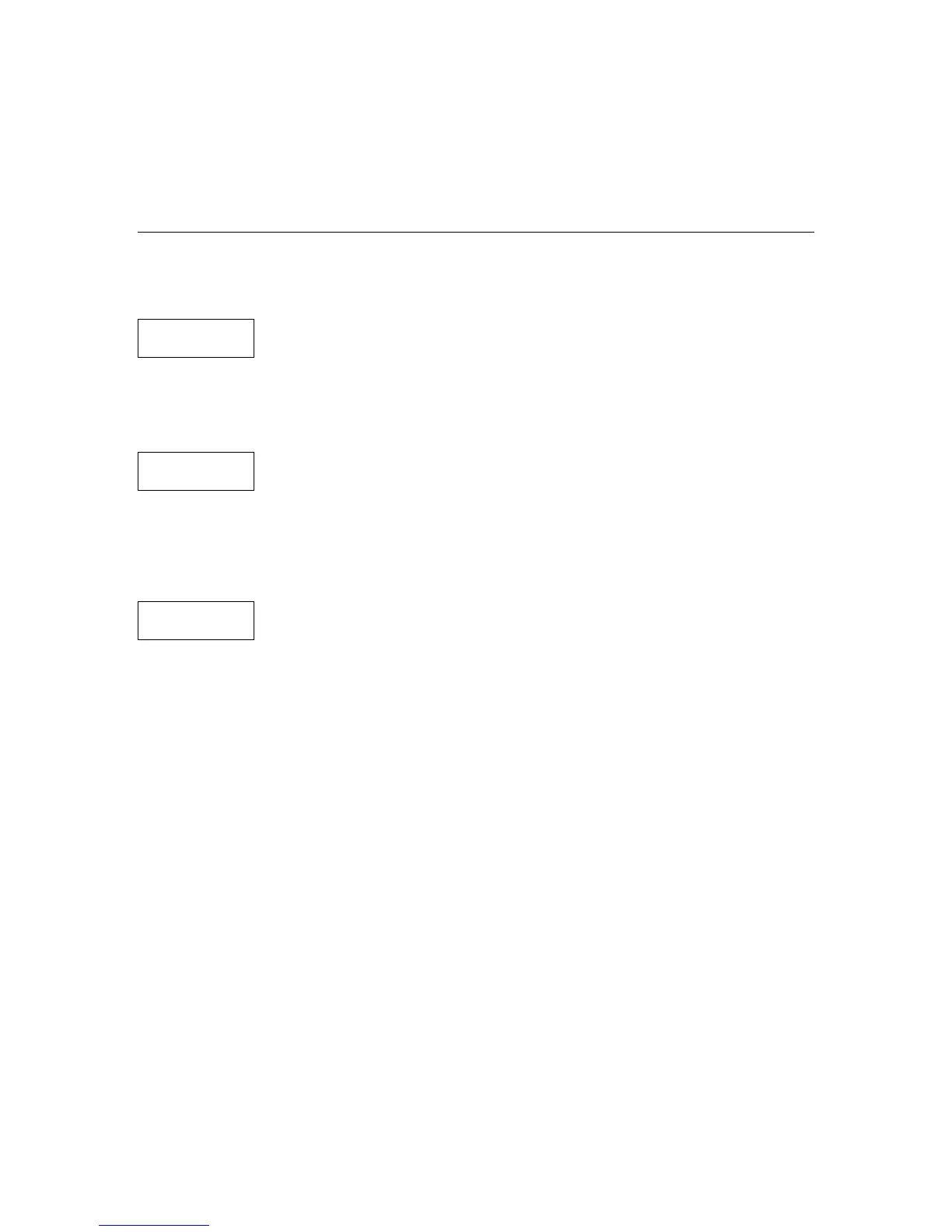– 24 –
USER FUNCTIONS
Clock/Calendar
4. The system will announce, “Enter two-digit month, press ADD to accept, ESCAPE to quit”.
1
Month
Month (The current month will display.)
Enter the 2-digit month designation (i.e., 01-12).
Press [ADD] to accept the entry and continue to the day selection.
Press [ESCAPE] to back up to Minute selection.
5. The system will announce, “Enter two-digit day, press ADD to accept, ESCAPE to quit”.
01
Day
Day (The current day will display.)
Enter the 2-digit day of the month (i.e., 01-31).
Press [ADD] to accept the entry and continue to the year setting.
Press [ESCAPE] to back up to Month selection.
6. The system will announce, “Enter two-digit year, press ADD to accept, ESCAPE to quit”.
09
Year
Year (The current year will display.)
Enter the last two digits of the year (i.e., 00-99).
Press [ADD] to accept the entry and exit Clock-Setting mode (keypad beeps 4 times).
Press [ESCAPE] to back up to Day selection.
