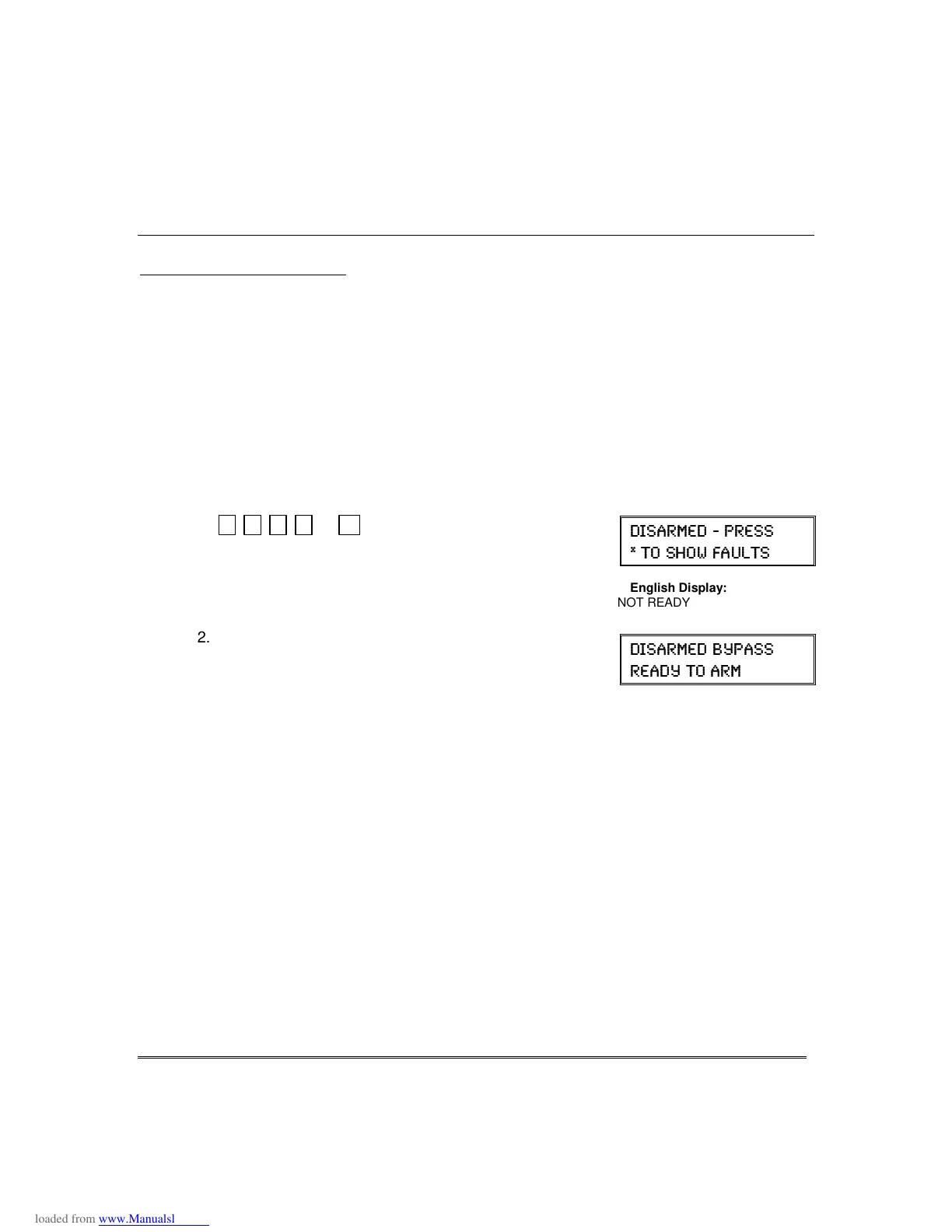– 19 –
%\SDVVLQJ3URWHFWLRQ=RQHV
8VLQJWKH%<3$66.H\
Use t
his key when you want to arm your system with one or more zones intentionally
unprotected. The system must be disarmed first.
When bypassing zones:
•
Your system may have been set so that arming will not be possible if more than
one zone is bypassed (check with your installer).
•
The system must be disarmed before you can bypass zones.
•
Bypassed zones are unprotected and will not cause an alarm if violated.
•
The system will not allow fire zones to be bypassed.
•
Zones are automatically unbypassed when the system is disarmed.
1.
+ 6 + zone numbers (see below)
(Security Code)
BYPASS
Enter the 2-digit zone number(s) for the zone(s) to be
bypassed (e.g., 06, 10, 13, etc.). Single digit zone
numbers must be preceded by a zero (e.g. 05, 06).
(-7%61)( 46)77
83 7,3; *%9087
English Display:
NOT READY
2.
When finished, the touchpad will momentarily
display a "Bypass" message for each bypassed zone
number. Wait for all bypassed zones to be displayed.
Arm the system as usual.
To display bypassed zones prior to arming, enter
your security code and press the [6] BYPASS key.
(-7%61)( &=4%77
6)%(= 83 %61
English Display:
BYPASS
