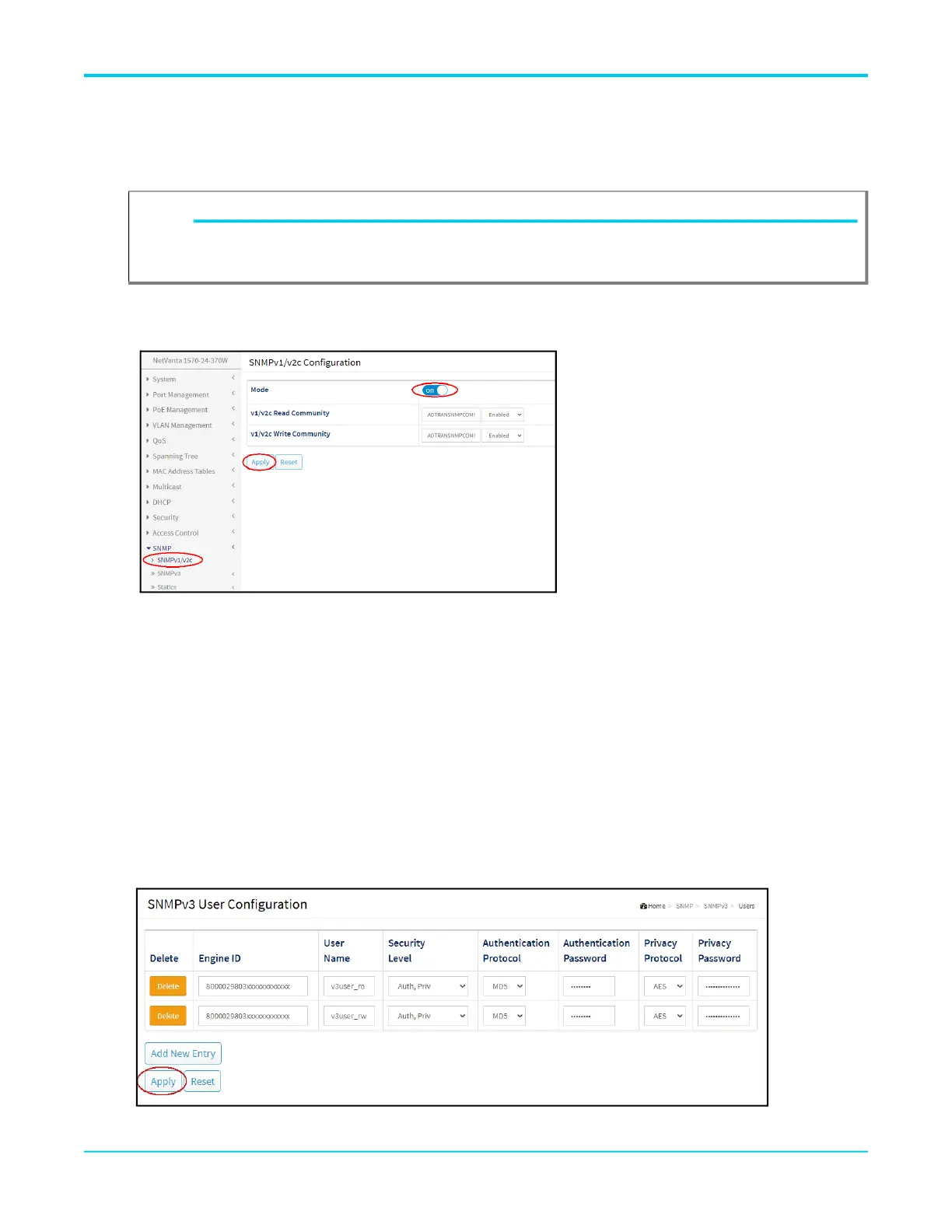SNMP in the NetVanta 1570 Configuring SNMP Using the GUI
6AMCCG0018-29A 21
Step 1: Enable SNMP on the ASE Device
1. Navigate to SNMP > SNMPv1/v2c. Toggle the Mode button to on.
2. Select Apply to save your changes.
Step 2: Create SNMP Users
Add a user to the SNMP system and optionally associate a security level to the user and configure the security
keys.
1. Navigate to SNMP > SNMPv3 > Users and select Add New Entry.
2. Specify a User Name and choose a Security Level.
3. Depending on the security level selected, you may also need to select SHA or MD5 for the Authentication
Protocol and specify an Authentication Password.
4. Depending on the privacy selected, you may also need to select DES or AES for the privacy protocol and
specify a Privacy Password.
5. Select Apply to save your changes.
NOTE
g
Even though the title at the top of this page says SNMP v1/v2c, this is where SNMP is enabled
for SNMPv3 as well.
