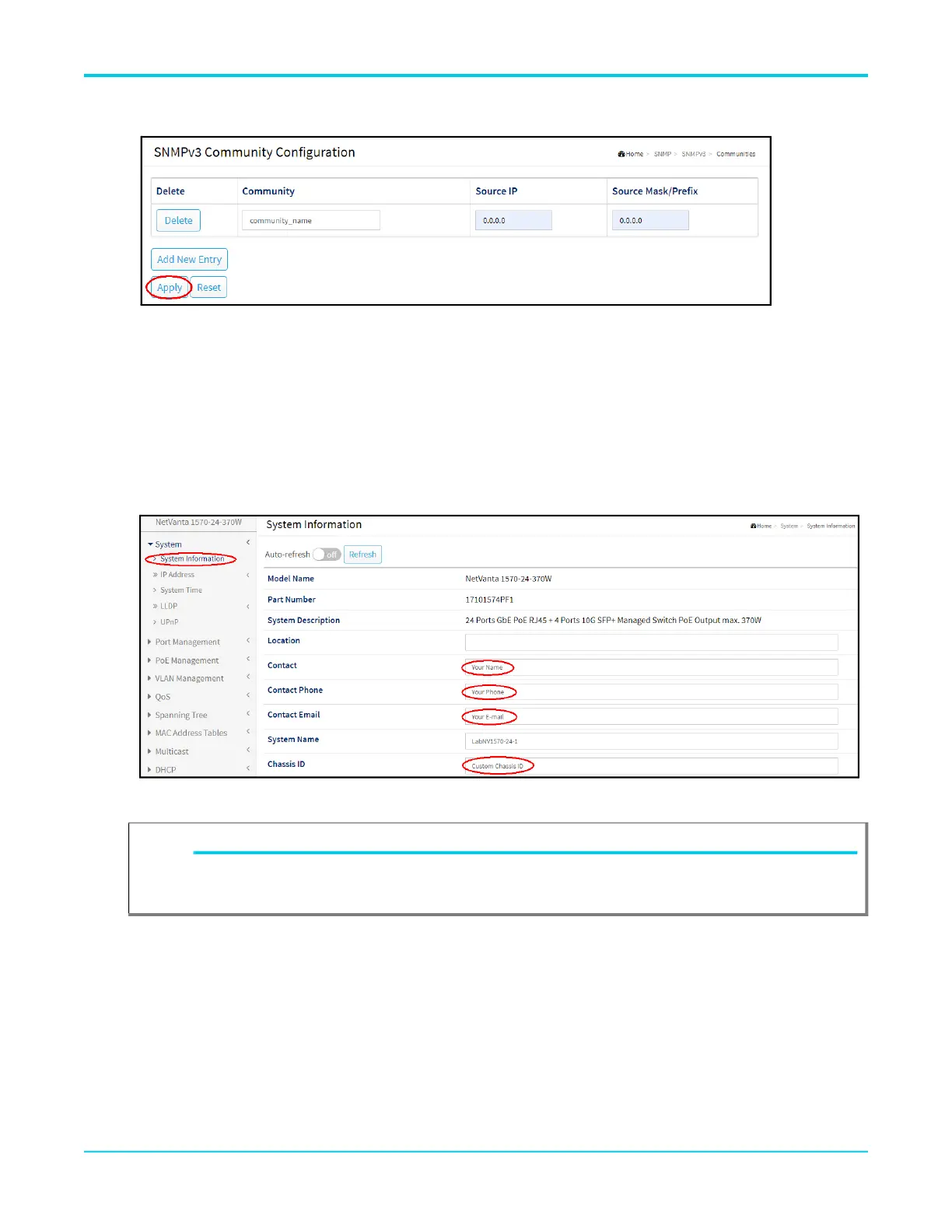Configuring SNMP Using the GUI SNMP in the NetVanta 1570
24 6AMCCG0018-29A
Optional Settings in the GUI for SNMP v1/v2 and v3
The chassis ID and system contact information can be optionally specified on the System Information page in
the GUI.
1. Navigate to System > System Information
2. Specify the contact information for the system using the Contact, Contact Phone, and Contact Email fields.
3. Specify a chassis ID using the Chassis ID field
NOTE
g
The engine ID value can also be changed, if needed. However, this option is only available via
CLI (see Set the SNMP Engine ID (Optional) on page 14).
