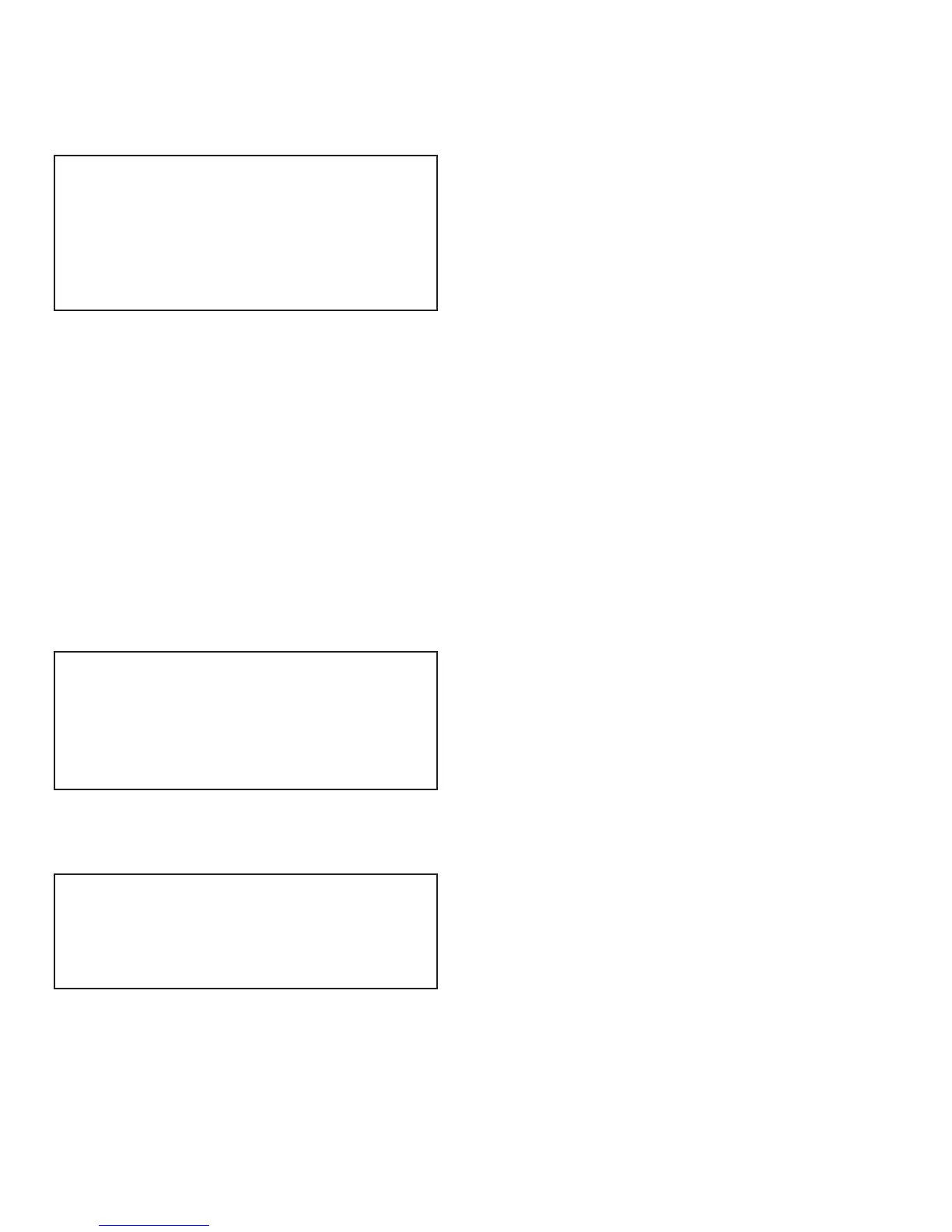22
5. Customize
This menu allows the user to dene the on-screen name of the unit plus the name of each system and relay.
The user can also setup the Notepad for each system and 4-20mA Input’s name and unit of measurement.
RUN SCREEN - Allows the user to select what will be
shown on the screen while the controller is in the RUN
mode. Like diplaying temperature readings or water
meter totals for a particular system.
NOTE: When entering values for custom names use the numerical keys for numbers and the up / down
arrows to scroll through all the characters of a key board. Press the right arrow to advance the curser after
setting a desired value. Press the Help button to place the last entered character into the new cursor space
to speed up the process. The Help button will also jump advance through the characters.
5.1 Notepad
The Notepad function allows the user to set up a customized manually entered data eld for each system with
ten notepad items. The NOTEPAD is ideal for setting up and storing into the controller’s history the items
typically tested for reporting a service call. The Notepad items come with no names but when an individual
note is selected a menu for setting it appears.
Also can be used as a Reminder Timer with or without ow.
NAME - Pick from a list of dened names or customize
your own.
NUMBER - Set the number range.
UNITS - Set the units of measurement.
ALARMS - Set Hi/Low alarm points and how frequently
a new value is expected to be manually enter via the
History menu.
5.2 mA Inputs
NAME - Name the input.
UNITS - Set the units of measurement.
NUMBER - Set the number range.
5.3 pH Index
If the controller has the pH index option (must have pH control) user can select LSI or RSI indexing. The
controller will automatically set some Notepad entries for manually inputting needed data to perform the
calculation which will be displayed in the RUN screens.
>CUSTOMIZE<
UNIT NAMES
RELAY NAMES NOTEPAD
SYSTEM 1 NAME pH INDEX
mA IN
RUN SCREEN
>NOTEPAD SYS 1 NOTE 1<
NAME
NUMBER
UNITS
ALARMS
>mA INPUT 1 CUSTOMIZE<
NAME
UNITS
NUMBER
