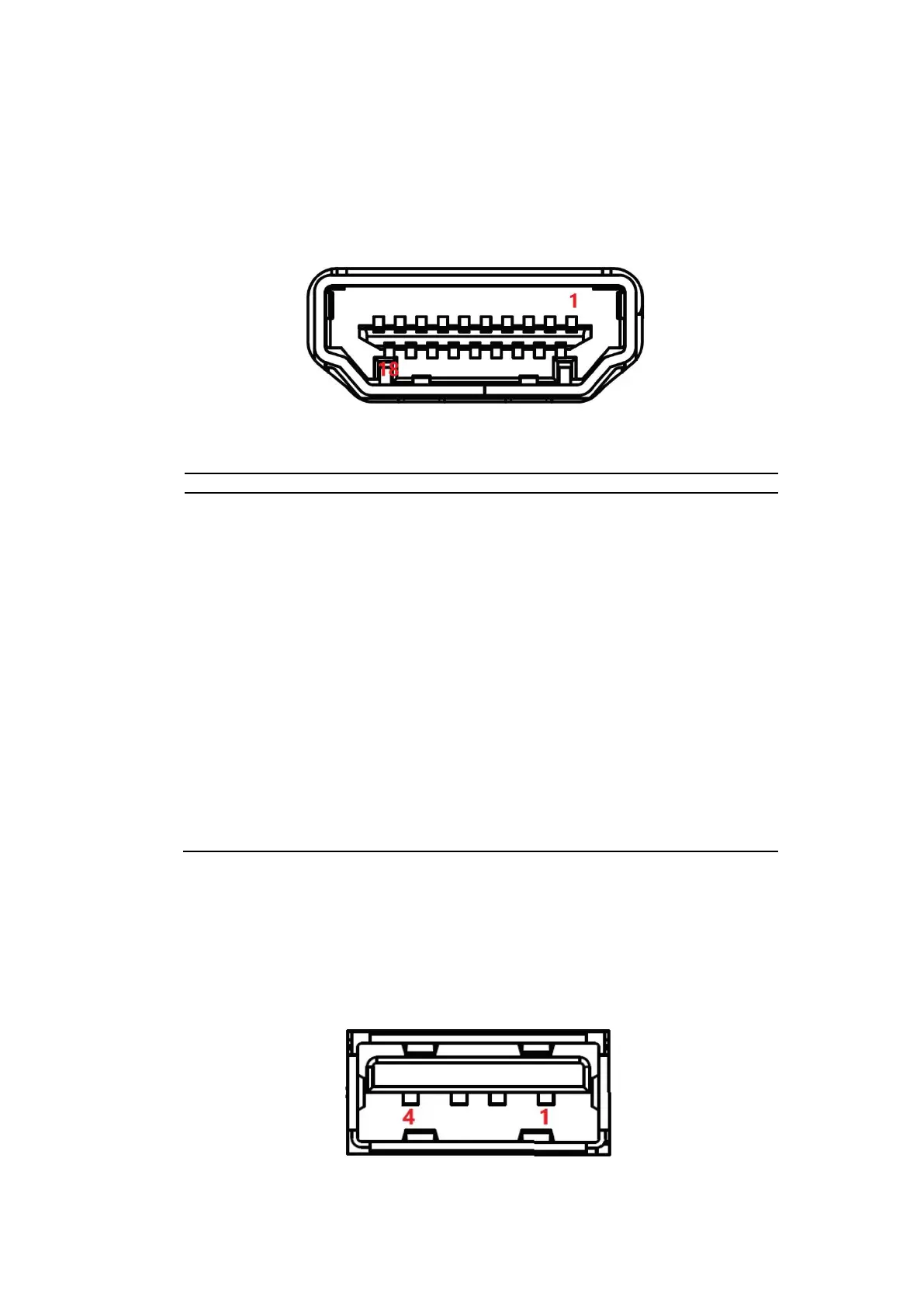DS-085
22
2.2.4 HDMI Connector
The HDMI (High-Definition Multimedia Interface) provides an all-digital audio/video interface
to transmit the uncompressed audio/video signals and is HDCP compliant. Connect the
HDMI audio/video device to this port. HDMI technology can support a maximum resolution
of 3840 x 2160 @ 60 Hz but the actual resolution supported depends on the monitor being
used.
Figure 2.6:HDMI Connector
HDMI Pin Assignments
Pin Signal
1 TMDS Data 2+
2 TMDS Data 2 shield
3 TMDS Data 2-
4 TMDS Data 1+
5 TMDS Data 1 shield
6 TMDS Data 1-
7 TMDS Data 0+
8 TMDS Data 0 shield
9 TTMDS Data 0-
10 TMDS Clock+
11 TMDS Clock shield
12 TMDS Clock-
13 CEC
14 Reserved
15 SCL
16 SDA
17 DDC/CEC Ground
18 +5V
19 Hot Plug Detect
2.2.5 USB Connectors
DS-085 Series provides four USB interface connectors, which gives complete Plug & Play
and hot swapping capability for up to 127 external devices. The USB interface is compliant
with USB UHCI, Rev. 3.0/2.0. The USB interface supports Plug and Play, which enables
you to connect or disconnect a device without turning off the system.
Figure 2.7: USB Connector