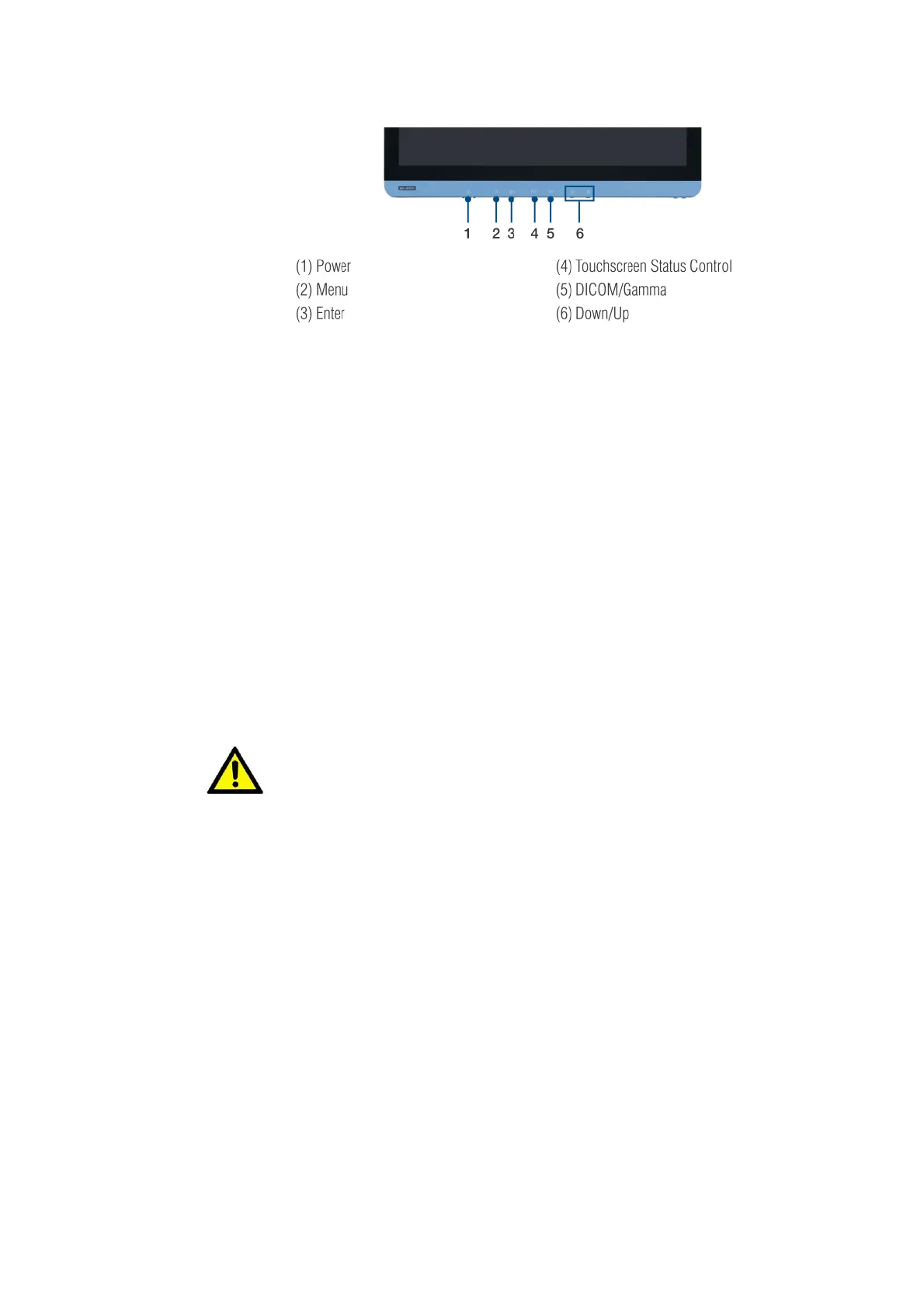Figure 1.3 PDC-W240 Front Panel
(1) Power
(2) Menu
(3) Enter
(4) Touchscreen Status Control
(5) DICOM/Gamma
(6) Contrast Down/ Up
1.3.1 Cleaning and Disinfecting
During normal use of the PDC the device may become dirty
and should be regularly cleaned.
Steps:
1. Prepare cleaning water
2. Wipe the PDC with a clean cloth that has been moistened in the pure water.
3. Wipe thoroughly with a clean cloth.
Caution!
○ Do not immerse or rinse the PDC or its peripherals. If you accidentally
spill liquid on the device, disconnect the unit from the power
source. Contact your IT support department regarding the continued
safety of the unit before placing it back in operation-Do not
spray cleaning agent on the chassis.
○ Do not use disinfectants that contain phenol.
○ Do not autoclave or clean the POC or its peripherals with strong
aromatic, chlorinated, ketone, either, or ether solvents, sharp tools
or abrasives. Never immerse electrical connectors in water or other
liquids.