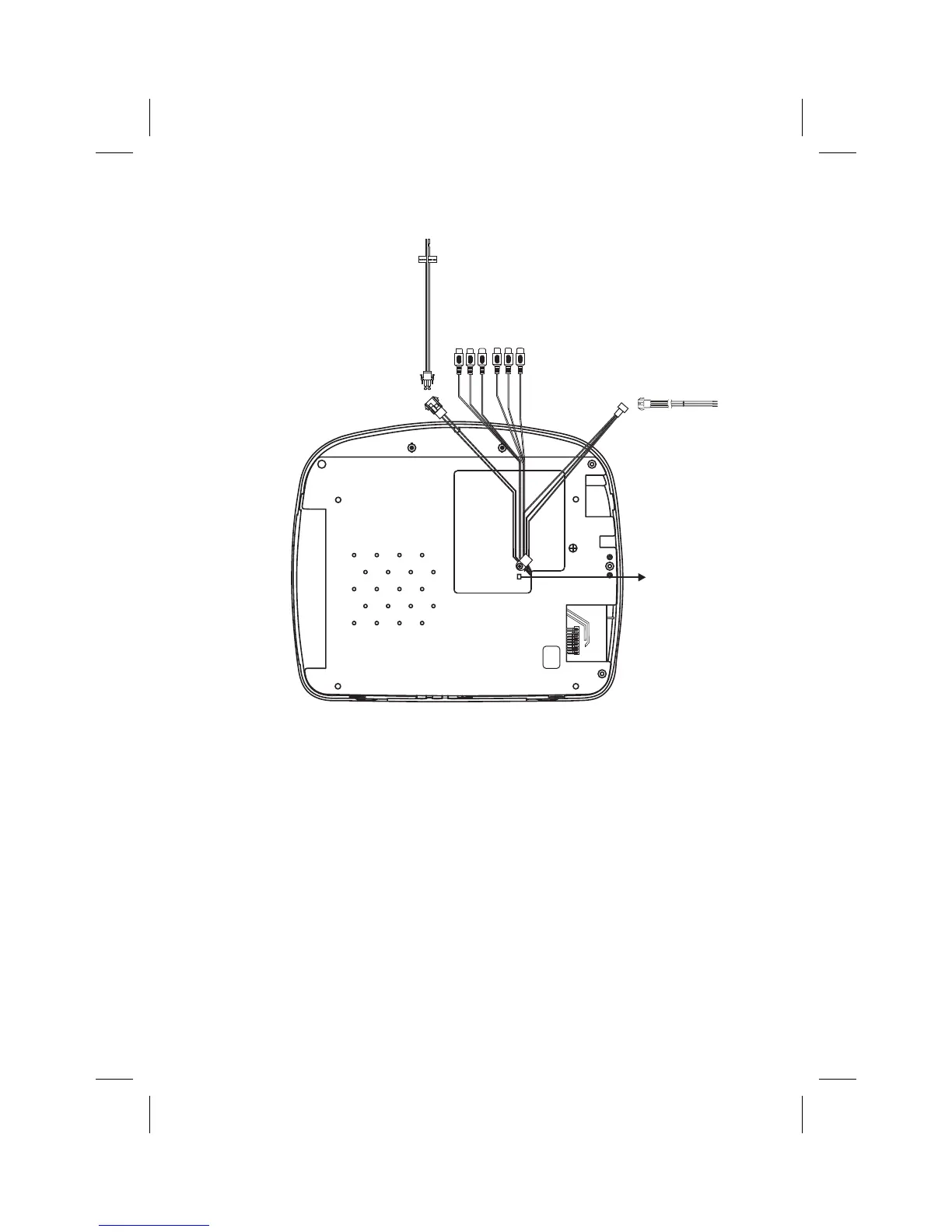1) Make the connections to the vehicle for the 10 pin wiring harness.
2) Connect 2 Pin Power Harness to vehicle’s electrical system by tapping into an accessory
hot line and a good ground.
3) Verify all system functions before final mounting of the finished assembly.
A/V Source Definitions:
1. DVD - Built in DVD
2. AV1
- Signal Harness to the 3 RCA Jack Pigtail is used for AV1 input.
3. AUX - AUX input.
Extending the wireless antenna will cause the FM modulator to exceed FCC limits
of wireless transmission. When installing the unit, position the antenna for best
reception.
*NOTE:
* Antenna for Wireless FM Mod.
** See Antenna Note
WIRING DIAGRAM
10
Dome Light
Power source
10 Pin A/V In Out Harness
Line In-R (Red)
Line In-L (White)
Line In-V (Yellow)
Line Out-R (Red)
Line Out-L (White)
Line Out-V (Yellow)
Power Supply Harness
Dome Light Extension Harness
(P/N 112-3884)
2 Pin Power Harness
(P/N 112-4152)
