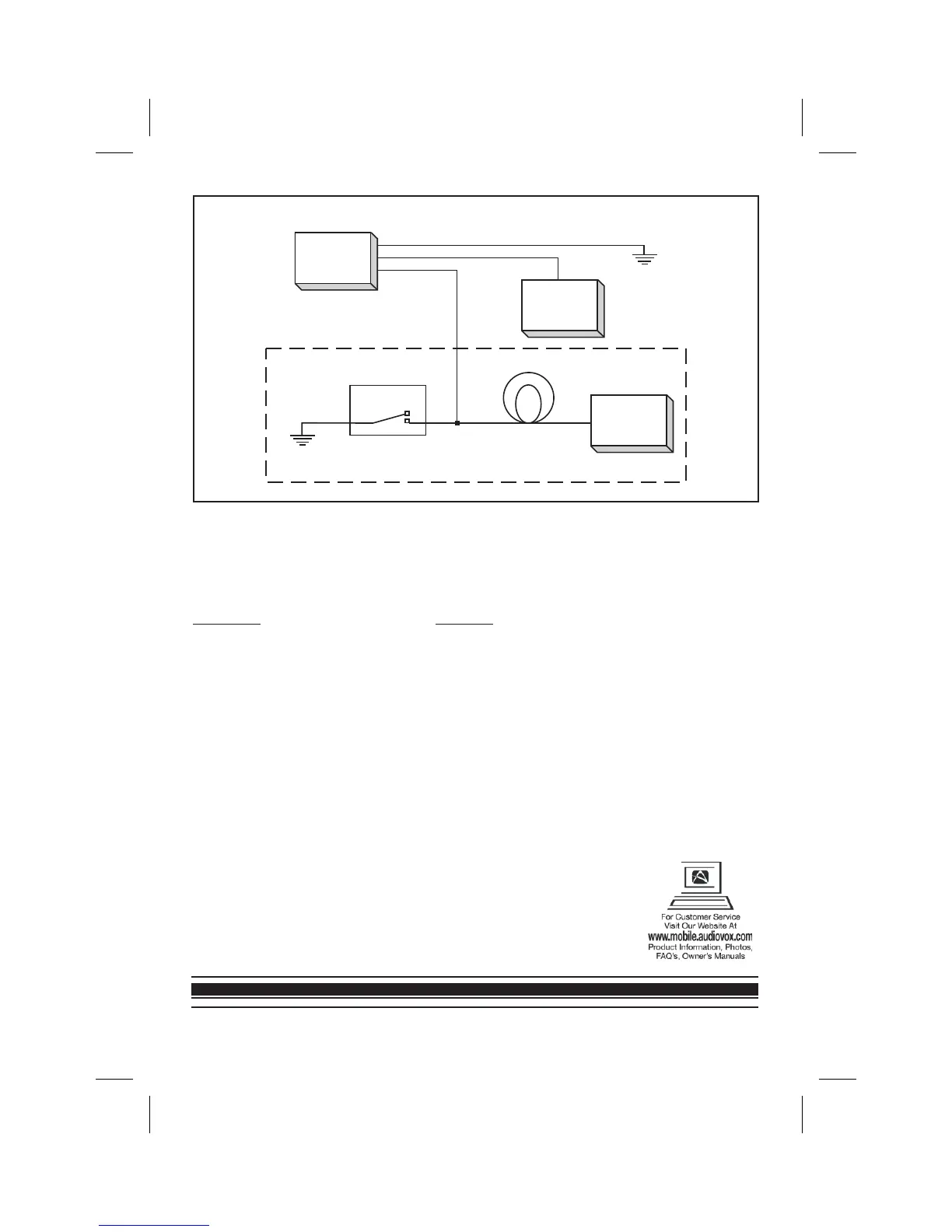© 2011 ADVENT, 150 Marcus Blvd. Hauppauge, NY 11788
128-8934
Red / black - Lamp on
To 3 pin
connector
To
constant
+12 VDC
To
constant
+12 VDC
Black / red - Lamp common
Purple / brown - Lamp Auto
Factory Door ajar
switch or Body
Control computer
Troubleshooting:
SYMPTOM: REMEDY:
No power at Video Monitor
Power but no video or sound
Verify +12 VDC on the Red wire at 2 Pin Power Harness
behind the video monitor. Verify a ground connection
with a continuity test from a known good ground to the
black wire at the 2 Pin Power Harness.
Verify that the correct source is selected (i.e.: 1, 2, 3 or
4). Verify that the source is on and playing a known
good media (such as a videotape). Verify the
connections at both ends of the source component
harness.
Negative Switched Dome Lighting
Fused
