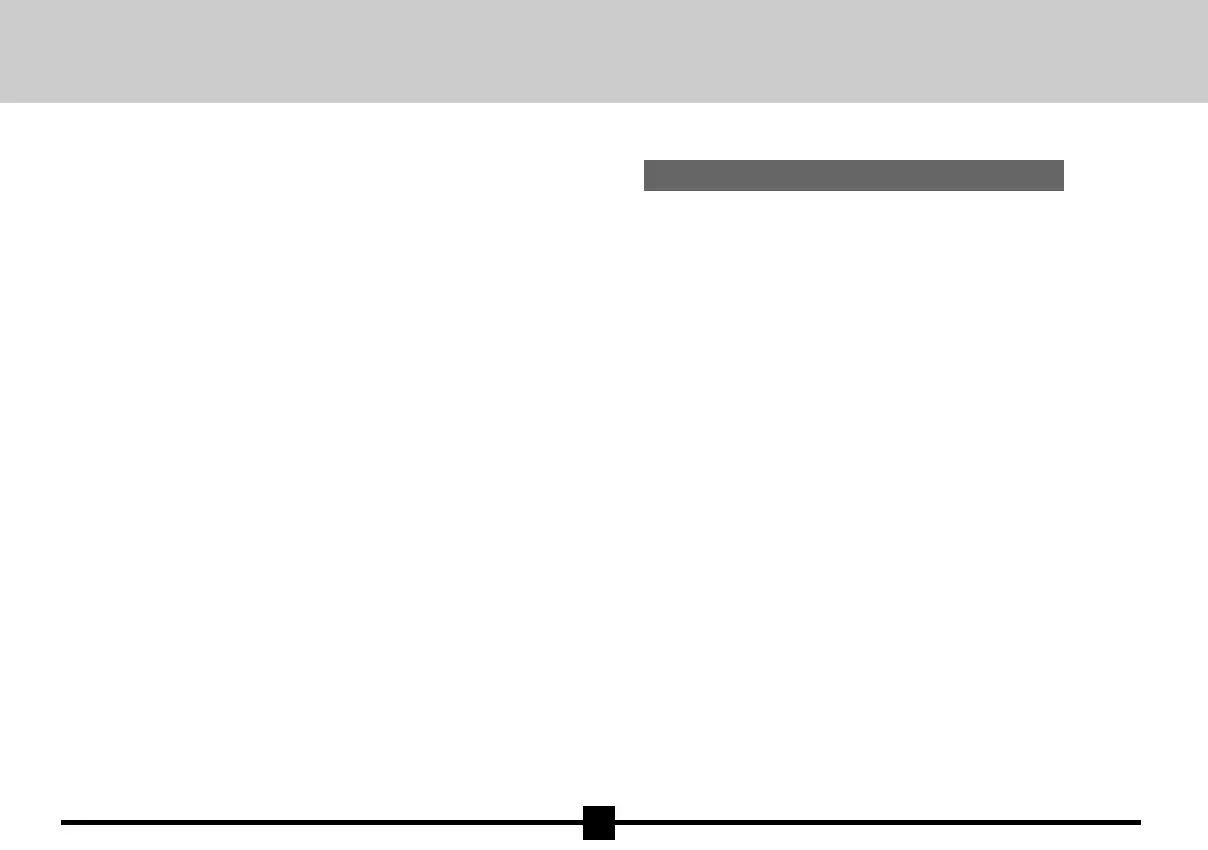How to use your induction hob.
When you press the timer buttons (
+ or -), the timer
starts working for the length of time you set.
To set the timer quickly, keep your finger pressed on
the button selected. An indicator light indicates the
number of minutes remaining.
It is possible, at any time during cooking, to change the
length of time set on the timer by just pressing the + or
- buttons.
When the time is up, the hob turns itself off. An
intermittent beep sound will be heard which lasts about
30 seconds. To stop the beep, you can press any button
on the keyboard.
Press the ON / OFF button. The indicator light will go out.
4. S WIT C HING T HE HOB OF F.
16
It is possible, at any time during cooking, to stop the
timer by just pressing at the same time the buttons
- and +.