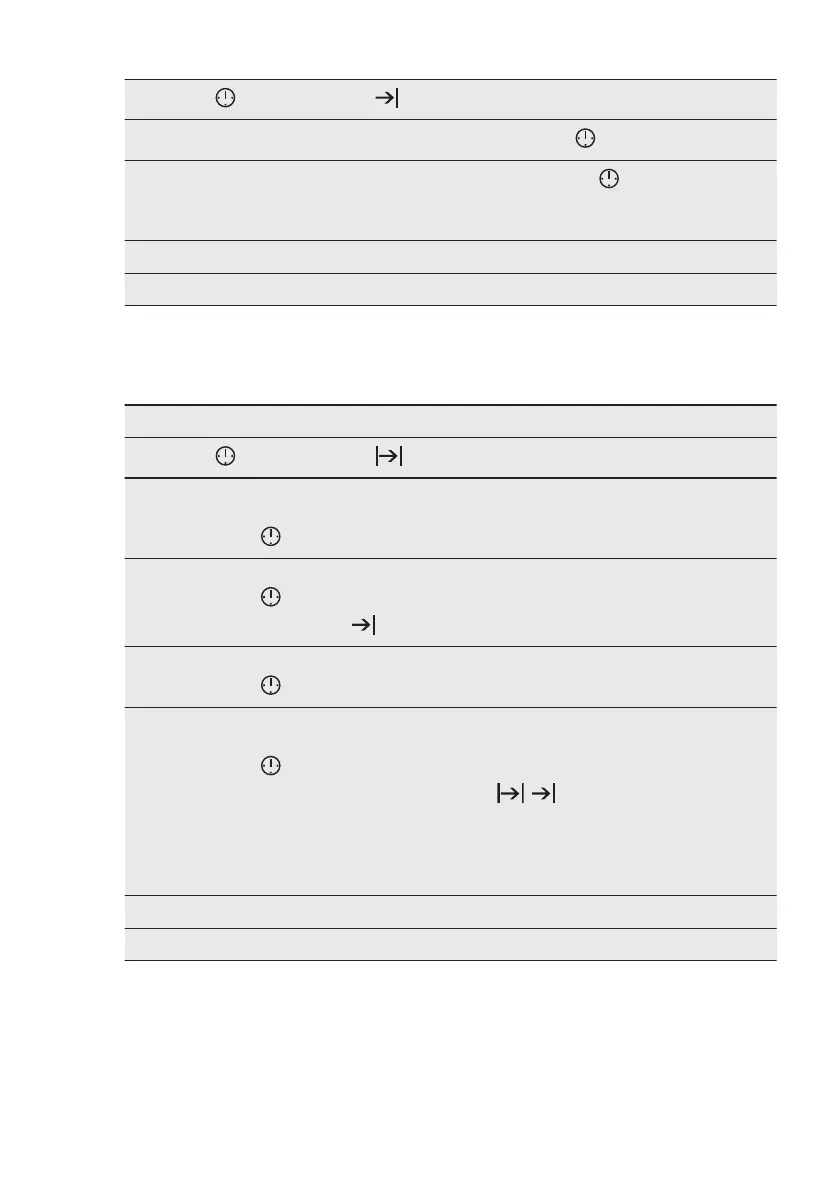Step 2
- press repeatedly. - starts to flash.
Step 3
Turn the knob for the temperature to set the hour. - press to confirm.
Step 4
Turn the knob for the temperature to set the minutes. - press to confirm.
At the set end time the signal sounds for 2 min. The time setting flashes in the
display. The oven turns off automatically.
Step 5 Press any button to stop the signal.
Step 6 Turn the knob for the heating functions to the off position.
7.5 How to set function: Time
Delay
Step 1 Set a heating function.
Step 2
- press repeatedly. - starts to flash.
Step 3 Turn the knob for the temperature to set the minutes for the function: Dura-
tion.
Press: .
Step 4 Turn the knob for the temperature to set the hour for the function: Duration.
Press: .
The display shows: .
Step 5 Turn the knob for the temperature to set the hour for the function: End Time.
Press: .
Step 6 Turn the knob for the temperature to set the minutes for the function: End
Time.
Press: .
The display shows: the set temperature, , .
Oven turns on automatically later on, works for the set Duration time and
stops at the set End Time.
At the set End Time the signal sounds for 2 min. The time setting flashes in
the display. The oven turns off.
Step 7 Press any button to stop the signal.
Step 8 Turn the knob for the heating functions to the off position.
7.6 How to set function:
Minute Minder
Minute minder can be both set when the
oven is turned on and off.
www.aeg.com14
