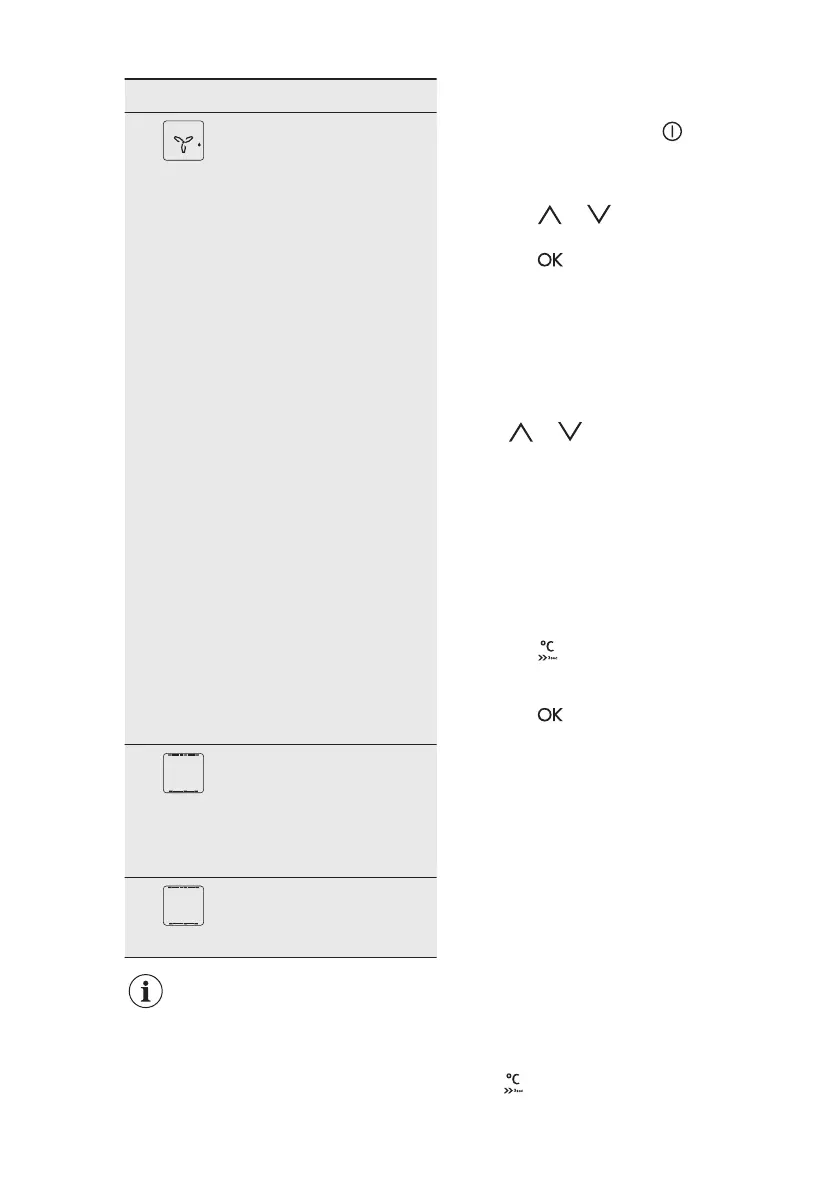Oven function Application
Moist Fan Bak-
ing
This function is designed
to save energy during
cooking. For the cooking
instructions refer to
"Hints and tips" chapter,
Moist Fan Baking. The
oven door should be
closed during cooking so
that the function is not in-
terrupted and to ensure
that the oven operates
with the highest energy
efficiency possible. When
you use this function, the
temperature in the cavity
may differ from the set
temperature. The residu-
al heat is used. The heat-
ing power may be re-
duced. For general ener-
gy saving recommenda-
tions refer to "Energy Ef-
ficiency" chapter, Energy
Saving. This function was
used to comply with the
energy efficiency class
according to EN 60350-1.
When you use this func-
tion the lamp automati-
cally turns off after 30
seconds.
Bread Baking
Use this function to pre-
pare bread and bread
rolls with a very good
professional-like result in
terms of crispiness, col-
our and crust gloss.
Keep Warm
To keep food warm.
The lamp may turn off
automatically at a
temperature below 60 °C
during some oven functions.
6.2 Setting the heating
function
1. Turn on the oven with .
The display shows the set temperature,
the symbol and the number of the
heating function.
2. Press or to set a heating
function.
3. Press
or the oven starts
automatically after 5 seconds.
If you turn on the oven and do not set
any heating function or programme, the
oven turns off automatically after 20
seconds.
6.3 Changing the temperature
Press or to change the
temperature in steps: 5 °C.
When the oven is at the set temperature
a signal sounds and the Heat up
indicator disappears.
6.4 Checking the temperature
You can check the current temperature in
the oven when the function or
programme works.
1. Press .
The display shows the temperature in the
oven.
2. Press
or the display shows again
the set temperature automatically
after 5 seconds.
6.5 Fast Heat Up
Do not put food in the oven when the
Fast heat up works.
The Fast Heat Up is available only for
some heating functions. If Faulty Tone is
turned on in the settings menu, the
signal sounds if the Fast Heat Up is not
available for the set function. Refer to
"Additional functions" chapter, Using
the settings menu.
The Fast Heat Up decreases the heat up
time.
To turn on the Fast Heat Up press and
hold for more than 3 seconds.
www.aeg.com
12
