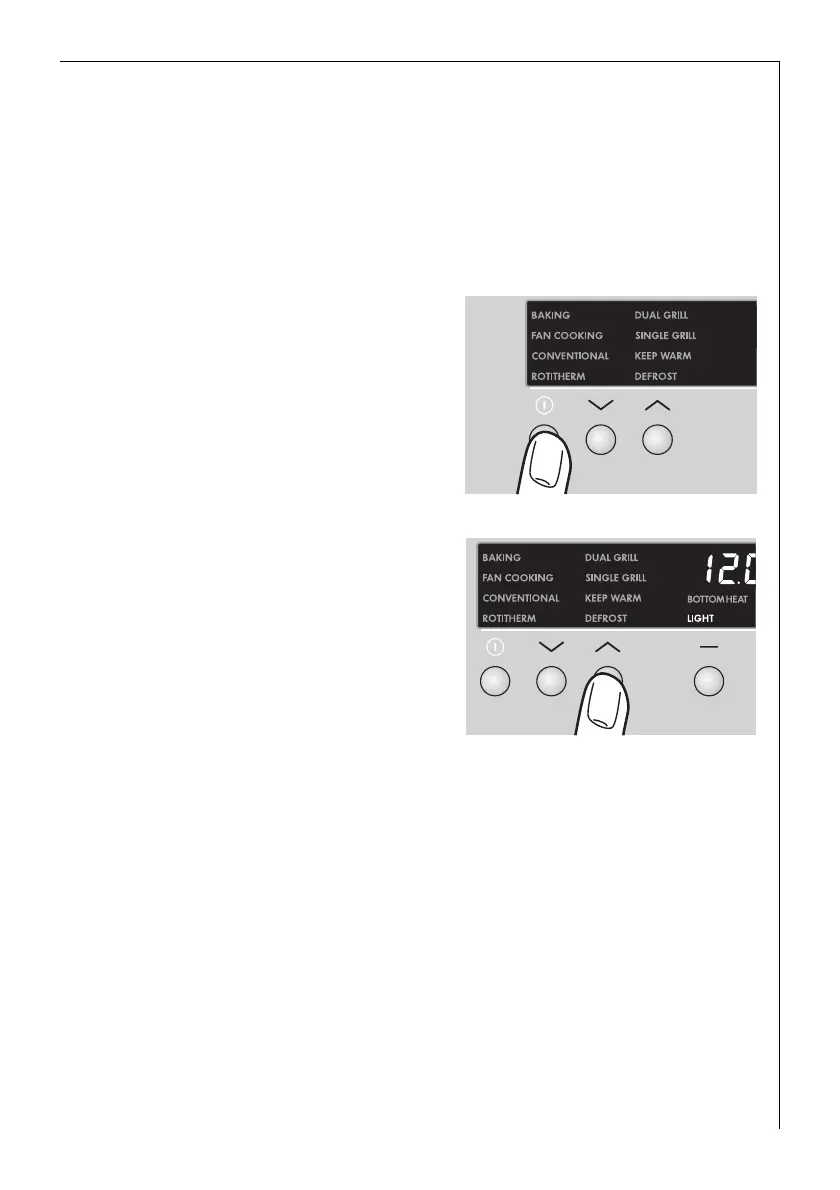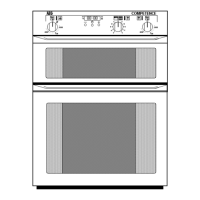13
Initial Cleaning
Before using the oven for the first time you should clean it thoroughly.
1
Important: Do not use any caustic, abrasive cleaners! The surface could
be damaged.
3
Tip: Use commercially available cleaners for metal fronts.
Switch on the appliance using the
mains button.
The symbol above the button will be
illuminated.
3. Press selection button X once for
oven functions.
“LIGHT” is illuminated and the oven
lighting is switched on.
4. Remove all accessories and the shelf support rails and wash them with
warm water and washing up liquid.
5. Then wash out the oven with warm water and washing-up liquid, and
dry.
6. Wipe the front of the appliance with a damp cloth.
7. After cleaning switch off the oven lighting using selection button Y
for oven functions.
